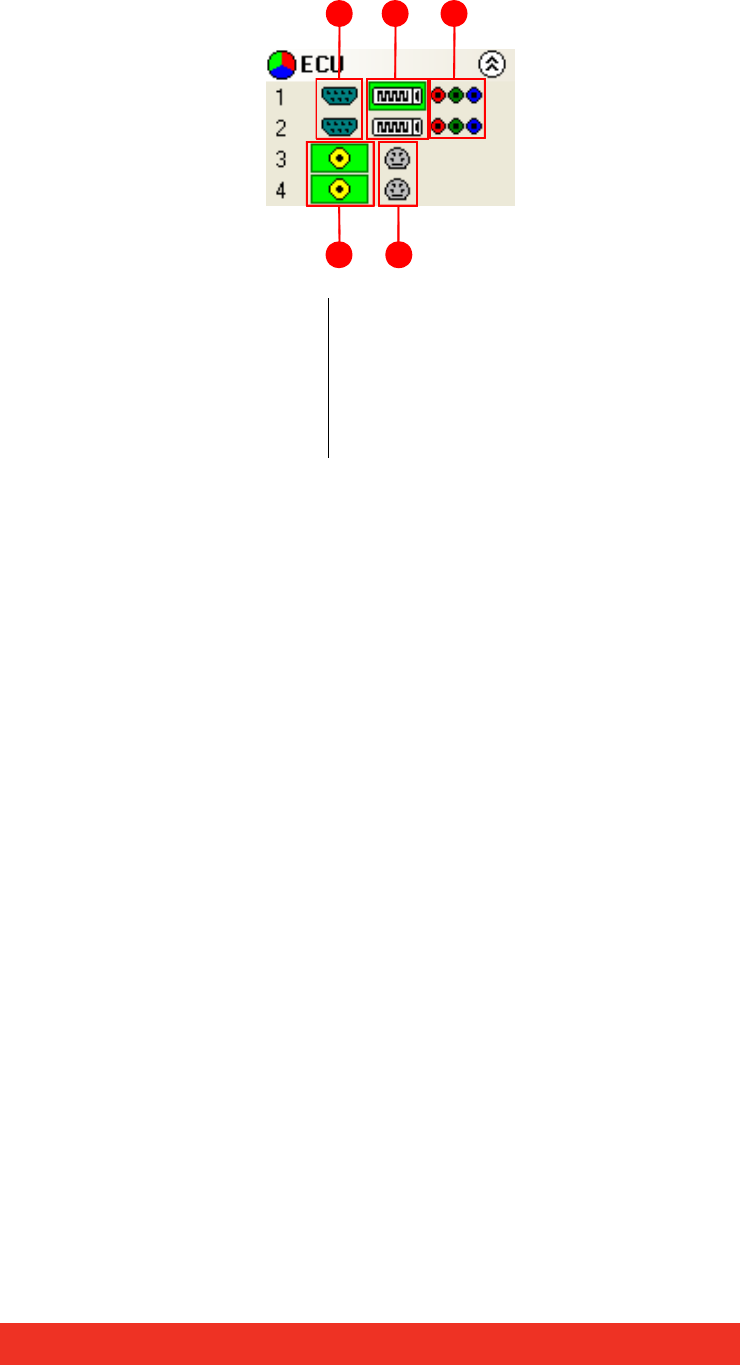
First use
2.4.4 Toolbar
The icons displayed in the application toolbar identify which type of source is available to
each input.
Figure 16: Application toolbar icons
If an icon is highlighted green, this indicates that an active input of that type is present.
For example in the figure above input 1 indicates that the DVI source is currently being
captured. For inputs 3 and 4, the composite input is captured.
1 Analog source
2 DVI source
3 Component source
4 Composite source
5 S-Video source
1 2 3
4 5


















