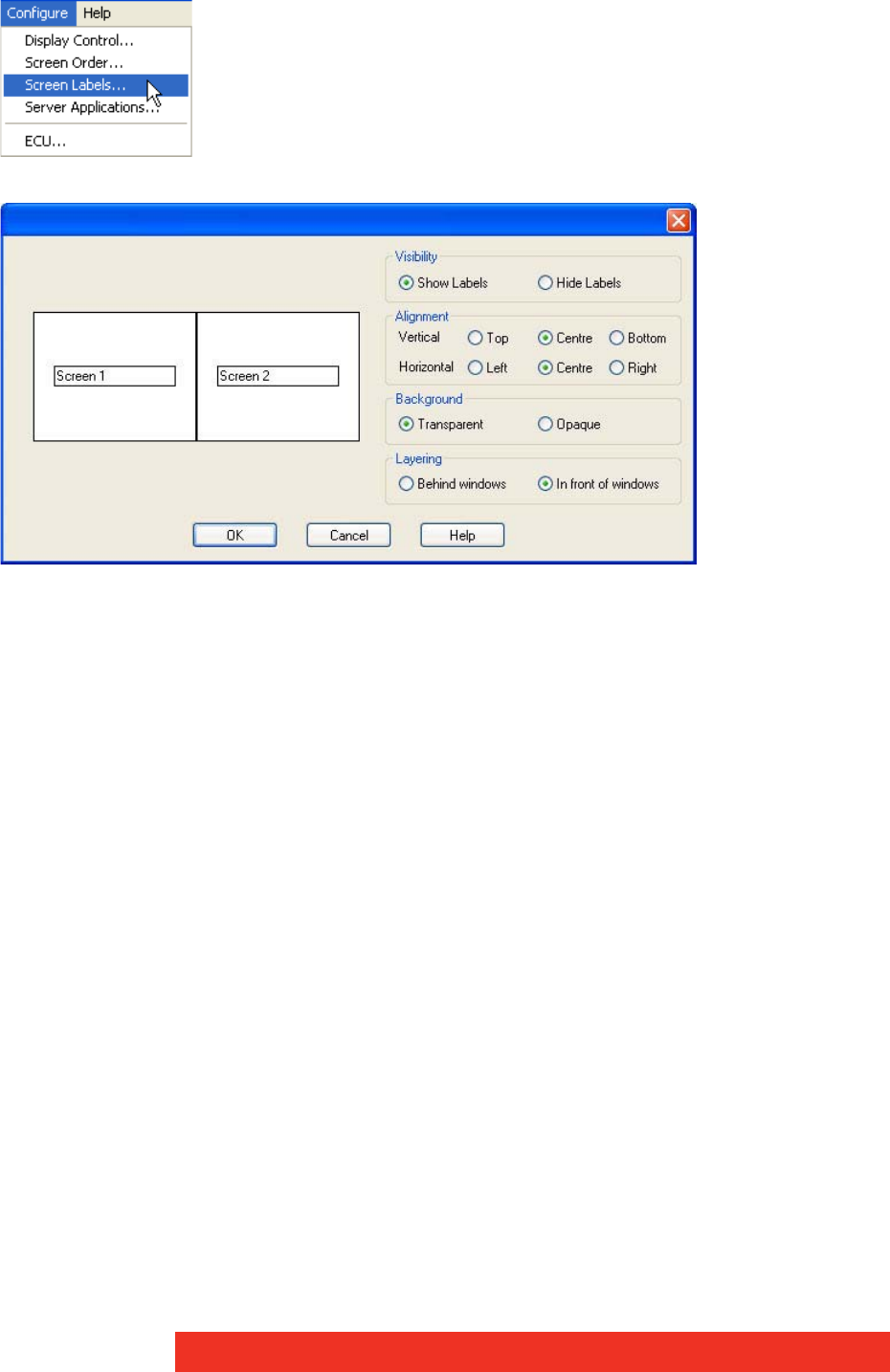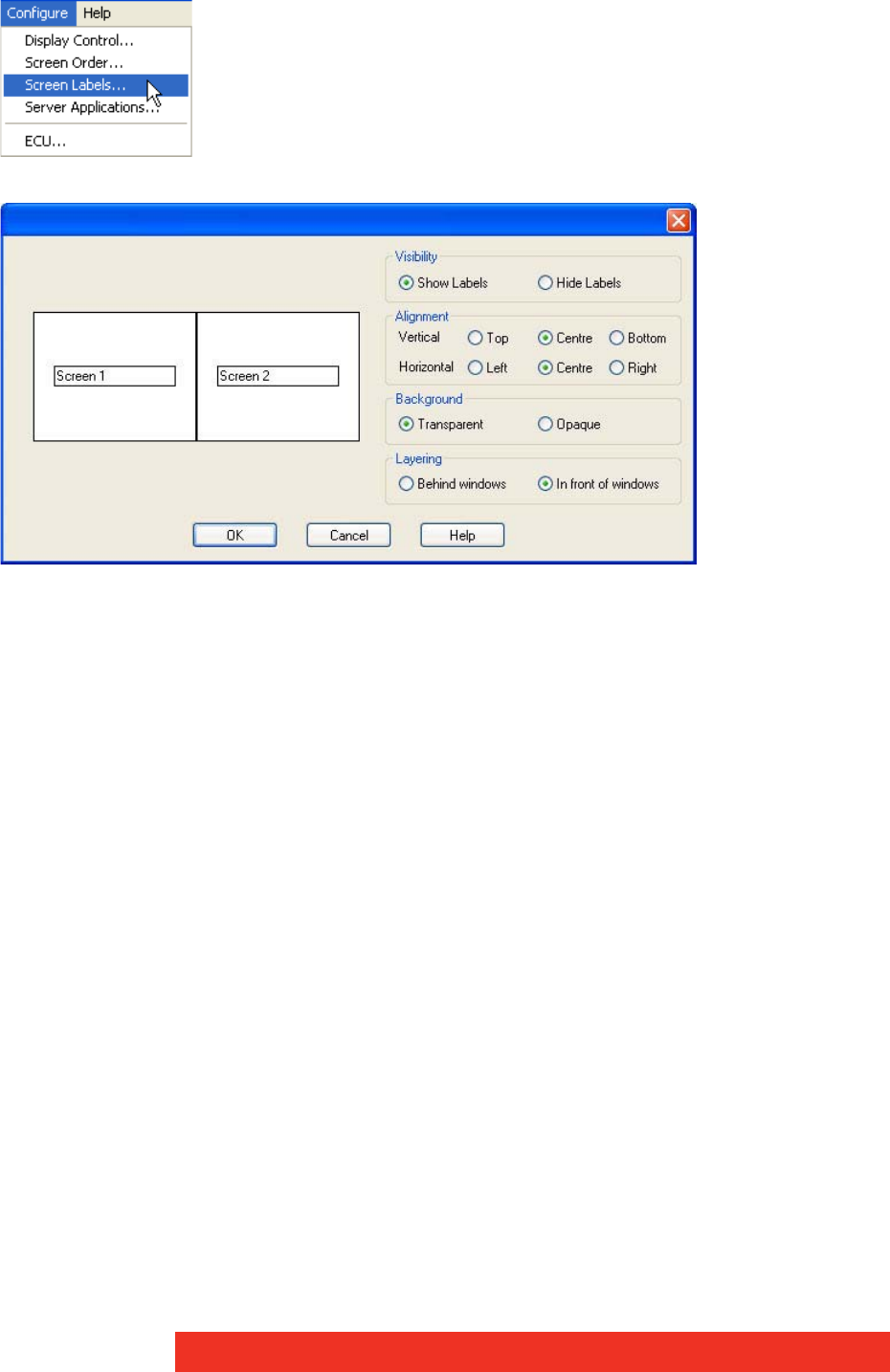
82 Display Control menu descriptions
Screen Labels
Select Screen Labels from the Configure menu and the following dialog is displayed:
The Screen Labels dialog enables you to display labels on each screen within the Display
Control application window.
To label the screens, click inside the label edit box in the screen representation on the left of
the Screen Labels dialog and type in the desired label. Once the labels have been entered,
click on OK.
Visibility
Once your screen labels have been created you can use the Visibility control to show or hide
the labels in the Display Control application.
Alignment
Use the Alignment control to position the Screen Labels within the Display Control
application; any changes to the alignment settings will affect the position of all the labels.
Background
The Screen Labels are created as black text on a white background. The Background control
enables you to choose to display the white background or not.
To display the white background select Opaque, to remove the white background select
Transparent.
Layering
The layering control allows you to set the labels to display behind or in front of the window
representations in the Display Control application.