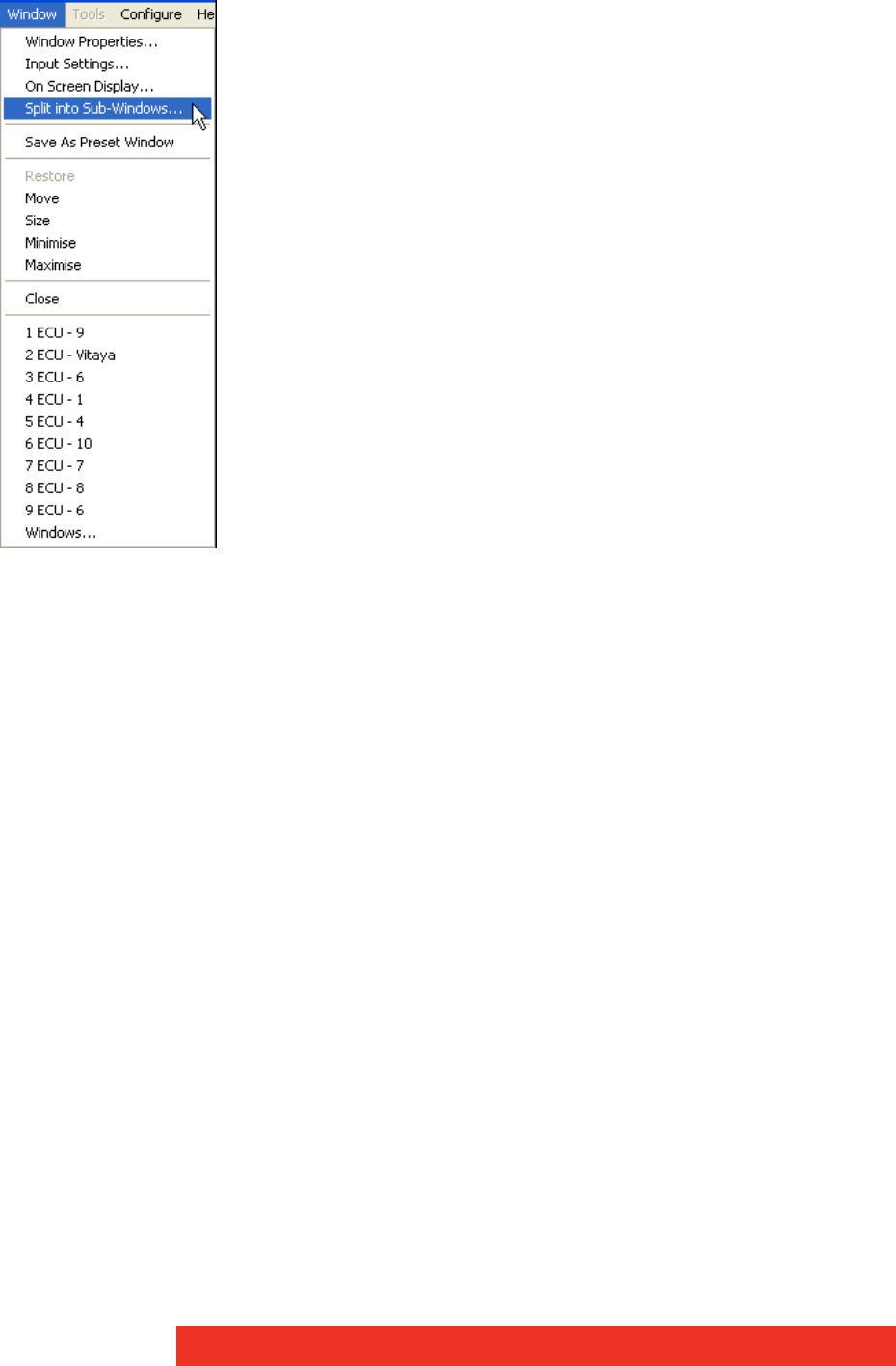
66 Display Control menu descriptions
Split into Sub-Windows
Accessing the Split into Sub-Windows dialog
There are various ways to access the Split into Sub Windows page, select from the
following:
• In the Display Control application, with an ECU window active, open the Window menu
and select Split into Sub-Windows.
• In the displayed ECU window, open the Window menu and select Split into Sub-Win-
dows
• In the Display Control application, place the cursor over the representation of the ECU
window and click the right mouse button. Select Split into Sub-Windows from the list of
options.
• Place the cursor over the active ECU window on the desktop, click the right mouse but-
ton and select Split into Sub-Windows from the list of options.
The Split into Sub-Windows function only applies to ECU windows
Select Split into Sub-Windows and the following dialog is displayed:


















