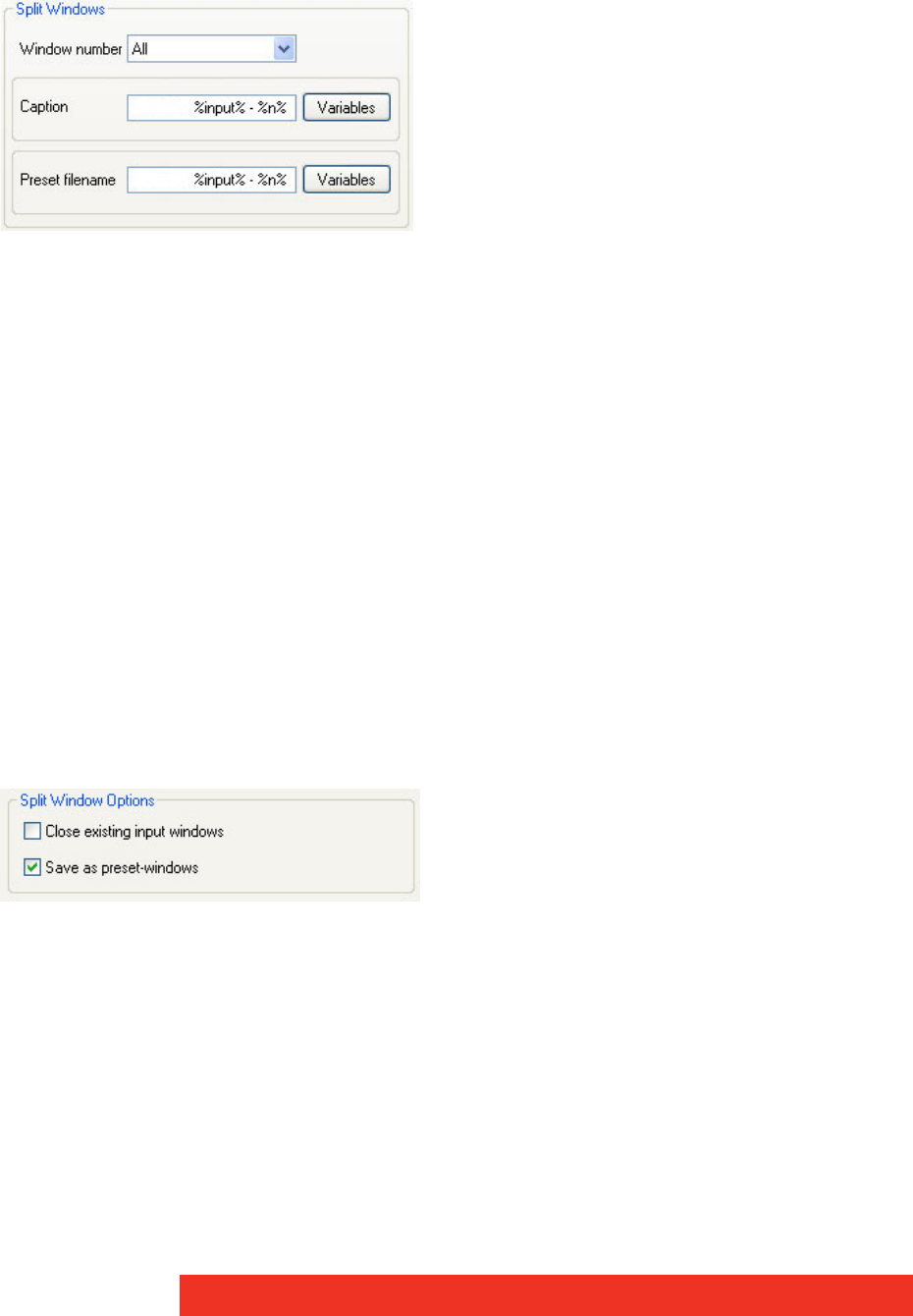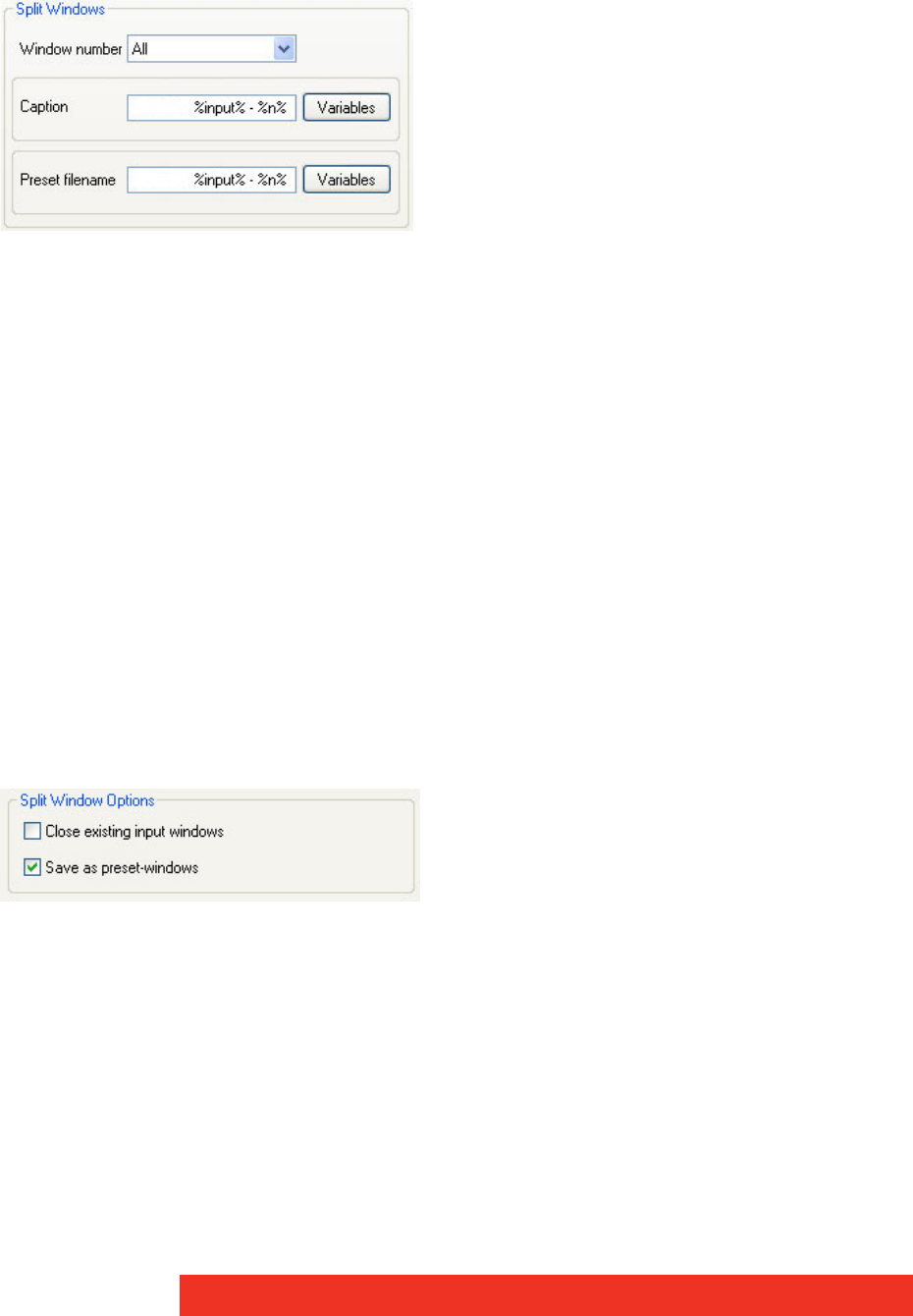
68 Display Control menu descriptions
the size of the window being split. The minimum sub-window size is 160x120 pixels.
Therefore, in order to split a window into sixteen sub-windows then the size of the window
being split must be at least 640x480 pixels. Use the horizontal and vertical window edit
boxes to select the desired sub-window topology.
Split Windows
The Split-Windows group allows you to select the caption names and preset filenames for
the sub-windows. The preset filenames are used to save each sub-window as an individual
template called a preset. These presets can subsequently be used in Display Control to
create an instance of the sub-window.
Window Number
The Window number drop down list allows you to select a specific sub-window. The Caption
and Preset filename edit boxes may then be used to set the desired caption and filename
for the respective sub-window. When All is selected then any changes to the Caption and
Preset filename edit boxes will be applied to all of the sub-windows.
Caption
The Caption edit box is used to change the name in the title bar of the selected ECU sub-
window(s).
Preset filenames
The Preset filename edit box allows you to select the filename (without suffix) that will be
used to save the preset for the specific sub-window selected in Window number. The preset
filenames must be unique with respect to each other. If the input variable is inserted into
the Preset filename for a specific sub-window then it will be substituted with the name of
the input itself before the preset is saved.
The Preset filename edit box will only be enabled if the Save as preset-windows checkbox
is selected.
Split Window Options
The Split Window Options allow you to select whether existing ECU windows are closed or
saved as presets when the window has been split.
Close existing input windows
If selected, other displayed ECU windows from the same input will automatically close
when the window is split. ECU windows from other inputs are not affected.
By default, Close existing input windows is not selected.
Save as preset-windows
If selected, then the sub-windows will be saved as Display Control preset files when the
window is split.
By default, Save as preset-window is selected.