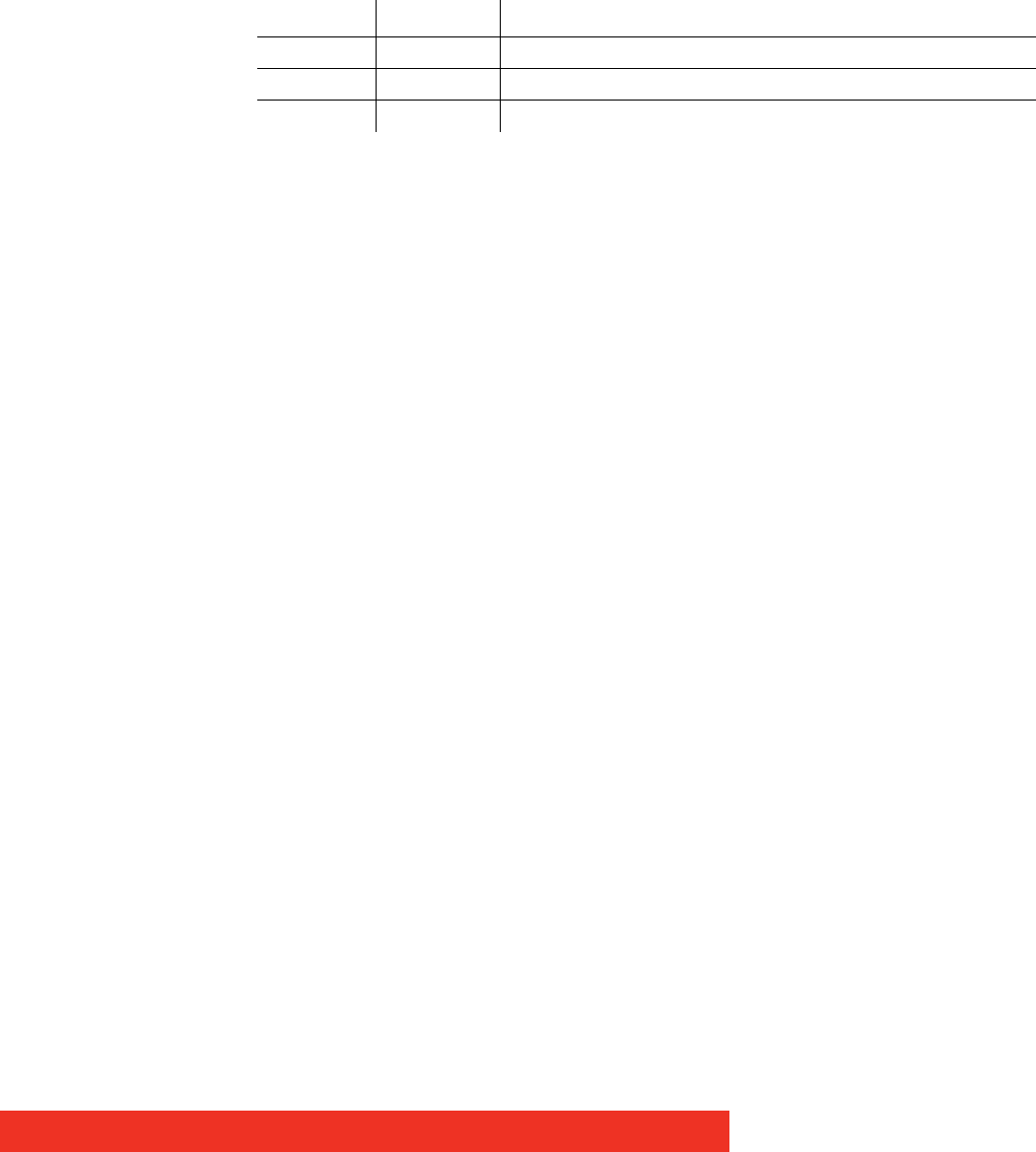
Introduction 3
1Introduction
1.1 Customer notice
Thank you for buying Barco!
Barco is a world leader in display and visualization solutions. We are convinced that you will
enjoy our products.
1.2 Change record
1.3 Contents of the user manual
1.3.1 Structure of the user manual
Chapter 1: Introduction
The introduction contains all general information related to the product, including “Product
description”, “Important notice”, “Safety instructions” and “Environmental information”.
Chapter 2: First Use
This paragraph guides you through the basic steps to start up the ECU-100 server and the
application (“Connecting the components”, “Switch on the system”), and to bring the first
inputs on a Display Wall (“Launch Display Control”, “Displaying inputs on the wall”).
Chapter 3: How to
Frequently used procedures and/or features are described in this chapter. This is a good
place to start for users who want to learn more about the basic controls of the Display
Control application.
Chapter 4: Display Control menu descriptions
All the Display Control menu options are described in this chapter. This is an extensive and
complete list of all features.
Chapter 5: Hardware possibilities
This chapter lists the graphic cards that are compatible with the system and gives an
overview of the possible ECU-100 hardware configurations.
Chapter 6: Addendum
The addendum includes more technical parts of information that are useful for people who
need more technical specifications to work with the system such as: Troubleshooting,
Networking, Command Lines, Recovery, etc…
Chapter 7: Table of contents, list of figures and list of tables
Revision Date Description
00 June-2011 Initial Release
01 Feb-2012 Layout and typo corrections


















