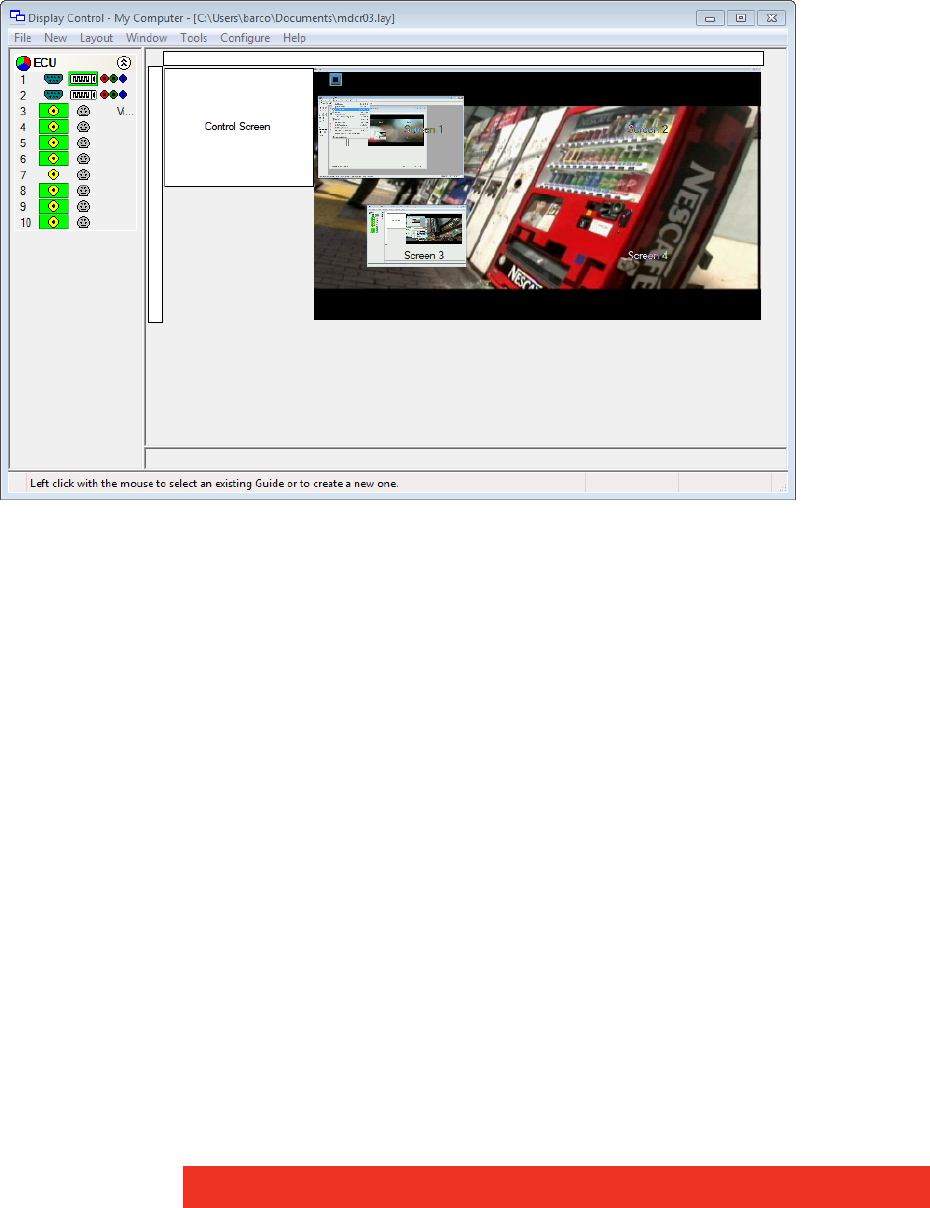
4 Introduction
1.4 Product description
1.4.1 ECU-100 GVD-series
The ECU-100 is a powerful, Quad Core Industrial PC providing a high end video wall
controller solution capable of capturing RGB/HD/HDMI/DVI/SD Composite and S-Video
sources. The captured sources can be displayed anywhere on the display wall using our
Display Control Windows® application program.
1.4.2 Display Control
Display Control allows you to organize the display of ECU and application windows locally on
the same machine or from across a network on another machine.
You can use the application to interactively move, size and position application windows
and control ECU windows by using the Windows Properties sheet. It also has a guide and
grid function to aid the positioning of windows.
Display Control allows you to save specific wall layouts as .lay files enabling them to be re-
called when required.
Display Control also allows you to save ECU windows as templates called presets. New
instances of the saved preset windows can be created in subsequent layouts. Presets can
also be used with the split windows functionality; this allows you to divide an ECU window
into a set of sub-windows, each displaying a cropped portion of the image in the original
window.
There is an area of the application around the desktop where windows can be dragged
allowing them to be manipulated without being displayed on the video wall.


















