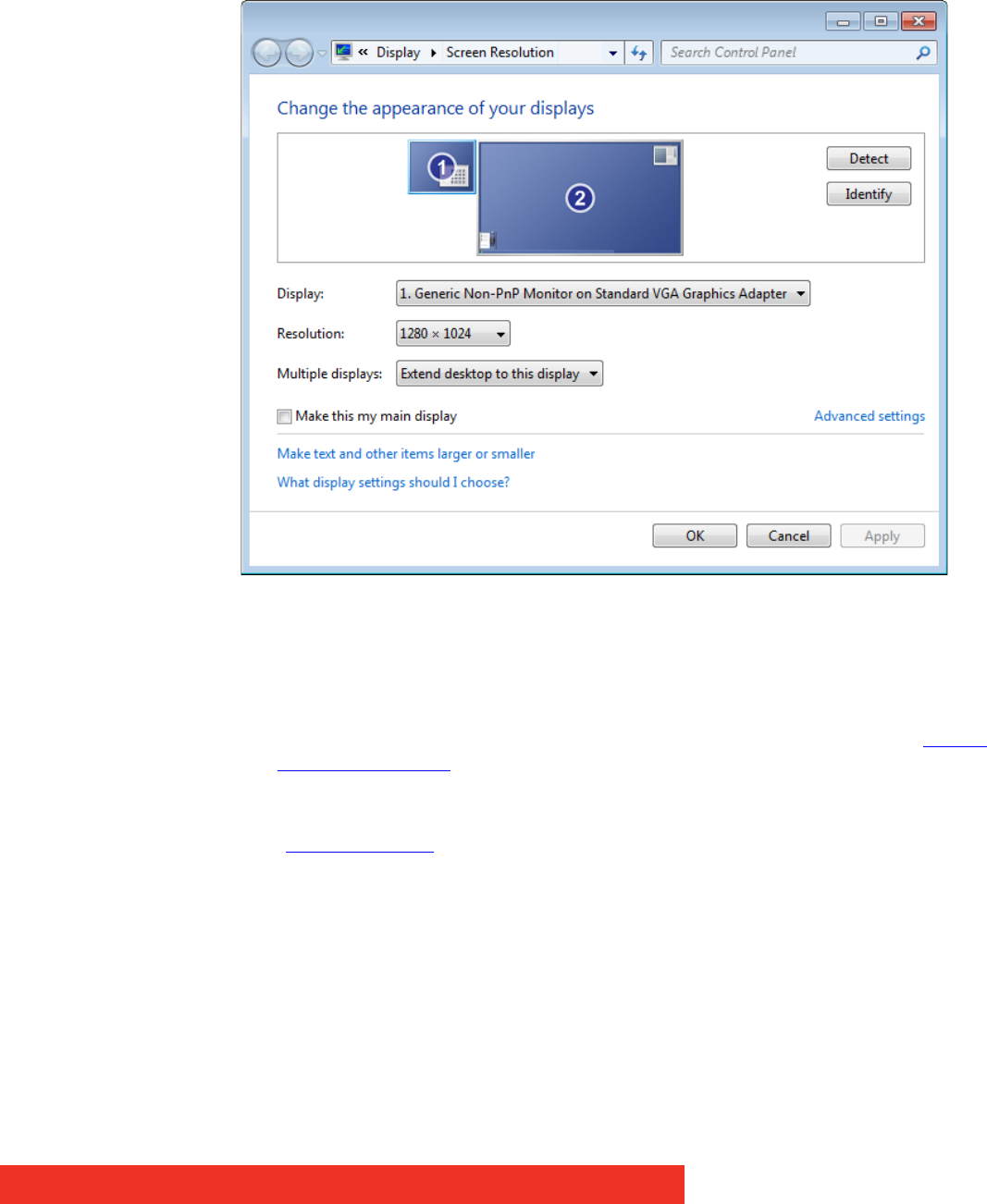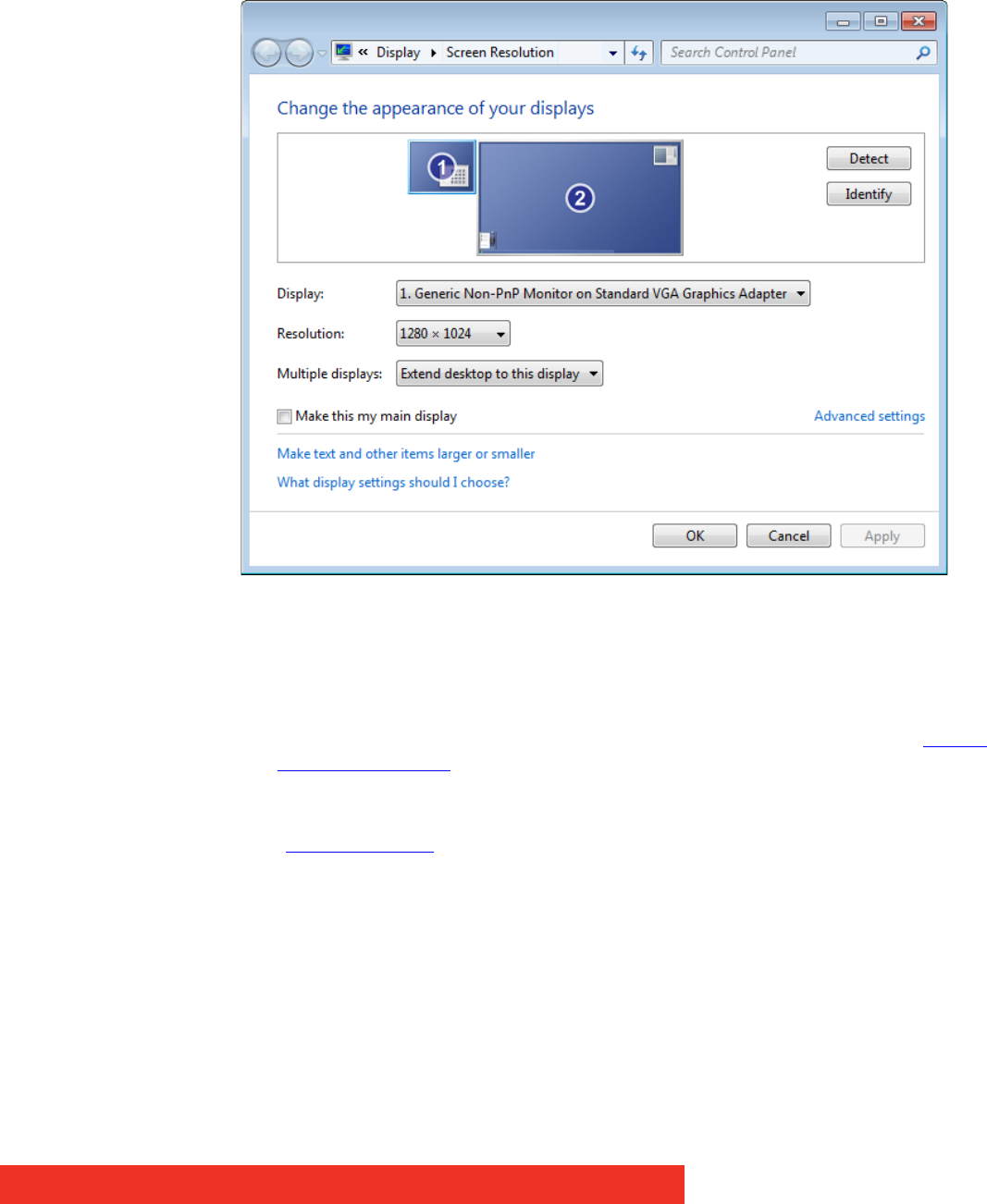
First use
2.3.3 Changing pre-configured factory settings
• To change the pre-configured factory settings for the wall layout and screen resolution,
use the Wall Configuration tab.
• To access the Wall Configuration tab, right click on the desktop and select Screen Reso-
lution, the following dialog is displayed:
Figure 12: Display properties dialog box
• This dialog shows the Control Screen as the Primary Monitor (1) and the display wall as
the Secondary Monitor (2).
• To access the Wall Configuration Properties tab, highlight the Secondary Monitor by
clicking once inside the box and then selecting Advanced settings (see figure “Display
properties dialog box”).
• If you wish to change the default factory settings, use the Wall Configuration tab to set
the number of screens, Screen Arrangement and Resolution per Screen (see figure
“Wall Configuration
”)