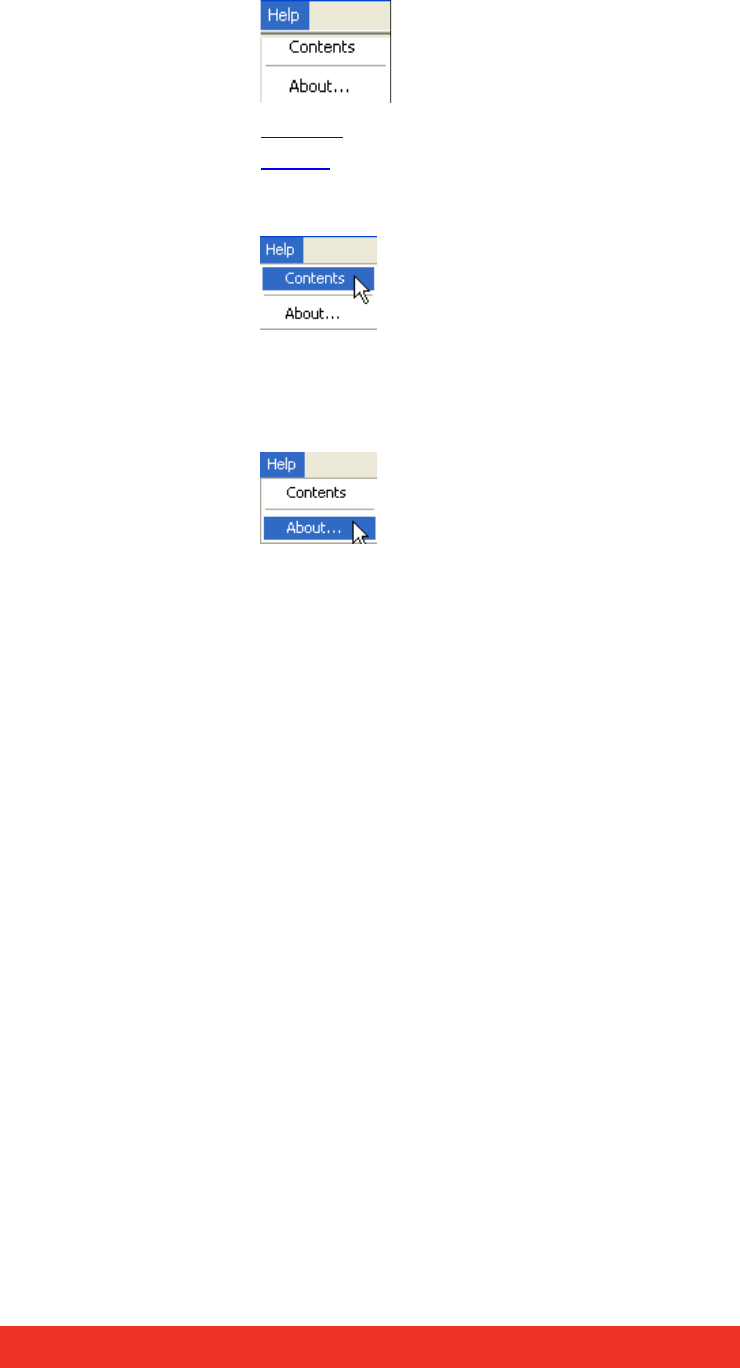
Display Control menu descriptions 85
4.8 Information about Display Control (Help Menu)
The Help Menu provides information about how Display Control works and how to use the
application.
Contents
About…
Contents
Selecting Contents opens the on-line help files displaying a contents tree containing all the
help topics associated with the Display Control application.
About…
Selecting the About… option will display a dialog containing details of the version number
of the Display Control application and the serial number of the red dongle which is inserted
in the USB port. To upgrade the number of Render Station licenses the dongle serial number
will need to be provided.


















