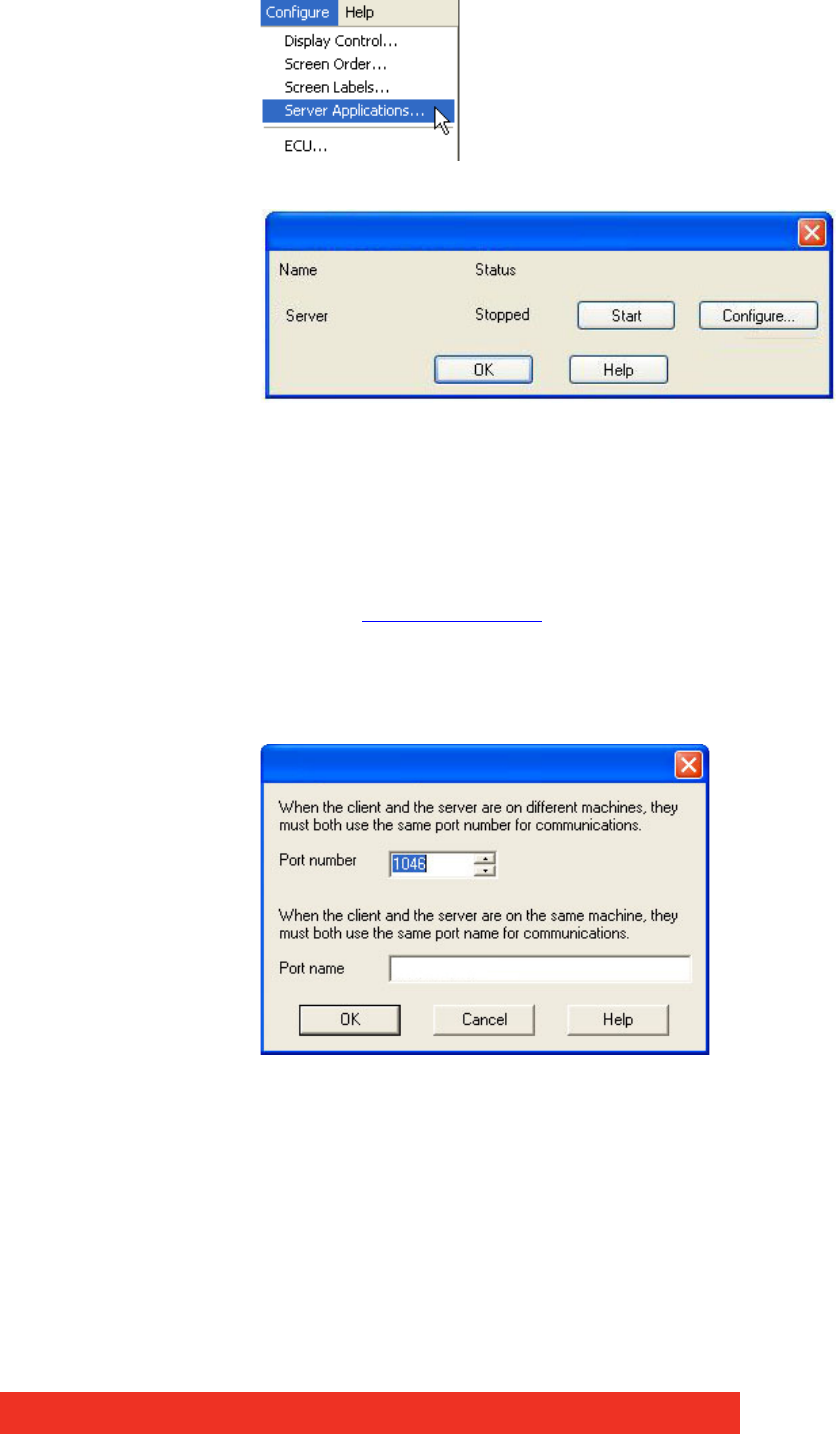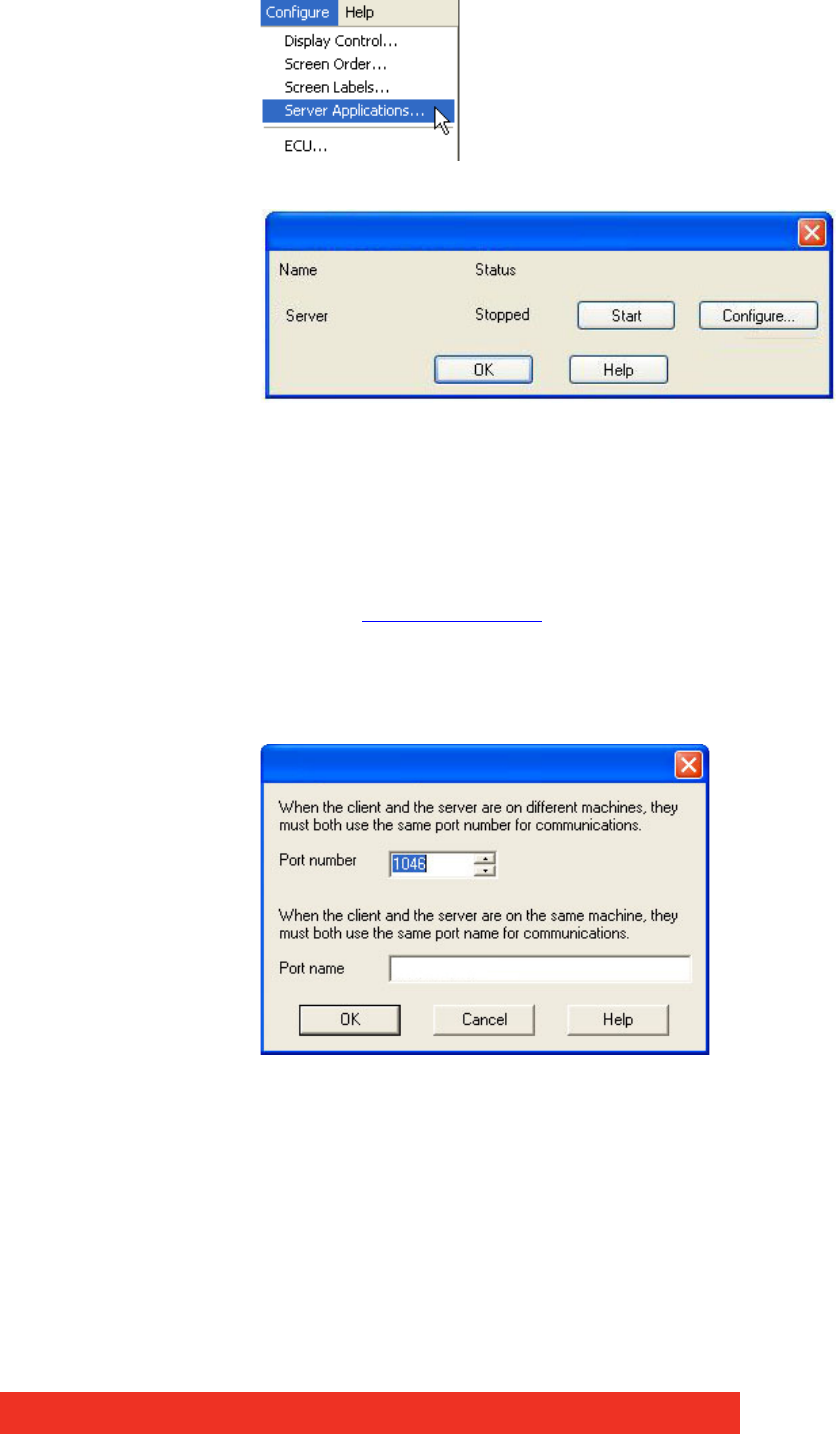
Display Control menu descriptions 83
Server Applications
Selecting Server Applications displays the following dialog:
The Server Application Manager shows the status of each of the server applications installed
on the Display Control server and allows them to be started, stopped and configured.
The Status column indicates the status of each of the server applications:
Running indicates that the server application is running correctly. To stop the server
application click on the Stop button.
Stopped indicates that the server application is not running. To start the server application
click on the Start button. If the server application fails to start, you will need to look in the
application Event Viewer<XREF>
.
Error indicates that the server application is running but that it encountered a problem that
will prevent it functioning correctly. Click on the Details button to see a message describing
the problem. You should correct the problem and start the server application again.
Configure
Port Number
The Port number describes the communication channel between the local and remote
machines.
A port conflict will occur if another application is using the same Port number.
Port Name
The Port name describes the communication channel used when the application and server
are on the same machine.
Once the Port number or Port name has been configured, click OK to continue. The server
application will need to be stopped and started again for the changes to take effect.