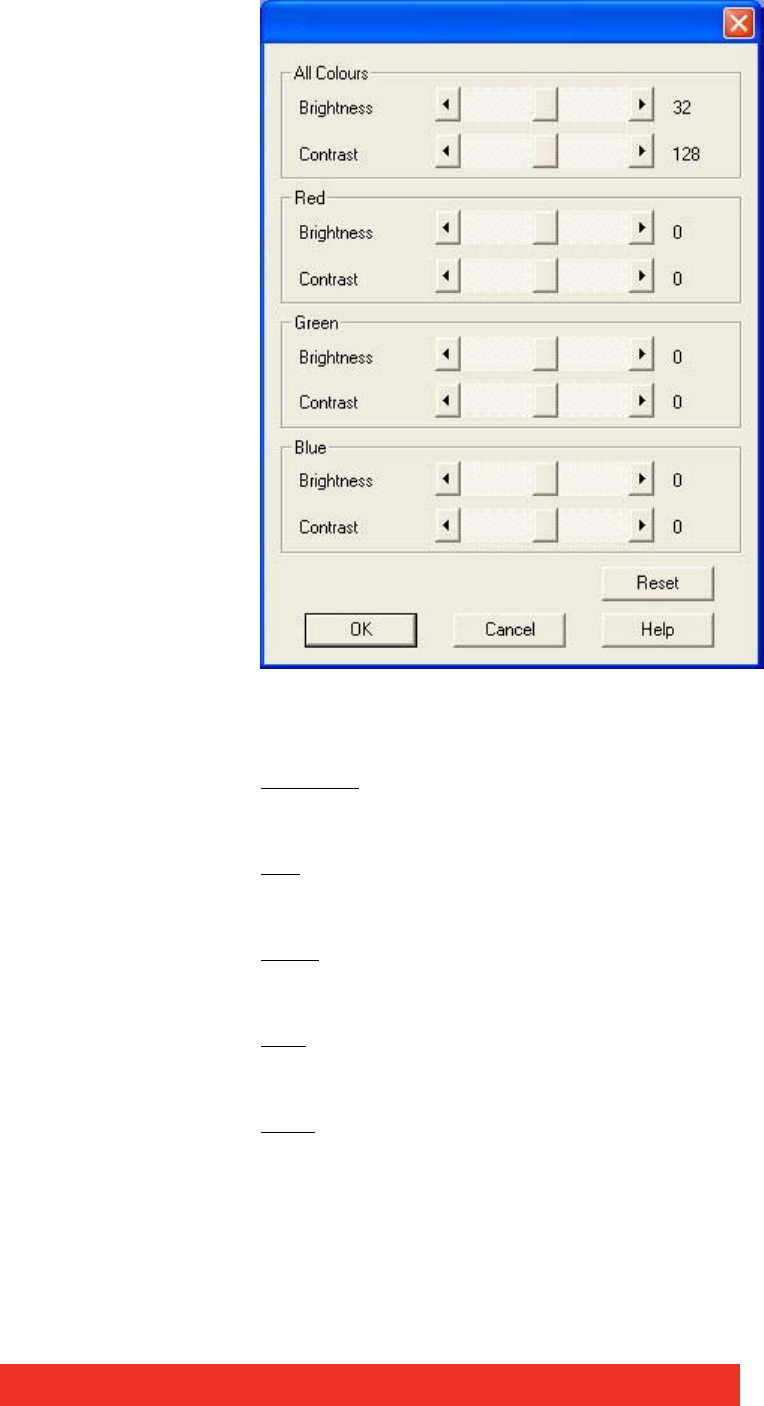
Display Control menu descriptions 59
Colour Balance
The Colour Balance dialog allows you to change the colour balance for an input connector.
All controls in this dialog box are interactive so the changes you make will be seen when
the next frame of data is displayed in the ECU window.
All Colours
The Brightness and Contrast controls alter the settings for all Colours. These are the same as
the Brightness and Contrast controls in the ECU Input Settings sheet.
Red
The red controls allow the brightness and contrast of the red part of the ECU signal to be
adjusted a small amount relative to the over all brightness and contrast settings.
Green
The green controls allow the brightness and contrast of the green part of the ECU signal to
be adjusted a small amount relative to the over all brightness and contrast settings.
Blue
The blue controls allow the brightness and contrast of the blue part of the ECU signal to be
adjusted a small amount relative to the over all brightness and contrast settings.
Reset
The Reset button will set all the values to the default settings.


















