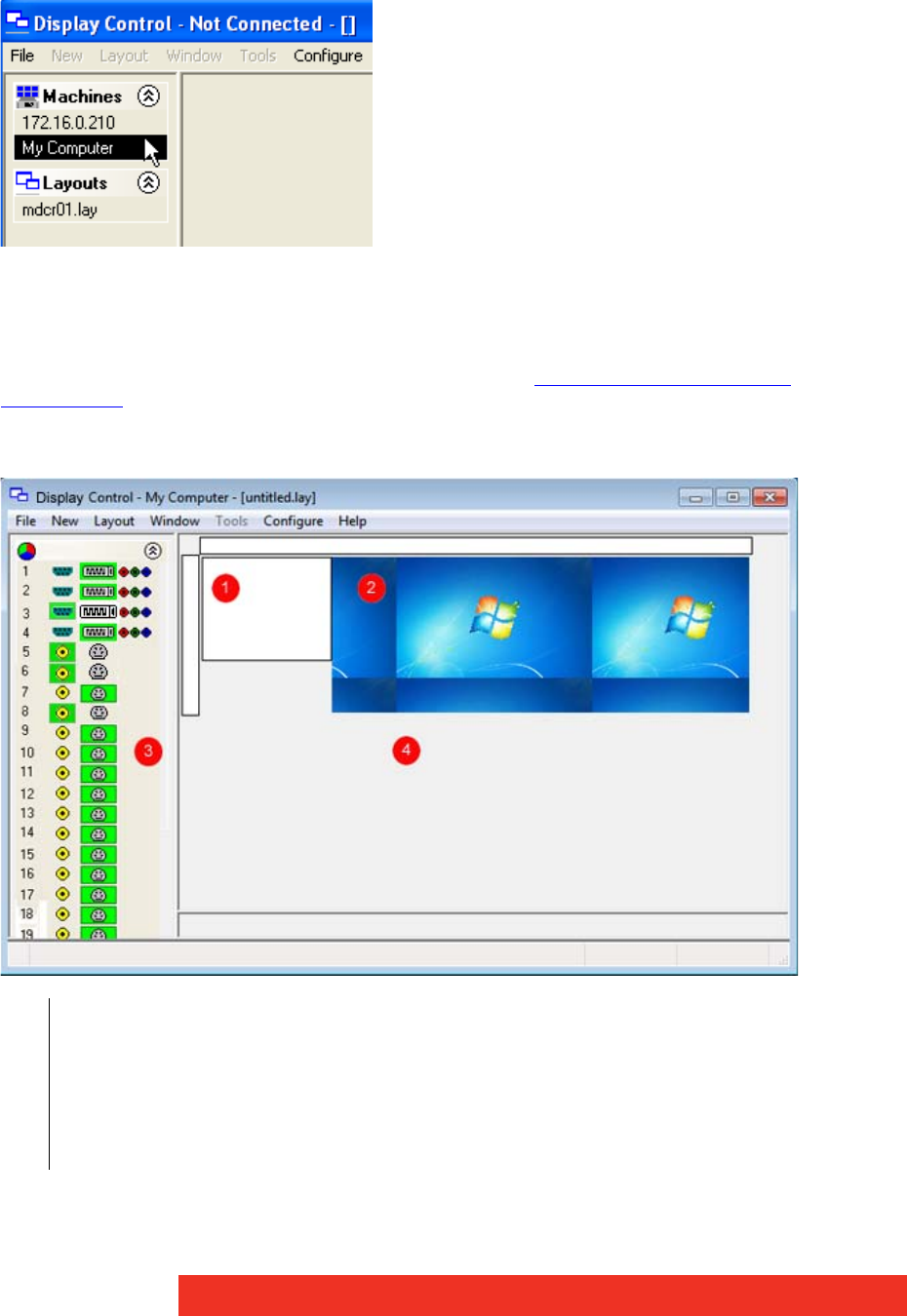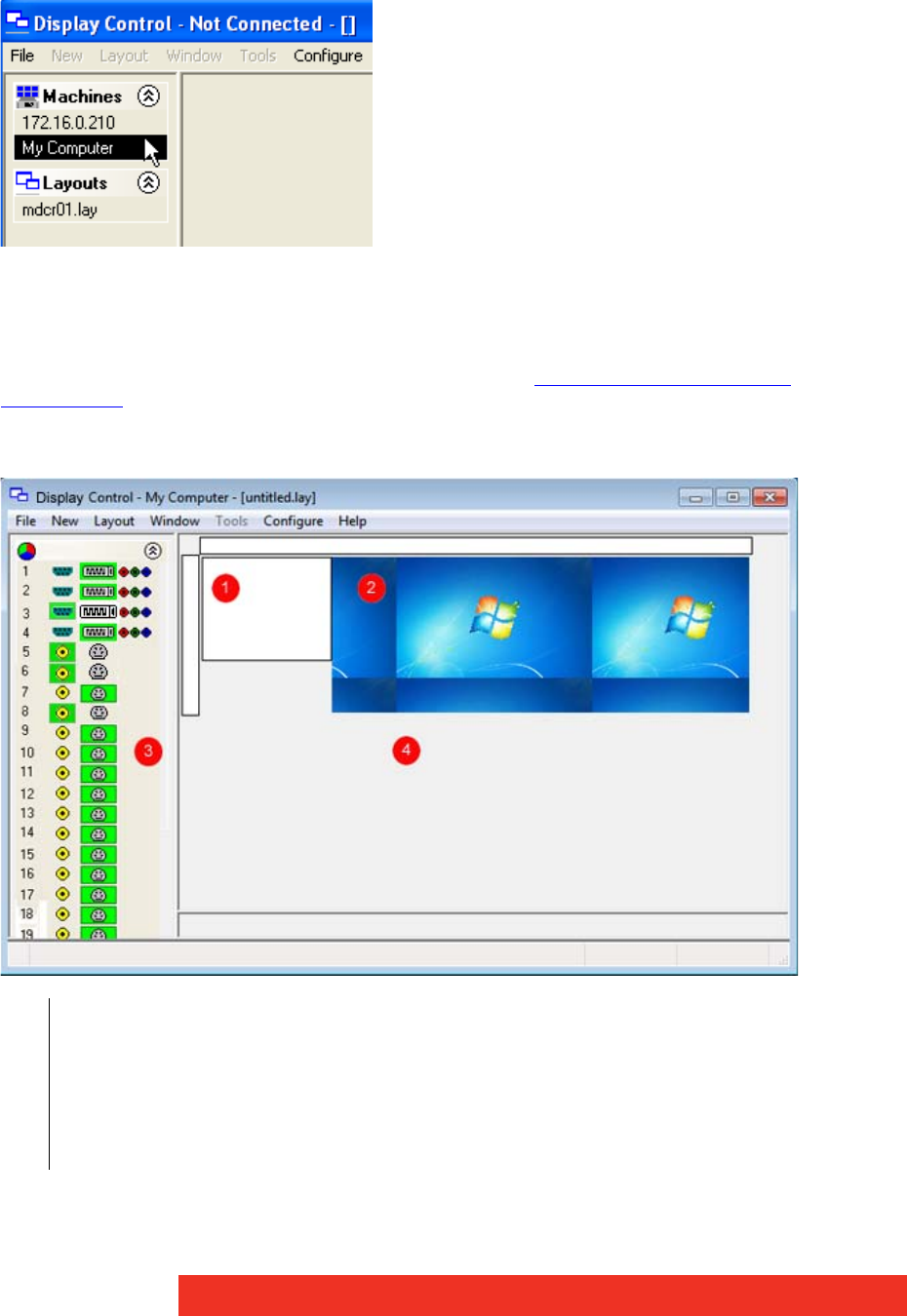
First use
2.4.2 Make connection with the Display Control server
If the Display Control Application and Display Control server are installed on the same
machine then select Display Control-My Computer from the programs menu, alternatively,
double click My Computer in the Machines list on the Display Control Application Toolbar.
The Machines list shows the Display Control Servers that have previously been connected to.
The Layouts list shows the most recently used layout files. Double click to open the selected
file.
For more details on how to connect to the server, refer to “Connecting the application to
specific server”.
2.4.3 Application Window
Figure 15: Display control application window
1 Control Screen representation
2 Display Wall representation - Displays a snap-shot of the display wall including any input
sources currently displayed
3 Application toolbar - Displays the number and type of inputs available for display
4 Manipulation area - Area of the application around the desktop where windows can be
dragged allowing them to be manipulated without being displayed on the display wall