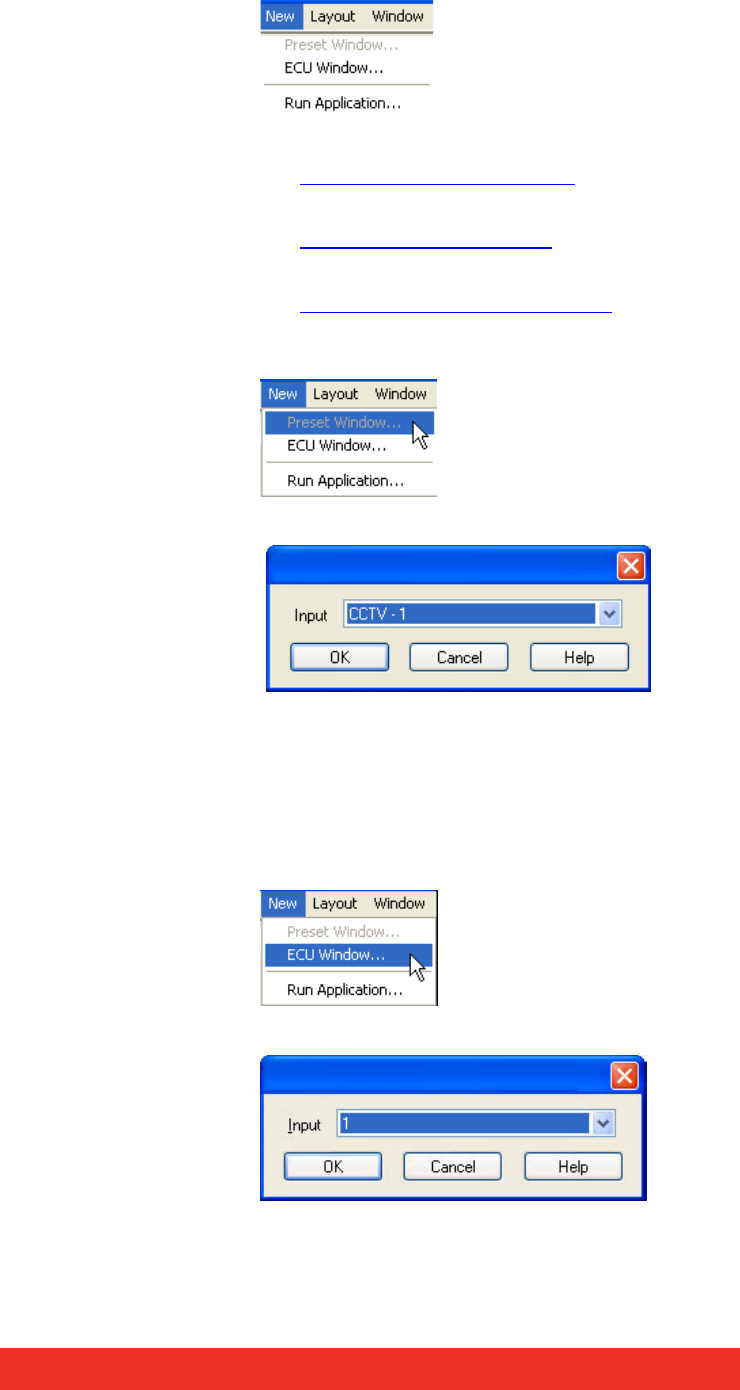
Display Control menu descriptions 37
4.3 Opening new Windows (New menu)
The New menu displays options for each window category
Preset Windows
Opening a new Preset Window
ECU Window
Opening a new ECU Window
Run Application
Opening the Run Application dialog
Opening a new Preset Window
When Preset Window… is selected from the New Menu the following dialog is displayed:
The New Preset Windows option will not be available unless an ECU card is installed and
preset windows have been previously saved.
Use the drop down list to select the preferred Preset Window and click on OK. An ECU
window with the same window settings, input properties and on screen display that was
saved as a preset is created and displayed in the top left of the display.
Opening a new ECU Window
When ECU Window… is selected from the New Menu the following dialog is displayed:


















