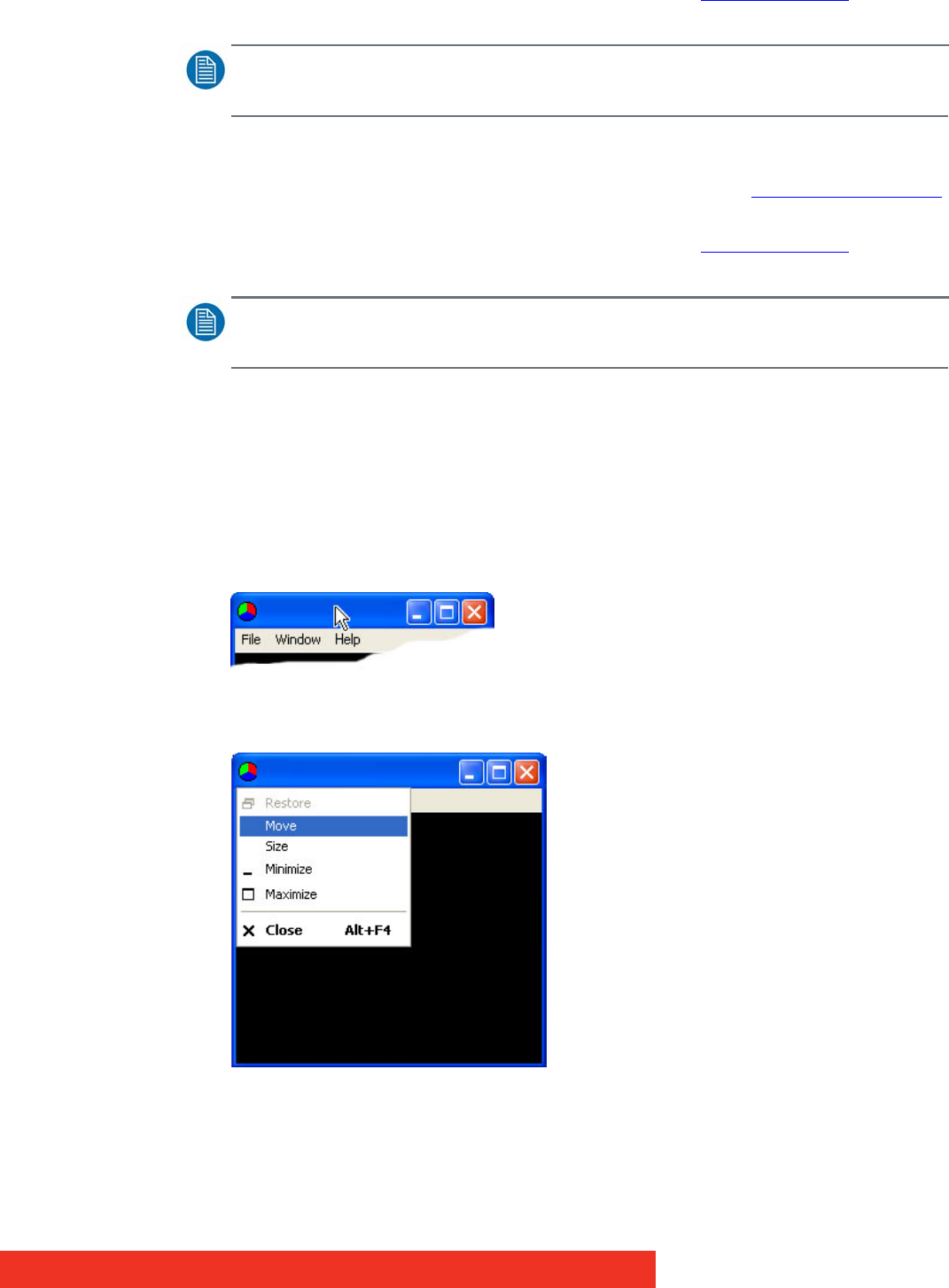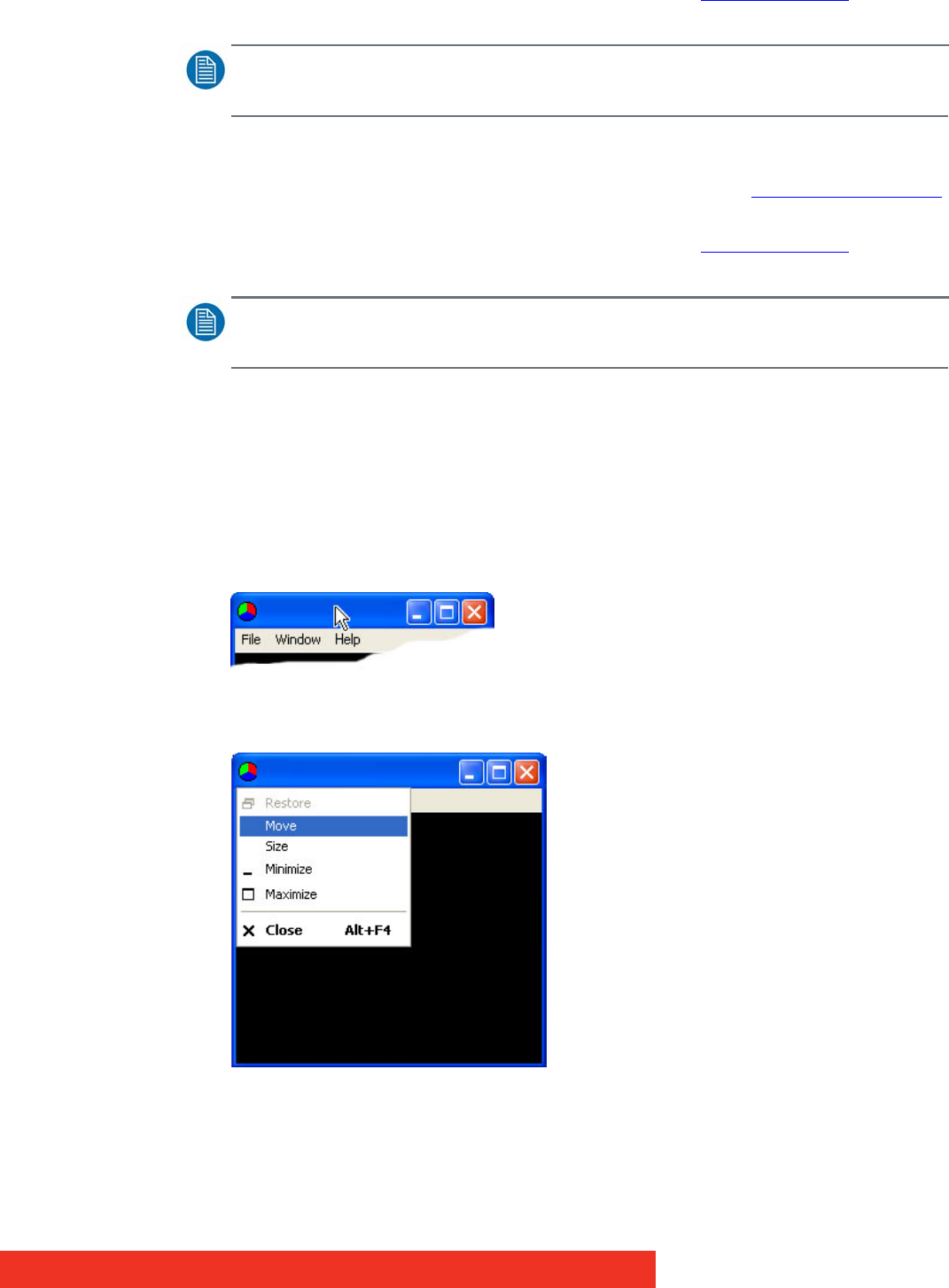
How to
• Access the Windows Properties dialog box by selecting Window Properties from the
Windows Menu. Use the Size controls to re-size the window.
NOTE:
The application can also be re-sized in the Display Control desktop representation.
If the window has no title bar or border:
• Use the command line interface -Window as described in the Command Line Interface
paragraph.
• Access the Windows Properties dialog box by selecting Window Properties
from the
Windows Menu. Use the Size controls to re-size the ECU window.
NOTE:
The application can also be re-sized in the Display Control desktop representation.
3.2 How to Re-position a Window
Windows can be re-positioned anywhere on the desktop. This can be achieved in a number
of ways depending on the style setup.
If the window has a border and title bar:
• Using the mouse, position the cursor on the title bar as shown below.
• Press and hold the left mouse button and drag the window to the required position.
•Press the Alt key and spacebar on the key board with the window active and a menu is
displayed as follows:
Select Move from the menu options and the cursor will change to a cross hair cursor and
displayed in the centre of the window: