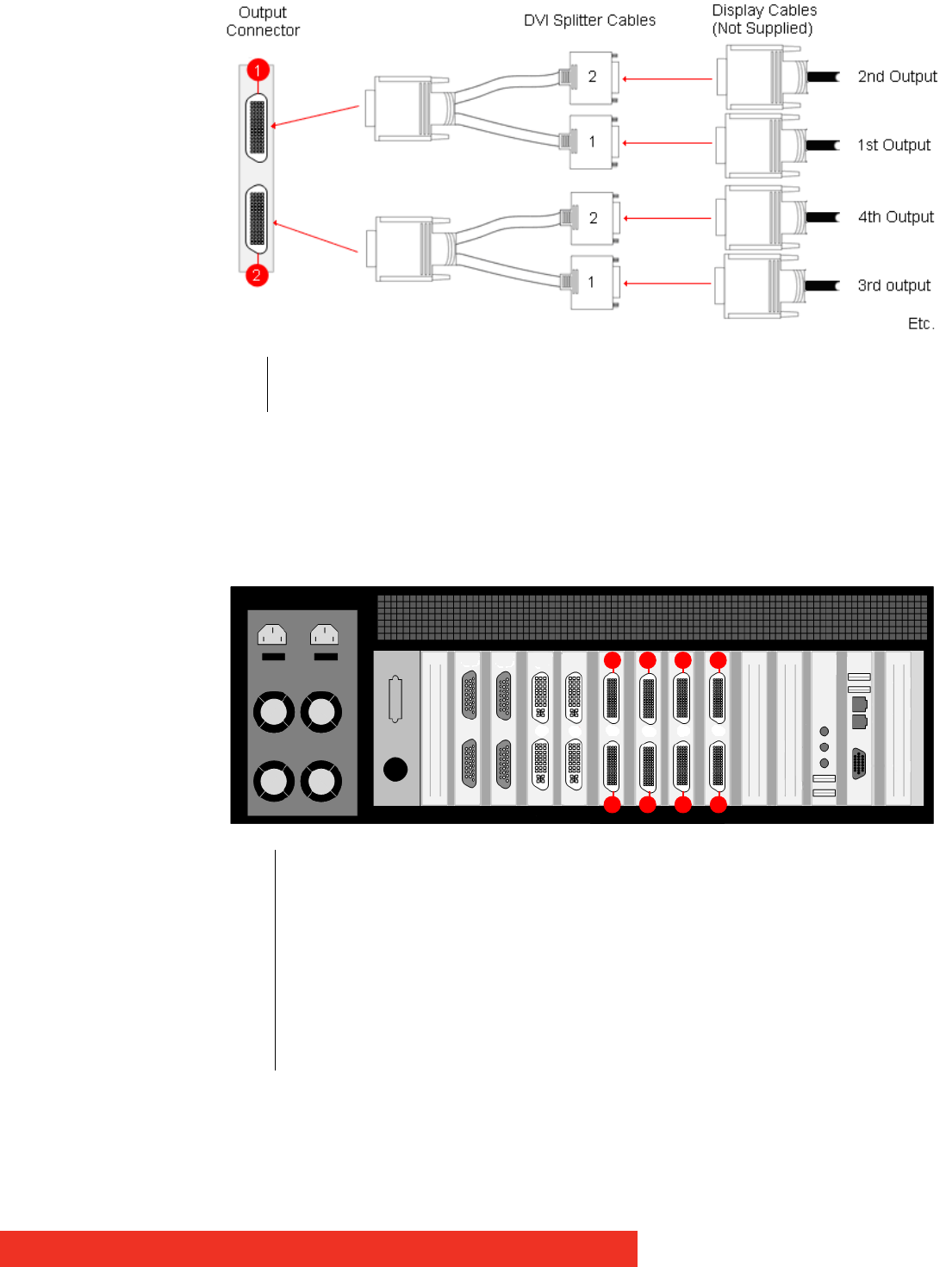
First use 13
Figure 5: Monitor connection (display wall)
• Connect the monitors of the display wall to the output connectors using the DVI Splitter
Cables provided.
The example above illustrates the connection for screens 1 to 4 by making use of out-
put connections 1 and 2.
Figure 6: Outputs location example of an ECU-100 GVD-1601604
1 Output connector for screens 2 and 1
2 Output connector for screens 4 and 3
1 Output connector for screens 1 and 2
2 Output connector for screens 3 and 4
3 Output connector for screens 5 and 6
4 Output connector for screens 7 and 8
5 Output connector for screens 9 and 10
6 Output connector for screens 11 and 12
7 Output connector for screens 13 and 14
8 Output connector for screens 15 and 16
468 2
357 1


















