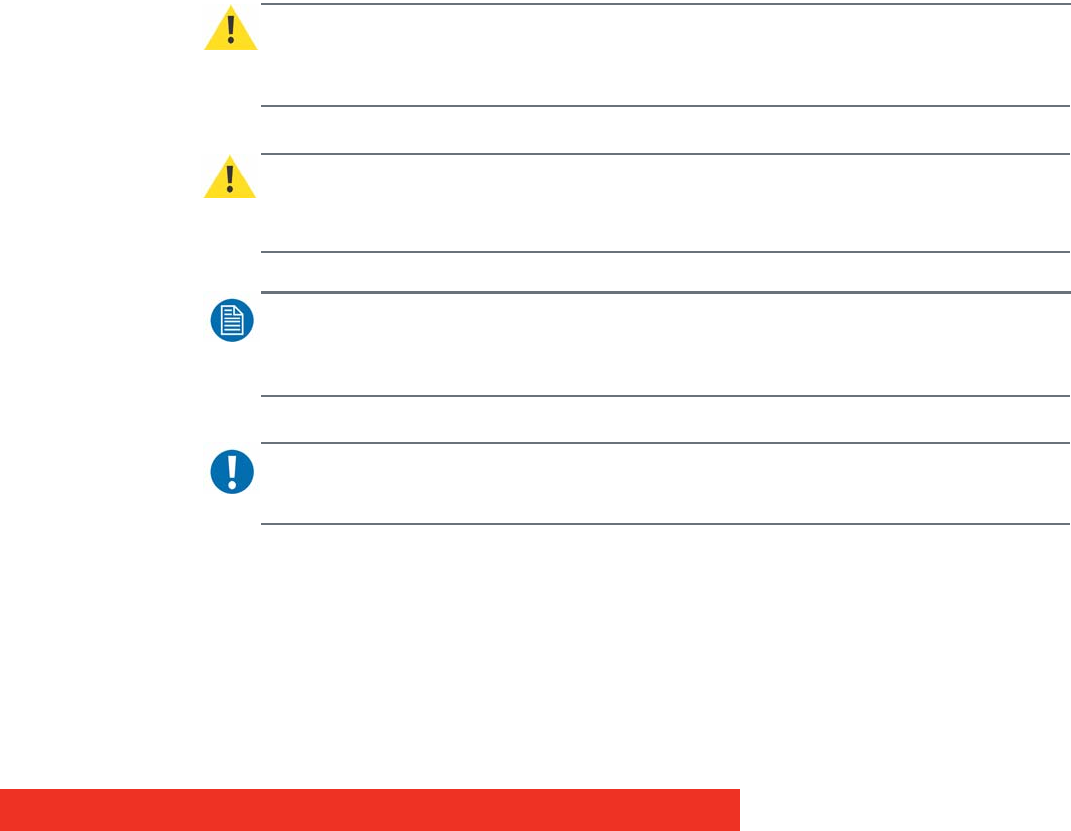
Introduction 5
1.4.3 Display Control Server versus Application
This system comes pre-installed.
ECU-100 consists of two separate elements that work together to enable you to control the
display wall:
1. ECU-100 server
2. Display Control Application
ECU-100 Server
The Display Control Server is used to display ECU and application windows. The Server
element of ECU-100 needs to be installed on the machine from which you wish to create
ECU and application windows. It should be installed on the machine that contains the
relevant hardware.
Display Control Application
The Display Control Application should be installed on the machine that has been identified
to control the display wall. This could be the machine driving the display wall or any
machine on the network. The application element of ECU-100 is used to control the position,
size and properties of each window displayed on the Server machine.
1.5 Important notice
1.5.1 Notation convention
Following notations are applicable to this manual and should be respected throughout the
manual.
WARNING:
Warnings – presented in this manual, provide information, which if not adhered to, may result in personal
injury or death.
CAUTION:
Cautions – presented in this manual, provide information, which if not adhered to, may result in damage to the
equipment.
NOTE:
Notes – presented in this manual, provide information, which emphasize points, significant to understand and
operate the unit.
IMPORTANT:
Important – presented in this manual, provide information, which is important to highlight.


















