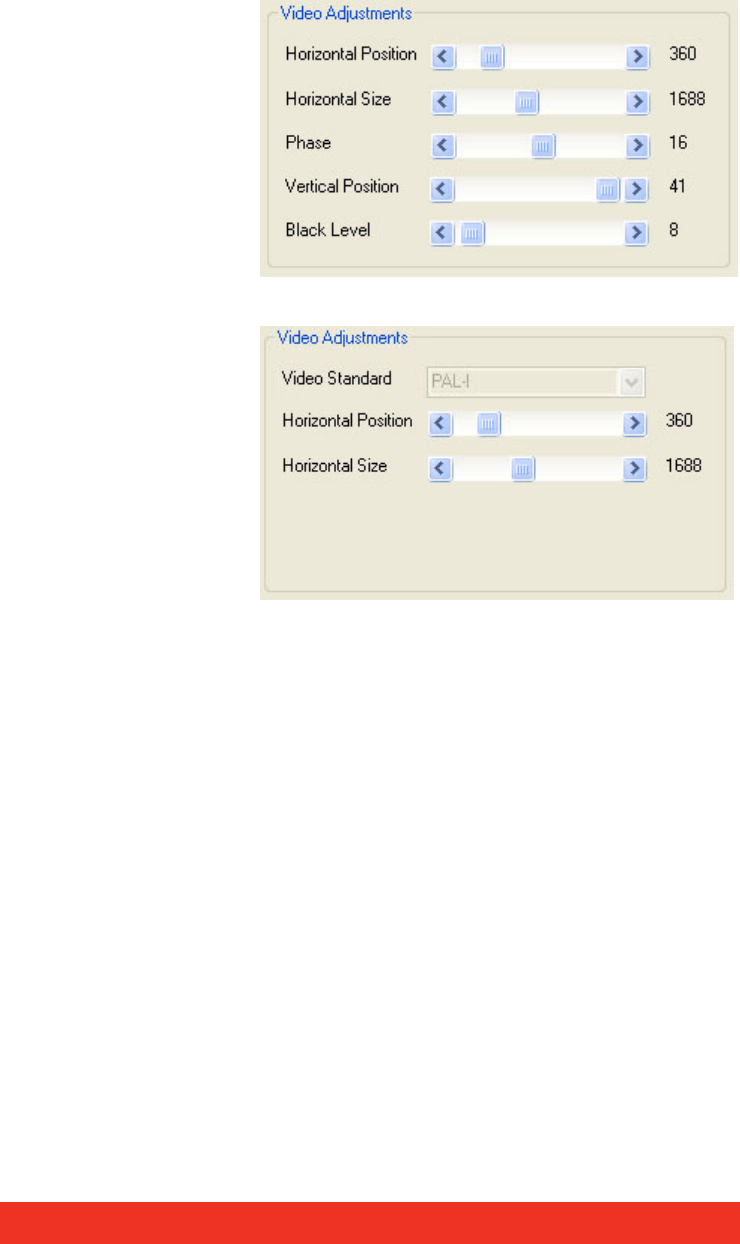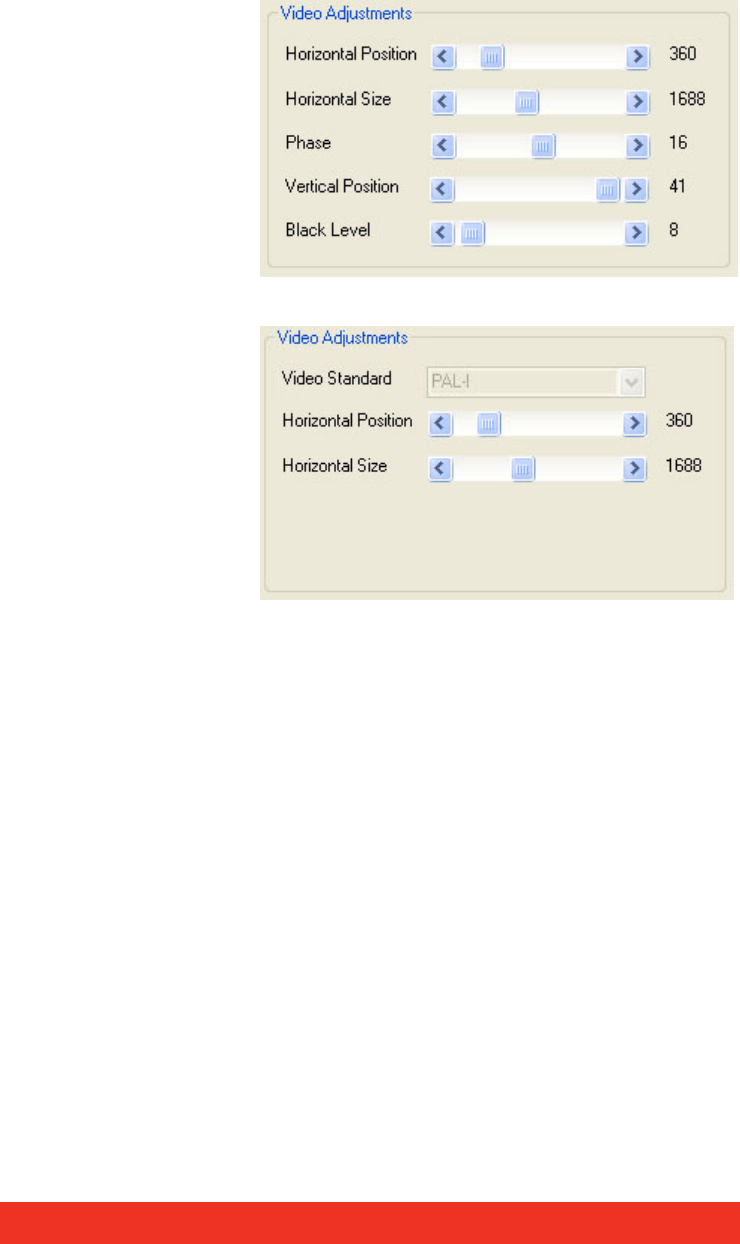
Display Control menu descriptions 57
The cropping controls allow you to display a specific area of the signal within the ECU
window. The co-ordinates are relative to the start position defined by Horizontal Position
and Vertical Position.
For a single ECU window, a different cropping area is remembered for each video mode. If
the source being captured changes, a different cropping area is used.
Video Adjustments
RGB/DVI
Composite/S-Video
The Video Adjustment controls describe the video timings being used to capture the source.
Ideally, the values should match the video timings of the source.
Horizontal Position
The Horizontal position specifies the offset, in pixels, from the end of the horizontal sync to
the start of the active video.
Horizontal Size
The Horizontal size specifies the total number of pixels used to sample lines within the
source. This includes the active portion of video and blanking.
Phase
If the captured image is noisy, it may be that the signal is being sampled close to the
transition between pixels. The Phase control allows you alter the point at which the signal is
sampled. You can think of it as a fine horizontal position control. This control is not available
when composite or S-Video is being captured.
Vertical Position
The Vertical position specifies the offset, in lines, from the end of the vertical sync to the
start of the active video. This control is not available when composite or S-Video is being
captured.