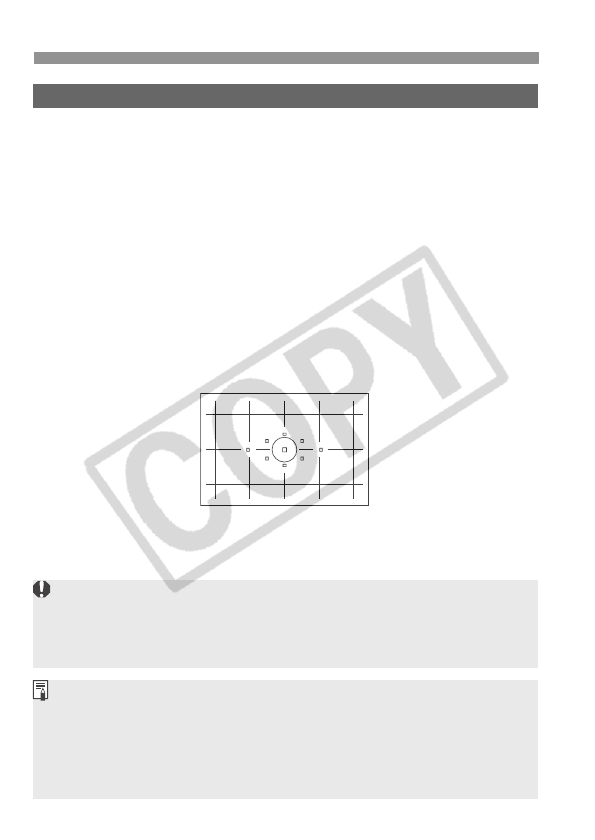
3 Custom Function SettingsN
158
C.Fn-00 Focusing Screen
The camera provides interchangeable focusing screens. This Custom
Function must be set so that the exposure correction matches the
respective focusing screen.
0: Ee-A
1: Ee-D
2: Ee-S
About focusing screen characteristics
Ee-A: Standard Precision Matte
Standard focusing screen that comes with the camera. Provides
good viewfinder brightness and enables easy manual focusing.
Ee-D: Precision Matte with grid
This is the Ee-A with a grid. It makes it easier to align horizontal
or vertical lines.
Ee-S: Super Precision Matte
Focusing screen which makes manual focusing easier than with
the Ee-A. Effective for users who mainly focus manually.
Super Precision Matte Ee-S and lens’s maximum aperture
Optimum for the lenses whose maximum aperture is f/2.8 or larger.
With the lenses whose maximum aperture is smaller than f/2.8, the
viewfinder looks darker than attaching the standard focusing screen Ee-A.
Since the Ee-A focusing screen comes with the EOS 5D, C.Fn-00-0 is
already set.
To change the focusing screen, follow the instructions that comes with
the focusing screen.
The C.Fn-00 setting is not included in the registered camera settings
(p.148).


















