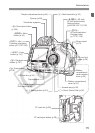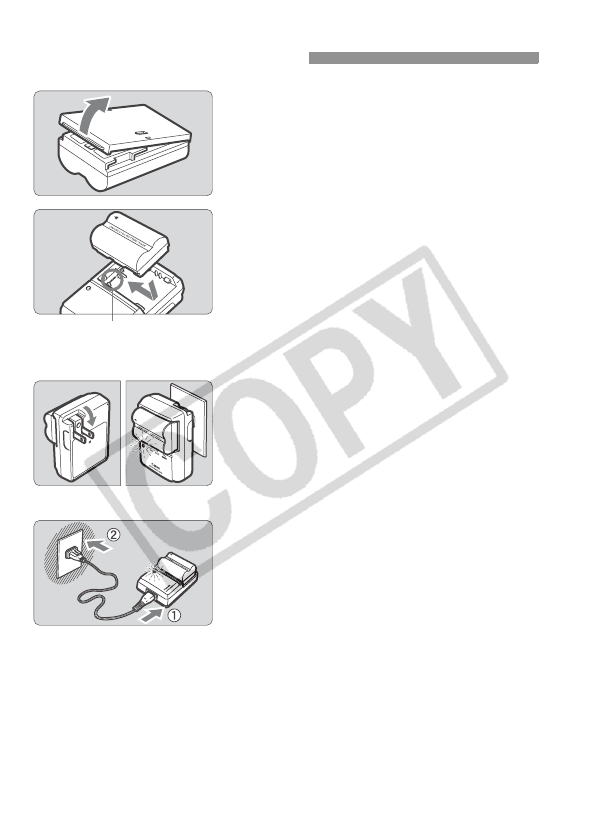
22
1
Remove the cover.
When you remove the battery from
the camera, be sure to reattach the
cover to protect against short circuit.
2
Attach the battery.
Align the battery front edge with the
<–> mark on the battery charger.
While pressing down the battery, slide
it in the direction of the arrow.
To detach the battery, follow the
above procedure in reverse.
3
For CG-580
Flip out the prongs and recharge
the battery.
As shown by the arrow, flip out the
battery charger’s prongs.
Insert the prongs into a power outlet.
For CB-5L
Connect the power cord and
recharge the battery.
Connect the power cord to the
charger and insert the plug into the
power outlet.
X Recharging starts automatically and
the red lamp starts blinking.
X
The recharging time for a completely
exhausted battery is as follows:
BP-511A and BP-514: Approx. 100 min.
BP-511 and BP-512: Approx. 90 min.
Recharging the Battery
<–> mark
CG-580
CB-5L