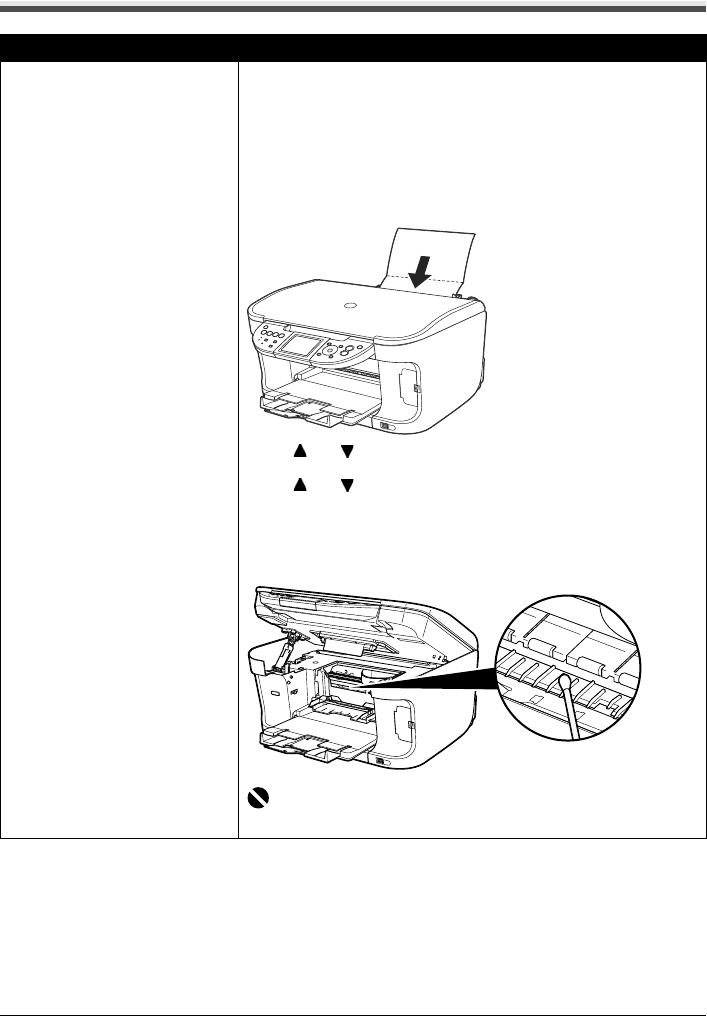
136 Chapter 12
Troubleshooting
Back of Paper is Smudged/Paper Does Not Feed
Properly/Printed Surface is Scratched
Cause Action
Inside of the machine is dirty. If the inside of the machine is dirty, printed paper may be smudged.
Follow the steps described below to clean the inside of the machine.
1. Press [ON/OFF] to turn on the machine, then remove any paper from the
Auto Sheet Feeder and Cassette. See “Turning on the Machine” on
page 18.
2. Place the only one sheet of A4/Letter-size plain paper in landscape,
horizontally fold it in half.
3. Unfold the paper, and load the paper in the Auto Sheet Feeder with the
inverted-V edge down.
4. Use [ ] or [ ] to select <Bottom plate cleaning> from the
<Maintenance> and press [OK].
5. Use [ ] or [ ] to select <Yes> on the Bottom plate cleaning
confirmation screen and then press [OK].
The paper that is loaded in the machine will feed through the machine
and be ejected.
If protrusions inside the machine are stained, wipe ink off the
protrusions using a swab or the like.
Important
Before cleaning, be sure to turn off the machine.


















