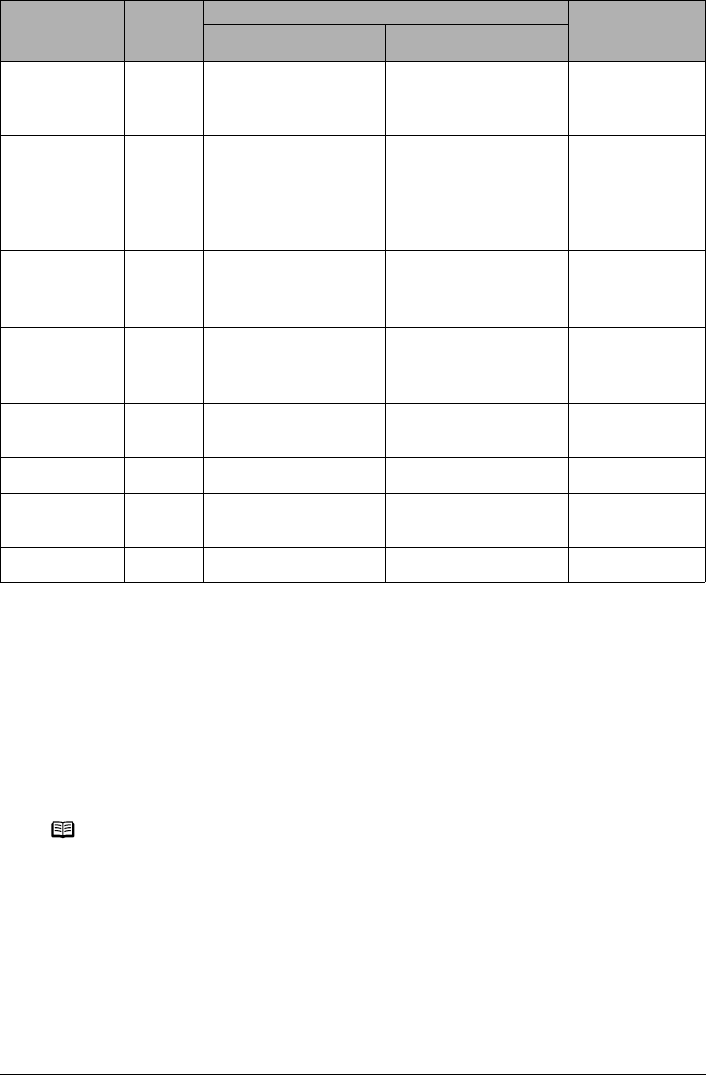
Chapter 1 21
Before Printing
Paper having a “Model Number” is Canon specialty media.
You may not be able to purchase some Canon branded paper depending on your country.
*1
Paper is not sold in the US by Model Number. Purchase paper by the name.
*2
This is available only when printing from your computer.
*3
When loading a stack of paper, the printed side may be marked when it is fed in. If this
happens, load paper one sheet at a time.
*4
When Windows is being used, you can specify the print setting easily by using the Easy-Photo
Print provided with the Setup CD-ROM.
*5
Feeding from the Cassette can damage the machine. Always load in the Auto Sheet Feeder.
Photo Paper
Plus Double
Sided
*2, *3
PP-101D 10 sheets (A4, Letter, 5"
x 7" / 127.0 x 177.8
mm)
10 sheets (A4, Letter, 5"
x 7" / 127.0 x 177.8
mm)
[Photo Paper
Plus Double
Sided]
Photo Paper
Plus Glossy
*3
PP-101 10 sheets (A4, Letter, 5"
x 7" / 127.0 x 177.8
mm),
20 sheets (4" x 6" /
101.6 x 152.4 mm)
10 sheets (A4, Letter, 5"
x 7" / 127.0 x 177.8
mm),
20 sheets (4" x 6" /
101.6 x 152.4 mm)
[Photo Paper
Plus Glossy]
Photo Paper
Plus Semi-
gloss
*3
SG-101 10 sheets (A4, Letter),
20 sheets (4" x 6" /
101.6 x 152.4 mm)
10 sheets (A4, Letter),
20 sheets (4" x 6" /
101.6 x 152.4 mm)
[Photo Paper
Plus Glossy]
Photo Paper
Pro
*3
PR-101 10 sheets (A4, Letter),
20 sheets (4" x 6" /
101.6 x 152.4 mm)
10 sheets (A4, Letter),
20 sheets (4" x 6" /
101.6 x 152.4 mm)
[Photo Paper
Pro]
Photo
Stickers
*4
PS-101 1 sheet Not loadable
*5
[Photo Paper
Plus Glossy]
Transparencies CF-102 30 sheets 30 sheets [Transparencies]
T-Shirt
Transfers
*2
TR-301 1 sheet 1 sheet [T-Shirt
Transfers]
Envelopes
*2
— 10 envelopes 5 envelopes [Envelope]
Note
z For specifying the page size and media type when performing copy direct printing, see
“Changing the Print Settings” on page 35.
z For specifying the page size and media type when printing photos saved on mobile
phones, see “Setting the Page Size, Media Type, and Layout When Printing from a Mobile
Phone” on page 84.
z When using plain paper (64 gsm or 17 lb), up to 150 sheets (13 mm or 0.52 inches in
height) can be loaded in the Auto Sheet Feeder and Cassette respectively. Select [Plain
Paper] from [Media Type] in the printer driver.
For a detailed description of printing media types, refer to the Printer Driver Guide.
Media Type
Model
*1
Paper Support Load Limit Printer Driver
Setting for
[Media Type]
Auto Sheet Feeder Cassette


















