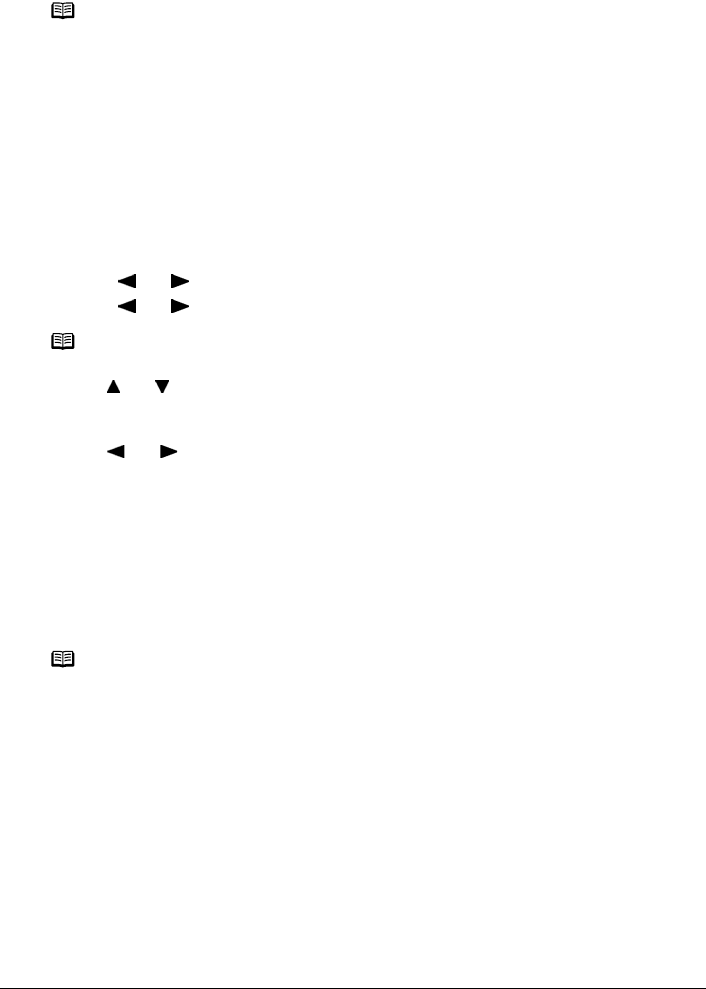
60 Chapter 3
Printing from a Memory Card
z <Captured info>
Information on photographs at the time of its shooting (Exif info) can be printed in the margin of
Photo index print or selected individual photos.
1 Prepare for printing.
See “Prepare for printing.” on page 51.
2 Select the print menu.
(1) Press [MEMORY CARD].
(2) Use [ ] or [ ] to select <Special photo print>, then press [OK].
(3) Use [ ] or [ ] to select the print menu, then press [OK].
3 Start printing.
See “Start printing.” on page 53.
Note
The following print methods are available:
<List>:
Prints the information in the margin of Photo index print of all photos.
<Single photo>:
Prints the information in the margin of selected individual photos.
Note
z In <Photo index print> and <Captured info>, the print method selection screen is displayed.
Use [ ] or [ ] to select the print method, then press [OK].
z If you selected <Single photo> for <Captured info>, the photo selection screen is
displayed.
Use [ ] or [ ] to select the photos to print, then press [OK].
You can do...
z To search for photos with the shooting date (Search), see “Searching for Photos with the
Shooting Date (Search)” on page 54.
z To print a specified area (Trimming), see “Printing a Specified Area (Trimming)” on
page 55.
Note
z For the <Print all photos>, all photos saved on the memory card will be printed.
z For the <Photo index print>, an index of all photos saved on the memory card will be
printed.
z You cannot configure the number of prints when using <DPOF print>.
z For the <DPOF print>, the photos will be printed according to the DPOF information on the
memory card.
z When using <Captured info>, information on photographs are printed in the margin of
Photo index print or selected individual photos.


















