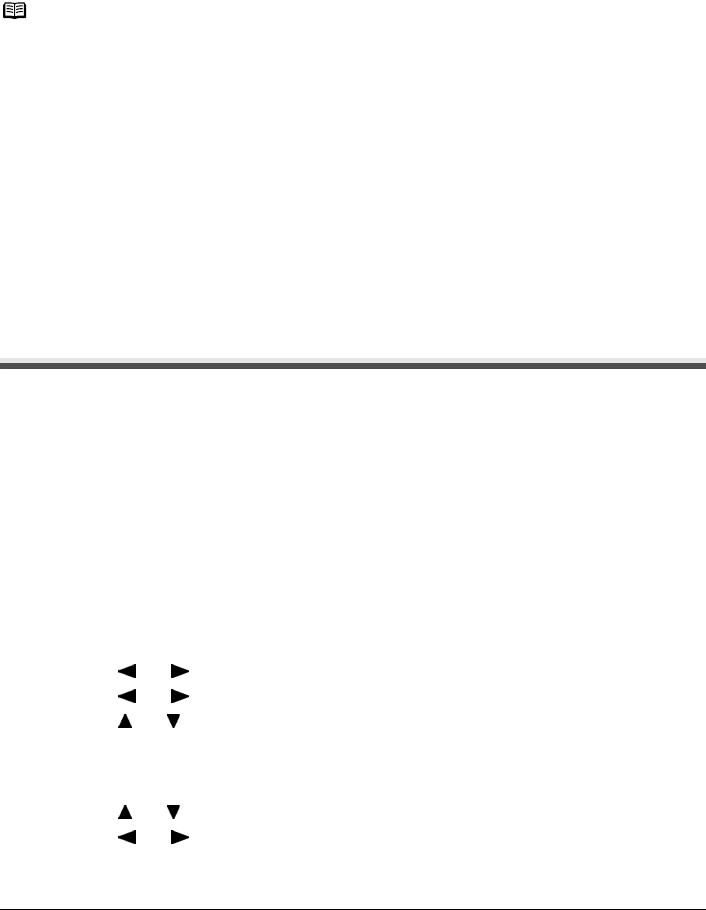
Chapter 6
84 Chapter 6
Printing Photographs from a Wireless Communication Device
Printing Photographs from a Wireless
Communication Device
If you have a mobile phone with an infrared port for wireless data transmission, you can print photos
through a cordless connection with the machine. If the optional Bluetooth Unit BU-20 is connected to
the machine, you can also perform wireless printing from Bluetooth compatible mobile phones.
When printing photos through Infrared Communication:
z See “Setting the Page Size, Media Type, and Layout When Printing from a Mobile Phone” on
page 84.
z See “Performing Infrared Communication” on page 86.
When printing photos through Bluetooth Communication:
z See “Setting the Page Size, Media Type, and Layout When Printing from a Mobile Phone” on
page 84.
z See “Performing Bluetooth Communication” on page 87.
Setting the Page Size, Media Type, and Layout When
Printing from a Mobile Phone
You can select the page size, media type, layout and borderless printing on the Wireless print
settings screen when printing from a mobile phone through Infrared communication or Bluetooth
communication. For how to print from a computer through Bluetooth communication, refer to the
Bluetooth User
’s Guide.
* The initial setting is borderless printing on 4" x 6" Photo Paper Plus Glossy.
Displaying the Wireless Print Screen and Specifying the Settings
1 Press [ON/OFF] to turn on the machine.
See “Turning on the Machine” on page 18.
2 Display the Wireless print settings screen.
(1) Press [Menu].
(2) Use [ ] or [ ] to select <Maintenance/settings> and then press [OK].
(3) Use [ ] or [ ] to select <Device settings> and then press [OK].
(4) Use [ ] or [ ] to select <Wireless print settings> and then press [OK].
The Wireless print settings screen is displayed.
3 Confirm or change the settings.
(1) Use [ ] or [ ] to select the item to set.
(2) Use [ ] or [ ] to change the setting.
(3) Press [OK] after finishing all settings you need.
The photos in the mobile phone can be printed according to the following settings.
Note
In this section wireless communication and wireless printing mean operation between the machine
and a mobile phone without a cable. It does not refer to operation between the machine and a
computer over a wireless LAN.


















