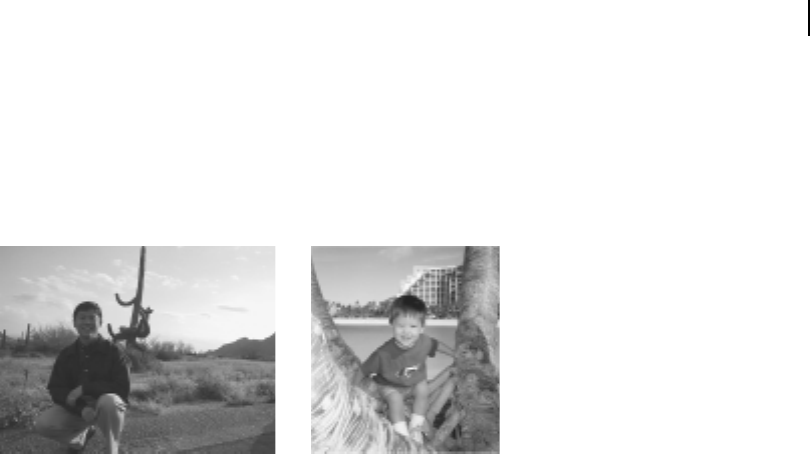
Microsoft Picture It! Companion Guide
17
Chapter 2: Making the Most of Your Camera
Fill Flash
You can use the fill flash setting to fill in deep shadow areas caused by bright
overhead sunlight, or in a scene where the light is behind the subject.
In the left photo, the strong backlighting creates a shadow that covers the subject’s whole
face. For the photo on the right, fill flash was used to counteract the backlighting and keep the
shadows off the subject’s face.
If your flash is using the automatic setting, bright daylight can prevent it from
firing. Turn on the flash manually, or, if your camera has a fill-flash setting,
turn it on. If you see shadows on your subjects’ faces as you’re composing the
shot, fill flash is a good idea.
An alternative to using the fill flash is moving to a different place where the
light from the sun is diffuse and indirect, which produces a softer, more
flattering portrait light.
Using Your Camera’s Manual Settings
In today’s camera marketplace, the lines between manual and automatic
cameras have become blurred. It used to be that manual cameras were 35mm
SLR (single-lens reflex) cameras with manual controls for focusing, aperture,
shutter speed, and film speed. On the other end of the spectrum were fully
automatic cameras with very limited controls, possibly only a shutter button.


















