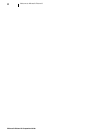Using the Self-Timer.........................................................................................................................................32
Getting Yourself into a Photo ....................................................................................................................32
Taking Long Exposure Shots .....................................................................................................................32
Ten Tips for Great Pictures ...............................................................................................................................33
1. Know Your Gear ....................................................................................................................................33
2. Nail the Exposure ..................................................................................................................................34
3. Capture a Moment in the Story .............................................................................................................34
4. Look for the Light..................................................................................................................................35
5. Follow the Rule of Thirds......................................................................................................................37
6. Find a Unique Perspective .....................................................................................................................38
7. Bracket ...................................................................................................................................................39
8. Analyze and Shoot Again ......................................................................................................................40
9. Shoot Every Single Day ........................................................................................................................41
10. Show Your Photos to Other People .....................................................................................................41
Chapter 3: Opening Photos in Picture It!............................................................................................................43
Using the File Browser .....................................................................................................................................43
Opening Photos From a Digital Camera or Card Reader .................................................................................45
Scanning a Photo...............................................................................................................................................47
Opening a Photo From Your Computer ............................................................................................................48
Opening a Photo From a Photo CD or Other Disk ...........................................................................................48
Opening a Photo Sent Through E-mail.............................................................................................................49
Opening a Photo from a Web Page in Picture It! .............................................................................................49
Opening a Photo from MSN Photos .................................................................................................................50
Chapter 4: Picture It! Basics ................................................................................................................................. 53
Startup Window................................................................................................................................................. 53
Examining the Work Area.................................................................................................................................54
Common Tasks list.....................................................................................................................................55
Canvas ........................................................................................................................................................56
Workspace ..................................................................................................................................................56
Menus .........................................................................................................................................................56
Toolbar .......................................................................................................................................................56
Stack ...........................................................................................................................................................56
Tray ............................................................................................................................................................56
Zoom controls ............................................................................................................................................56
Pan control .................................................................................................................................................57
Basic Image Formatting ....................................................................................................................................58
Changing picture size ................................................................................................................................58
Manipulating Objects by Using Object Handles .......................................................................................59
X0883103FRT.p65 6/10/02, 3:05 PM4
Black