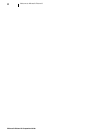Microsoft Picture It! Companion Guide
1
Welcome to Microsoft Picture It!
Congratulations on your purchase of Microsoft Picture It! Photo, a unique
combination of robust photo-editing tools and high-quality photo projects.
Although easy to use, Picture It! also offers powerful imaging technology that
helps you improve your photos.
What’s New?
Since the release of Picture It! 1.0 in 1996, Microsoft has repeatedly updated
Picture It! with new features, improved design, and innovative projects. Now in
its seventh version, Picture It! has been updated and improved once again, built
on a strong imaging foundation from years of research and feedback from
users. Improvements for Picture It! version 7.0 include:
■
A new file browser makes it even easier to obtain images from your
digital camera, scanner, hard-drive, or the Web.
■
An improved Mini Lab where you can perform common editing tasks on
several photos at the same time.
■
A new menu format that makes it easier to find the right tasks for editing
your photos.
■
New Instructional Videos that provide step-by-step guidance on how to
get started with Picture It!.
Other Helpful Resources
This Companion Guide is not an exhaustive resource for everything you can do
with Picture It!. For step-by-step instructions about using all the program’s
features, check out the online Help system, available from the Startup Window
or the Help menu. Or, for a demonstration of some key Picture It! features,
watch one of the Instructional Videos.
Digital photography is fun and exciting, and Picture It! makes it easy to get
great results.