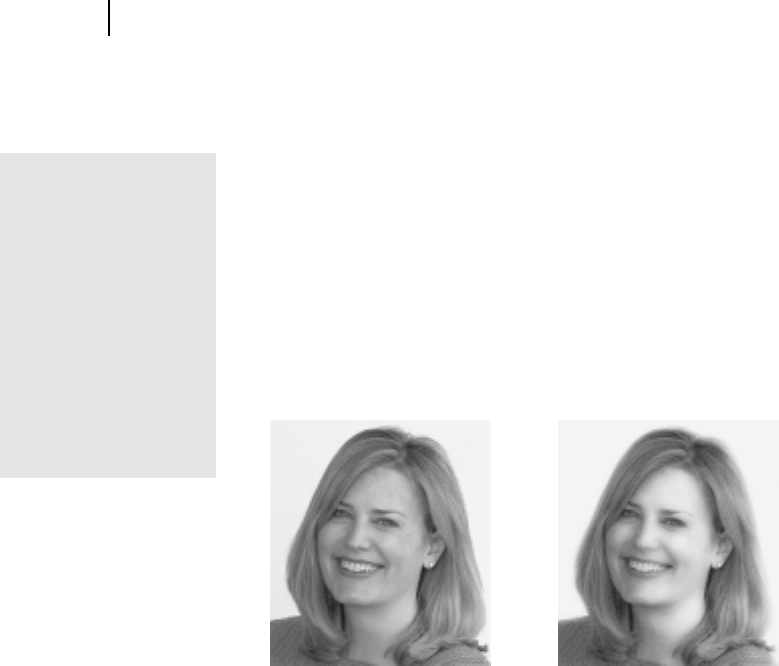
Microsoft Picture It! Companion Guide
Chapter 2: Making the Most of Your Camera
30
Portrait Mode
For portraits and candid shots, using your camera’s portrait mode is a conve-
nient way to get good results. Portrait mode is set to use a relatively wide
aperture, creating a shallow depth of field. With only your subject in focus,
objects in the background are less distracting, and your subject dominates the
frame.
With a shallow depth of field, it’s crucial that you get your subject in sharp
focus. If your depth of field is so short that you can’t focus on every part of
your subject at the same time, focus on the subject’s eyes, and let hands and
feet be in less focus.
For this portrait, the diffuse glow filter was applied in Digital Image Pro to soften the focus.
For successful portraits, remember to fill the frame, and use a slightly telephoto
lens, such as a 105mm, or a slight zoom setting. Keep the background very
simple, unless you are using objects in the background as context for your
subject. If shooting indoors, an off-camera flash or other light source works best.
Relaxing your
subject
An important aspect of
portrait photography is
to get your subject
relaxed and comfort-
able for the pose. Try
using conversation or
other pleasant
distractions to get your
subject’s mind away
from the camera.


















