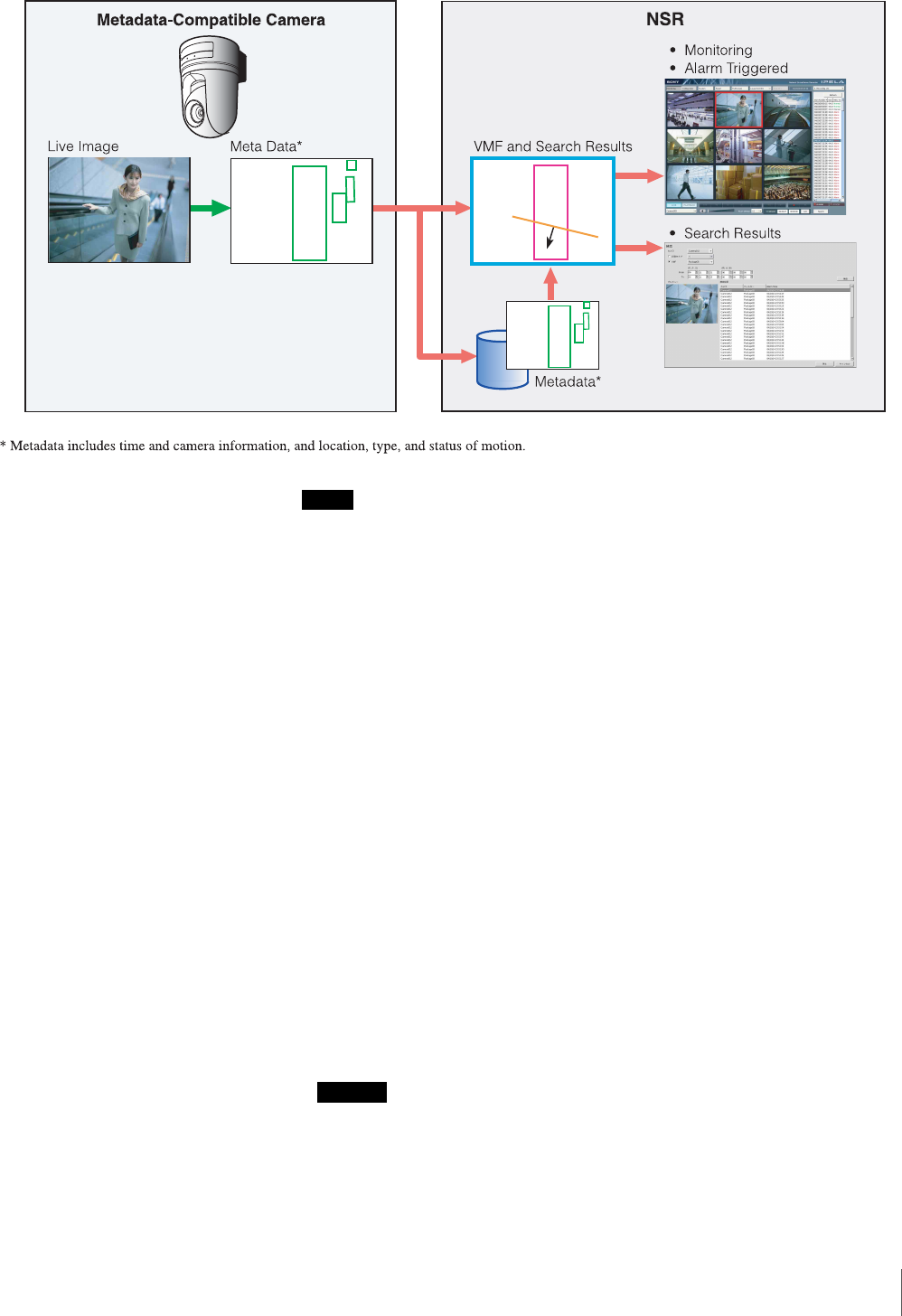
115
Chapter 5 Settings
Overview of Motion Detection by Camera Image Metadata
Notes
• [VMF] only appears when the camera supports motion detection by metadata.
• To configure a VMF, the [VMF Support] check box must be selected on the
“Main” screen in “General” (page 84).
• To perform motion detection and object detection using metadata, a camera
that supports motion detection by metadata is required.
• When using VMF motion detection with the [Existing] filter type, the alarm
state is maintained after object detection for as long as the object continues to
be present. As a result, if a second alarm is triggered in this state, alarm
recording will not start. To have NSR record the second alarm, select [Alarm
End] in the recording schedule settings (page 139). This ensures that
everything is recorded during the alarm period, including the second alarm.
• When object detection metadata is processed, the object detection status is
maintained for approximately three hours after detection, but the VMF
detection status is cleared after approximately ten seconds.
• A VMF package can only process the live camera image of one camera at a
time.
• When metadata is recorded, either motion detection metadata or non-motion
detection metadata is selected, based on the VMF being applied at the time.
The order of priority is determined as follows:
1If something has been specified in the schedule, priority is determined by
whether the VMF package is “Moving” or “Unattended”.
2If a VMF package is not specified, priority is determined based on the
default package.
3If a default package is not specified either, the metadata is recorded as
motion detection metadata.
Caution
Object detection requires an approximately 40 second initialization period
before starting. Also, moving objects that have remained still for
approximately 40 seconds are regarded as unattended. These times may be
extended depending on the circumstances.


















