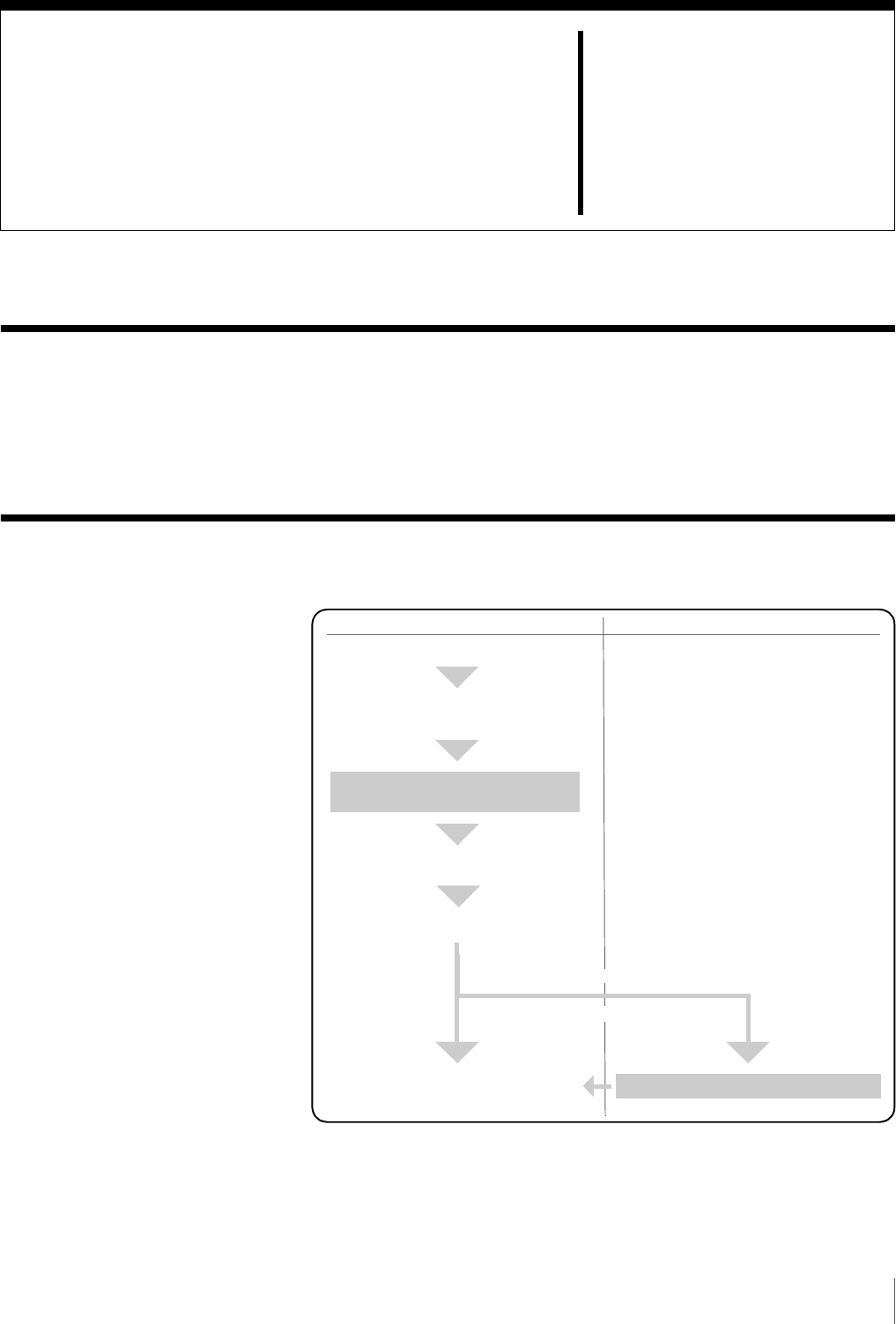
15
Chapter 2 Initial Configuring the System
Chapter
2
Initial Configuring the
System
Overview
When you first start the NSR, the system configuration window automatically
appears. Refer to the section below and configure the necessary settings.
Configuration Flow
Initial configuration Modification
Turn on the
NSR.
The system configuration window
automatically appears.
See “System Configuration”
System Wizard (page 16).
The NSR restarts automatically.
Monitoring windw
Modify the system settings. (page 25)
See below for
additional settings
For further configuration
See below for additional settings
Logon screen


















