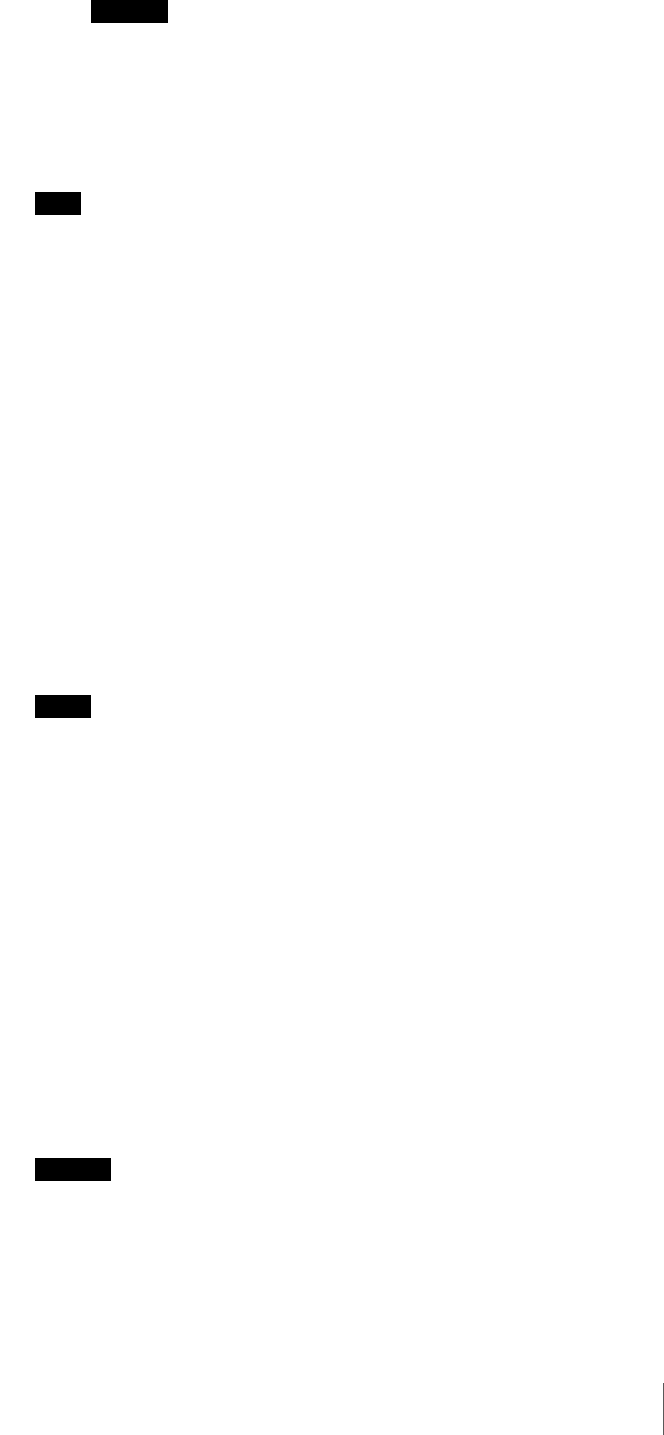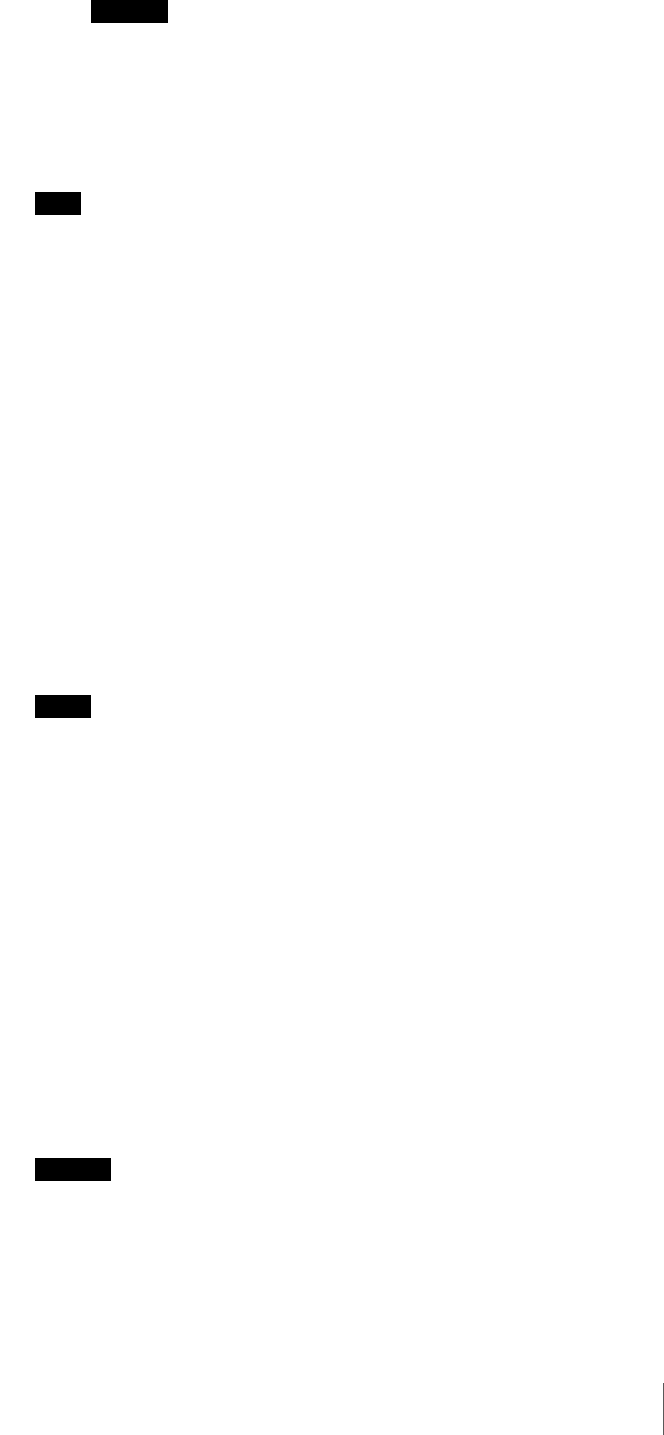
91
Chapter 5 Settings
Enable
Select this check box to enable the function.
Caution
Even if this setting is disabled, recording that is currently in progress
on this storage device will continue. If recording is started after
disabling this setting, recording to this storage device is not possible.
Not to be less than
Enter the limit for the minimum remaining capacity. Specify % or MB.
Note
Files on the NSR are deleted to maintain approximately 12 GB of available
capacity, in addition to the capacity configured for each setting. For
example, if the minimum capacity is set at 10 GB, deletion is executed so as
to maintain approximately 22 GB of available capacity.
Capacity
Displays the storage capacity.
This item cannot be modified.
Free Space
Displays the free space in bytes and as a percentage.
Total Space
Displays the total size of the storage location.
Notice System Alert when
Generates an insufficient free space system alert when the remaining
capacity of the storage location becomes lower than a specified amount.
Configure the actions to perform in response to system alerts in the “Action”
screen (page 131).
Notes
• To enable this function, the [Enable System Alerts] check box must be
selected on the “Main” screen in “General” (page 84).
• When system alert notification is configured for external storage, an
alarm can be set to trigger if the connection with the external storage is
broken.
Enable
Select this check box to enable the function.
Remaining capacity is lower than
Enter the limit for the minimum remaining capacity for generating a
system alert. Specify % or MB.
3
Once you have configured all the desired settings, click [Save] in the upper-
right corner of the window.
The settings are applied.
If you want to ignore all your setting modifications, click [Discard].
Caution
• When setting “Cleanup,” make sure to estimate how much capacity is
sufficient to record the images you want to save to storage, before setting
the number of days to store recorded images.
• When multiple overwrite settings are configured for a storage location,
deletion may be biased toward a particular camera on the storage