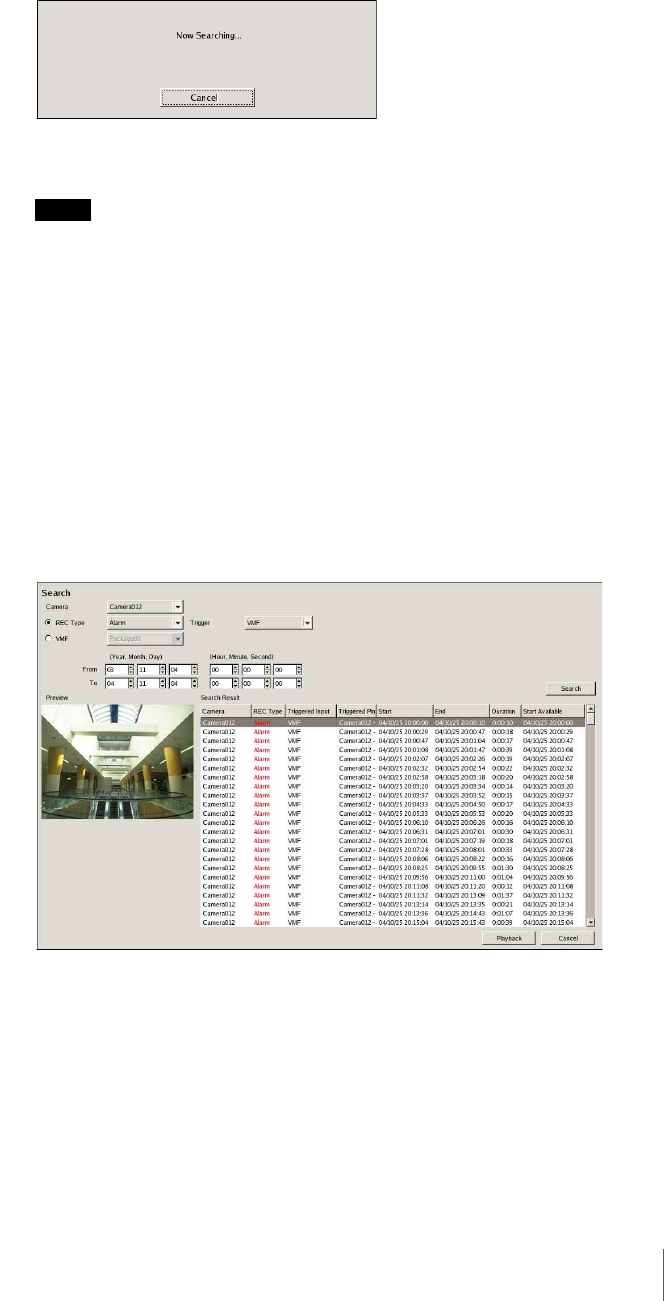
70
Chapter 4 Monitoring Live Images
From/To
Specify the period to search for recorded images.
The search collects any recorded images that fall within this specified
period.
4
Click [Search].
While searching, the following screen appears.
When the search finishes, a list of search results appears.
Notes
• When a VMF search in progress is cancelled, the results of the search up
to that point are displayed.
• During a VMF search, a confirmation message indicating the search may
take a while appears along with a progress bar.
To play back recorded images from the search results
You can select and play back a recorded image from the search results list.
The recording is played back in the monitor window selected before the Search
screen was opened.
1
Select the recorded image you want to play from the search results list.
For searches by recording type
The first frame of the selected recording image appears in the preview area.


















