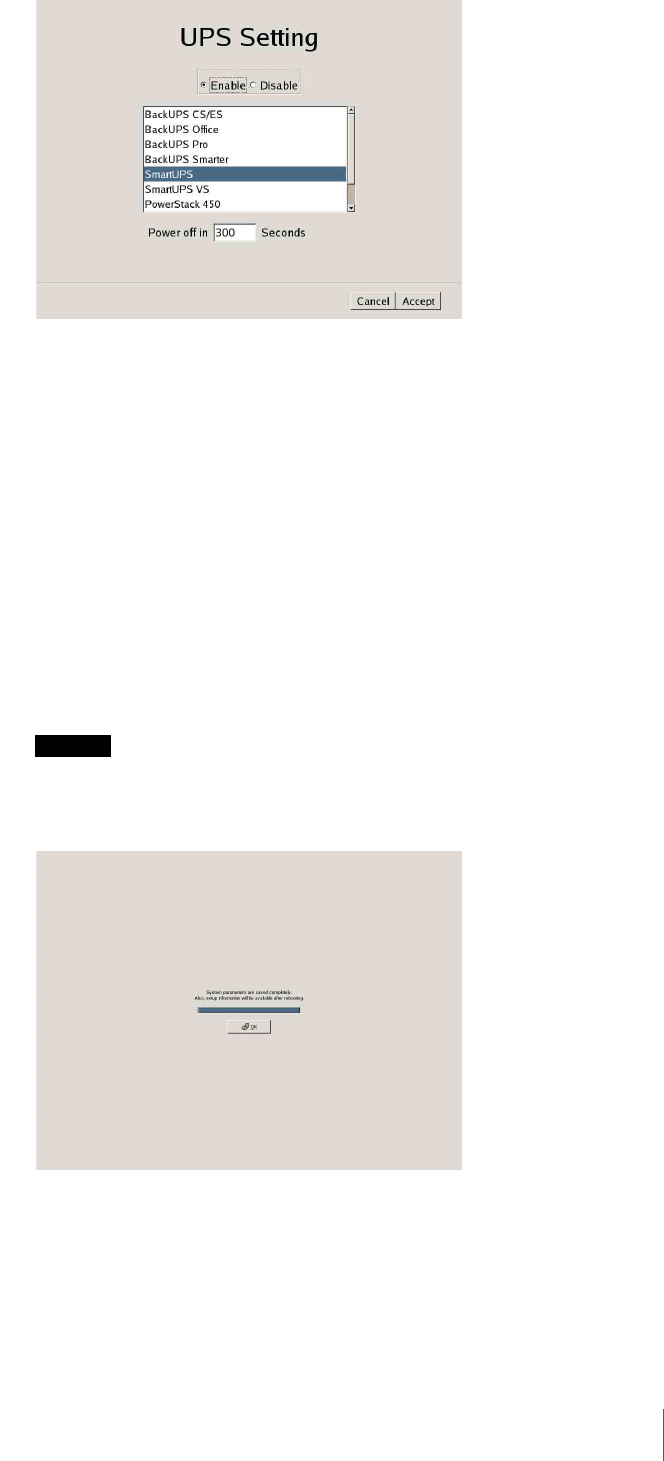
35
Chapter 2 Initial Configuring the System
27
Configure each item below, and then click [Accept].
Enable
Select this check box when you use a UPS.
If you select this check box, select your UPS from the list.
Disable
Select this check box when you do not use a UPS.
Power off In XXX Seconds
Enter the time before shutting down the unit after a power interruption is
detected.
28
When the settings are complete, click [Quit].
The completed system settings are saved to DiskOnModule (DOM).
While the settings are being saved, a progress bar appears. When the process
is complete, [OK] is enabled.
Caution
If the network settings have been modified, a network restart is performed.
Be aware that during this period recording may not be possible for several
seconds.
29
Click [Reboot] in the System Menu to restart the NSR manually.


















