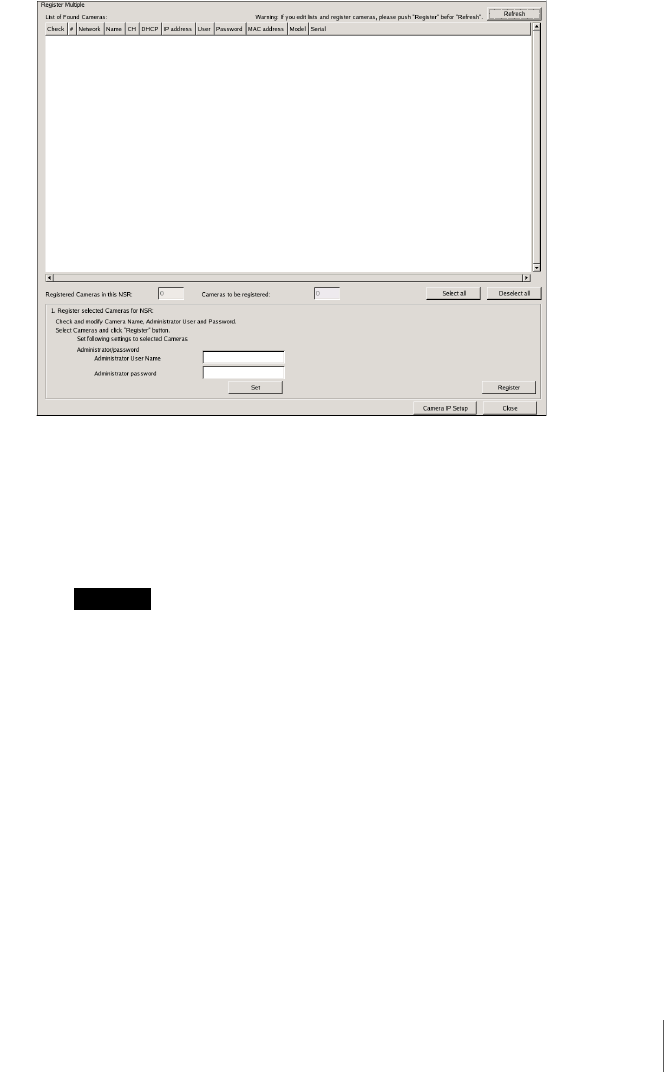
24
Chapter 2 Initial Configuring the System
(3) Click [Set].
The information you entered is reflected in the “Found Camera List.”
IP addresses are assigned within the specified range. Because the list
does not expand to compensate if there are not enough IP addresses,
make sure the list is set correctly by directly changing addresses in the
list as needed.
At this stage, the settings have not yet been applied to the camera.
(4) Click [Apply].
This configures the camera settings using the information developed in
the list.
It takes a few moments for the settings to complete.
4
When the settings for each camera are complete, click [Register All].
The Register Cameras window appears.
5
Perform the following settings.
In the Register Cameras window, a list of cameras that have not been
registered to the NSR appears with the check box for each selected.
(1) Verify the number of cameras selected for registration in the column
labeled “Cameras to be registered”, and confirm the user name and
password for each camera.
Caution
The user name and password for the cameras are not set by default. You
can set the user name and password for the selected cameras
simultaneously under “Register selected Cameras for NSR.”
(2) Click [Register].
The selected cameras are registered to the NSR.
* By clicking [Camera IP Setup], you can also return to the previous
Camera IP Setup window.
6
When registration is complete, click [Close].
The Configuration window returns to the Camera screen. The registered
cameras are listed.


















