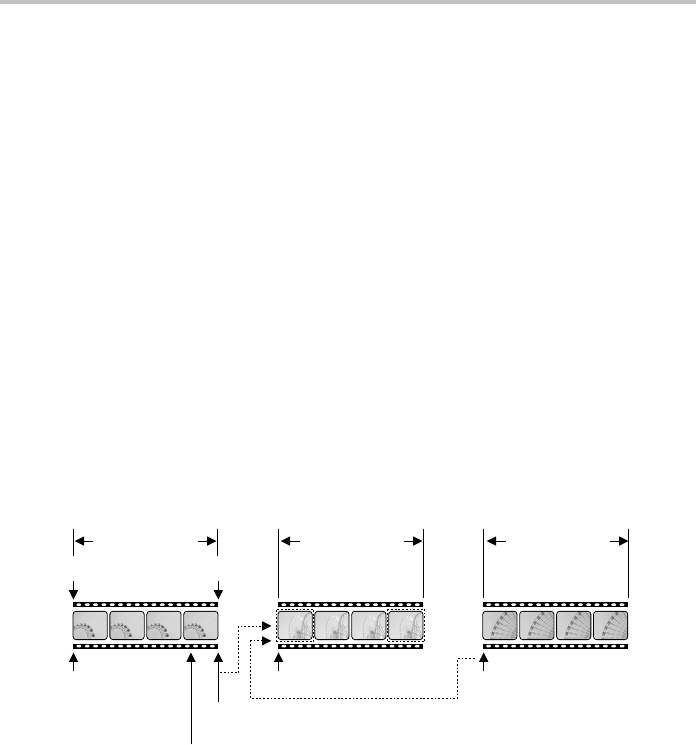
HINT
To pause playback of a video clip
œ Press the SET button to pause the video clip while it is being played back. While the video clip
is paused, press the SET button again or [c] to restart the playback.
To play back the video clip one image at a time
œ While the video clip playback is paused, you can turn the jog dial clockwise to view the frames
in order, or counterclockwise to view them in reverse order.
To accelerate the playback of a video clip, or to view reverse playback of a video clip
œ During a video clip playback, press [c] to start 2x fast forward playback (the audio will not be
heard). Press it one more time to start 20x fast forward playback. Press it one more time to
return to normal speed playback.
œ During a video clip playback, press [d] to start reverse playback (the audio will not be heard).
Press [d] one more time to start 2x fast reverse playback. Press it one more time to start 20x
fast reverse playback. Press it one more time to return to normal speed reverse playback. To
return to normal forward playback, press [c].
To return to the beginning of the video clip
œ During a video clip playback, press [j] to jump to the beginning of the video clip and press [l]
to jump to the end of the video clip.
To switch to other video clips quickly
œ With the video clip playback paused, press [j] to move to the first image of the previous video
clip, or press [l] to move to the first image of the next video clip.
To jump forward or backward 100 video clips if more than 100 video clips exist
œ The procedure is the same as that for still images (see page 101).
1 Display the 9-image display playback screen.
2 Press the MACRO button.
3 Press either [d] or [c].
œ To jump another 100 video clips, repeat steps 2 and 3 above.
To adjust the volume of the video clip sound
œ Display the Playback Setting Screen, select the volume icon N, and press [d] or [c], or turn
the jog dial to adjust the volume as desired (see page 98).
Example of button operations
Video clip 0001
Video clip start Video clip end
SET or c button:
Play
Video clip 0002 Video clip 0003
SET or c button: Play
[j]: Display start of
video clip 0002
[l]: Display start of video clip 0002
SET or c button: Play from start of video clip 0001
[j]: Display start of video clip
[l]: Display end of video clip
SX511/EX, /E, /U (VPC-AZ1EX, VPC-AZ1E, VPC-AZ1 GB) Thu. Nov., 29/2001
English
104


















