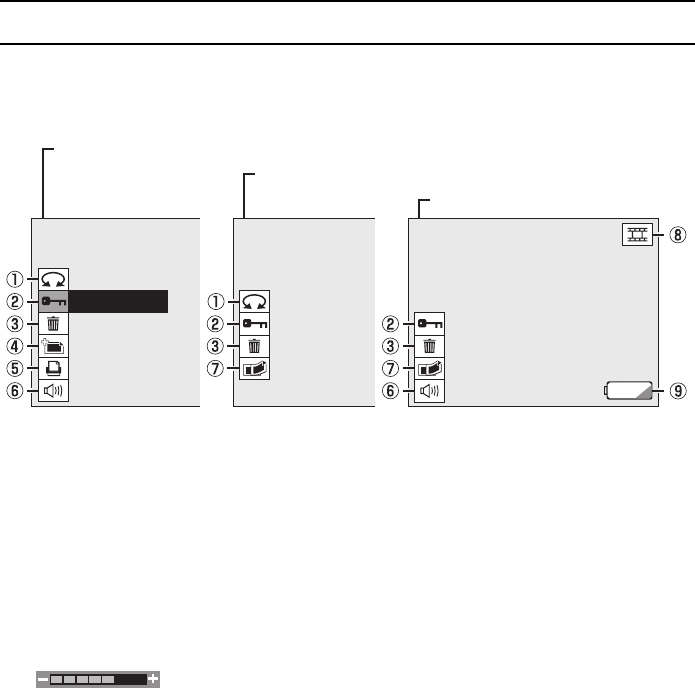
PLAYBACK SETTING SCREEN
Still Image, Sequential Shot, and Video Clip
Playback Setting Screens
1
Image rotation [page 98]
Appears only when auto rotate playback
is not set.
2
Protect icon [page 115]
3
Erase icon [page 116]
4
Edit still image icon [pages 109, 111,
114]
5
Print setting icon [page 120]
6
Volume icon [pages 104, 106, 108]
When selected, the volume bar appears.
Appears only in the Still Image Playback
Setting Screen when an image with a
voice memo appears.
7
Copy icon [page 118]
8
Playback mode indicator [page 96]
v : Still image playback icon
x : Sequential shot playback icon
w : Video clip playback icon
9
Remaining battery charge [page 48]
Shows the remaining battery charge. Not
displayed when the remaining battery
charge is near full or when the AC
adapter (sold separately) is used.
ROTATE
PROTECT
ERASE
EDIT PHOTO
PRINT SETTING
VOLUME
ROTATE
PROTECT
ERASE
COPY
PROTECT
ERASE
COPY
VOLUME
Still Image Playback Setting Screen
Sequential Shot Playback Setting Screen
Video Clip Playback Setting Screen
SX511/EX, /E, /U (VPC-AZ1EX, VPC-AZ1E, VPC-AZ1 GB) Thu. Nov., 29/2001
English
40


















