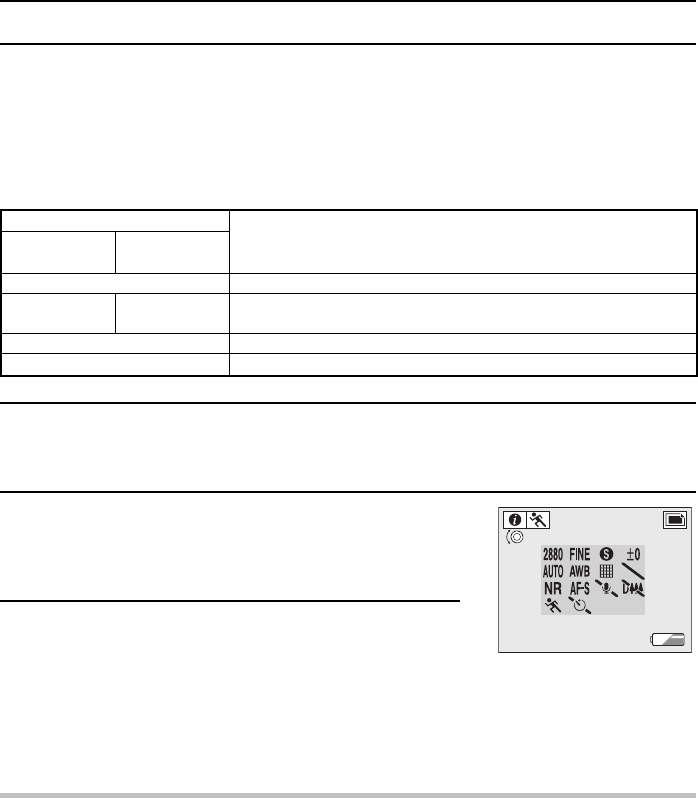
SCENE SELECT FUNCTION
You can select from stored settings you have completed for specific shooting conditions. Also, you
can set your custom shooting conditions and then store them.
Selecting from stored shooting settings
Select from stored shooting settings. The following settings (preset settings) are already stored in
the digital camera for specific shooting conditions.
Possible preset settings
Setting features
Still image
shooting mode
Sequential shot
shooting mode
Sports For shooting running and jumping, fast-moving subjects.
Night scene —
For amusement park and fireworks displays at night, produces a good
balance between the bright lights and the dark background.
Portrait Focussed subject at the center, softened background for beautiful effect.
Auto Returns various shooting settings to the initialized settings.
1
Set to a shooting mode, and press the MODE button for at least 2 seconds to display
the Information Screen (see page 42).
œ The current shooting settings are shown on the information screen.
2
Turn the jog dial.
œ The stored shooting settings will appear on the LCD
monitor. Turn the jog dial to display the desired shooting
setting in the LCD monitor.
3
Press the SET button.
œ The shooting settings shown in the LCD monitor are set.
œ An icon showing the shooting mode appears in the upper left corner of the LCD monitor.
F: Sports
G: Night scene
H: Portrait
B: No indication (I to J are for your custom settings [page 94].)
NOTE
About the preset settings
œ When selecting a stored shooting setting, the Program AE mode is effective. Consequently, the
following settings are fixed.
Exposure control : Ï Suitable program AE for each preset setting
ISO sensitivity : B
Furthermore, when sports is selected, spot focus is on; when night scene is selected, the noise
reduction on is set.
œ When capturing images using the night scene G setting, use a tripod or other method to
stabilize the camera.
To return to normal shooting
œ Display the Information Screen, turn the jog dial to select “AUTO”, and press the SET button.
B/W
SPORTS
SX511/EX, /E, /U (VPC-AZ1EX, VPC-AZ1E, VPC-AZ1 GB) Thu. Nov., 29/2001
93
English


















