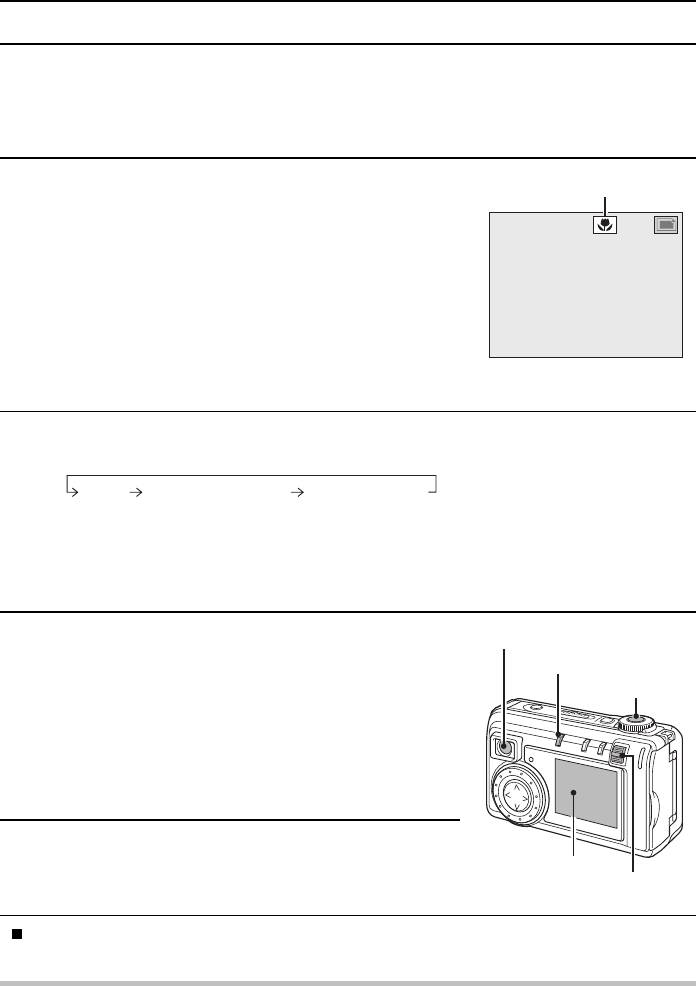
USING THE VARIOUS SHOOTING FUNCTIONS
Macro photography
Use the macro photography function when capturing images at close range (10 to 50 cm).
1
Press the MACRO button.
œ The current focus mode appears on the LCD monitor
screen.
No icon: For photography at normal focus.
c: For photography at macro focus.
å: For photography at distant focus (7 meters or more).
Select this setting when you know the distance to
your subject beforehand or when photographing a
subject that is difficult to get into focus.
Ex.: Still Image Shooting
Mode Screen
2
Press the MACRO button to display the macro icon c.
œ Each time the MACRO button is pressed, the focus mode changes as follows:
œ For photography using the viewfinder, press the MACRO button. The LCD monitor will turn
on briefly, and the current focus mode is shown. Press the MACRO button within 5
seconds to select the focus mode.
œ This completes the macro photography setting.
3
Compose the image.
œ You can set the main switch to “MONITOR OFF” and
take pictures using the viewfinder. However, it is
recommended to compose the image while viewing it on
the LCD monitor. Due to the unavoidable misalignment
between the viewfinder and camera lens, as the digital
camera gets closer and closer to the subject, the image
that is actually captured is seen lower and lower in the
viewfinder.
4
Press the shutter release button.
œ The image is captured in the macro photography mode.
When you have finished capturing images, turn off the digital camera.
HINT
œ The shortest distance for taking macro photography is 10cm if the zoom switch is pressed to
1 (Wide), and 25cm if it is pressed to 0 (Tele).
12
3.1
1/50
Focus mode
No icon c (macro photography)
å
(distant subject)
Shutter release
button
Viewfinder
MACRO button
LCD monitor
Zoom switch
SX511/EX, /E, /U (VPC-AZ1EX, VPC-AZ1E, VPC-AZ1 GB) Thu. Nov., 29/2001
English
72


















