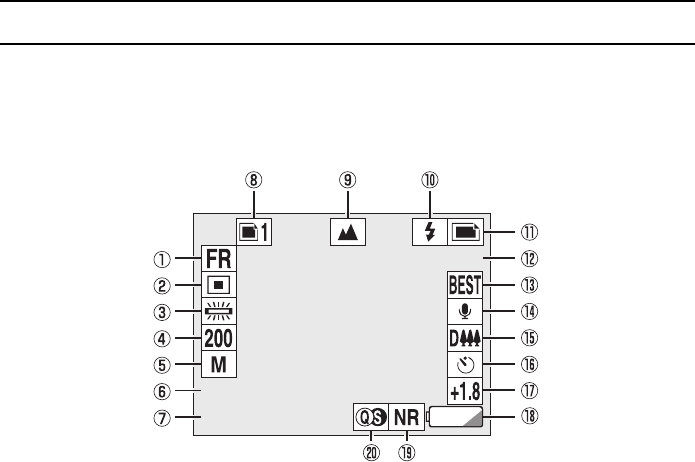
SHOOTING SETTING SCREENS
Shooting status display area
After you exit the Shooting Setting Screen, the status of the digital camera and card are displayed
in this shooting status display area. The icons and the positions in which they appear differ
depending on the shooting mode.
1
Flicker-reduction indicator [page 87]
2
Light measuring method indicator
[page 91]
3
White balance indicator [page 86]
4
ISO sensitivity indicator [page 85]
5
Exposure control indicator [page 82]
In the video clip shooting mode, the
optical zoom setting indicator appears
[page 88].
6
Aperture indicator [page 82]
7
Shutter speed indicator [page 82]
8
Shooting setting indicator
Appears when preset shooting settings
[page 93] or original shooting settings
[page 94] are selected.
9
Focus indicator [page 72]
F
Flash action mode indicator [page 73]
In the video clip shooting mode, the
shooting time display is shown [page 50].
G
Shooting mode indicator [page 54]
H
Number of images remaining [page 50]
In the video clip shooting mode, the
remaining recording time is shown.
I
Sequential shot method indicator
[page 63]
J
Voice memo indicator [page 78]
In the sequential shot shooting mode and
video clip shooting mode, the shutter
operation setting indicator appears
[pages 64 and 69].
K
Digital zoom indicator [page 89]
L
Self-timer indicator [page 75]
M
Exposure control indicator [page 81]
N
Remaining battery charge [page 48]
O
Noise reduction indicator [page 90]
P
Quick Shot indicator [page 84]
24
8.0
1/50
SX511/EX, /E, /U (VPC-AZ1EX, VPC-AZ1E, VPC-AZ1 GB) Thu. Nov., 29/2001
39
English


















