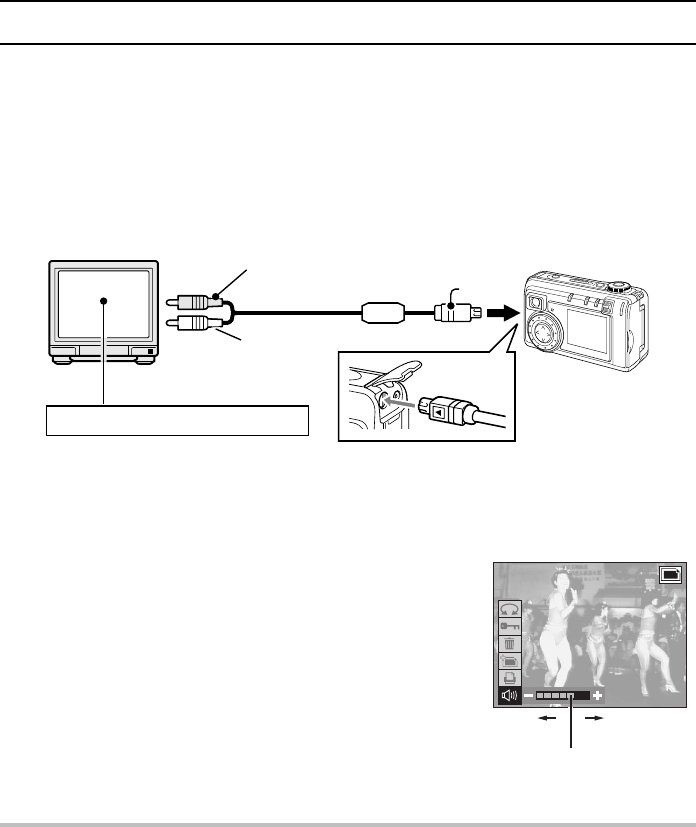
PLAYING BACK IMAGES ON A TV SET
The images and audio recordings saved on the card in the digital camera can also be played back
on a television set for viewing and listening. (When connected to a television set, the speaker of
the digital camera is muted.)
Connections
Connect the supplied AV cable from the DIGITAL/AV terminal on the digital camera to the AUDIO
and VIDEO input terminals on the TV.
œ Do not use excessive force when connecting and disconnecting cables.
œ The sound output from the digital camera is monaural.
Playback
œ After connecting the digital camera to the television, set the
television to VIDEO or external input.
œ The playback method is the same as when viewing images on the
LCD monitor.
œ When an AV cable is connected, the LCD monitor display
appears smaller than usual.
œ The same playback procedure as when playing back with the
camera is used to play back voice memos and audio
recordings as well.
Voice memo playback: [page 98]
Audio recording playback: [page 107]
NOTE
œ If the TV system setting is not correct for the connected TV, you will not be able to view the
images on the TV (see page 128).
œ Some televisions may not display the entire screen as displayed on the digital camera LCD
monitor. This is a characteristic of the television and does not indicate a malfunction.
To the AUDIO
input terminal
To the VIDEO input terminal To the DIGITAL/
AV terminal
Yellow plug
AV cable (supplied)
White plug
Plug
Switch to VIDEO, or external input
ROTATE
PROTECT
ERASE
EDIT PHOTO
PRINT SETTING
Decreases
the volume
Increases
the volume
Volume bar
SX511/EX, /E, /U (VPC-AZ1EX, VPC-AZ1E, VPC-AZ1 GB) Thu. Nov., 29/2001
English
106


















