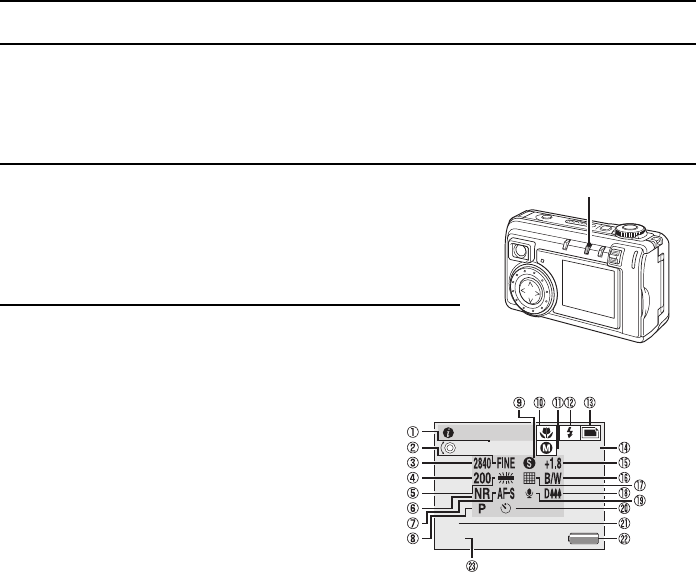
INFORMATION DISPLAY
The Information Screen allows you to check the current settings while shooting. Also, during
playback, you can check what the settings were during shooting.
Information Screen during shooting
1
Put the digital camera in the shooting/recording status.
œ When shooting, turn on the LCD monitor.
For still image shooting, see page 61.
For sequential shot shooting, see page 64.
For video clip shooting, see page 69.
2
Press the MODE button for at least 2 seconds.
œ The Information Screen appears.
MODE button
*
All the icons never appear at the same time.
1 Currently selected settings [page 93]
2 Compression ratio setting [page 57]
œ In the video clip shooting mode, the
shutter operation setting is shown.
3 Resolution setting [page 55]
4 ISO setting [page 85]
œ In the video clip shooting mode, the
white balance setting is shown.
5 White balance setting [page 86]
œ In the video clip shooting mode, the
light measuring method setting is
shown.
6 Noise reduction setting [page 90]
œ In the sequential shot shooting mode,
the spot focus setting is shown. In the
video clip shooting mode, the
monochrome shooting setting is shown.
7 Spot focus setting [page 92]
œ In the sequential shot shooting mode,
the digital zoom setting is shown.
8 Exposure control setting [page 82]
9 Quick shot setting [page 84]
œ In the sequential shot shooting mode,
the shutter release button setting is
shown. In the video clip shooting mode,
the exposure correction setting is shown.
F Focus setting [page 72]
G Execute data save [page 95]
H Flash setting [page 73]
I Shooting mode setting [page 54]
J Remaining images [page 50]
For still images
K Exposure correction setting [page 81]
œ In the video clip shooting mode, the
ISO sensitivity setting is shown.
L Monochrome shooting setting [page 77]
œ In the video clip shooting mode, the
flicker-reduction setting is shown.
M Light measuring method setting [page
91]
œ In the video clip shooting mode, the
optical zoom setting is shown.
N Digital zoom setting [page 89]
O Voice memo setting [page 78]
œ In the sequential shot shooting mode,
the sequential shot method setting is
shown. In the video clip shooting mode,
the digital zoom setting is shown.
P Self-timer setting [page 75]
Q Aperture setting [page 82]
R Remaining battery charge indication
[page 48]
S Shutter speed setting [page 82]
12
3.8
1/50
INFORMATION
CURRENT SET
SX511/EX, /E, /U (VPC-AZ1EX, VPC-AZ1E, VPC-AZ1 GB) Thu. Nov., 29/2001
English
42


















