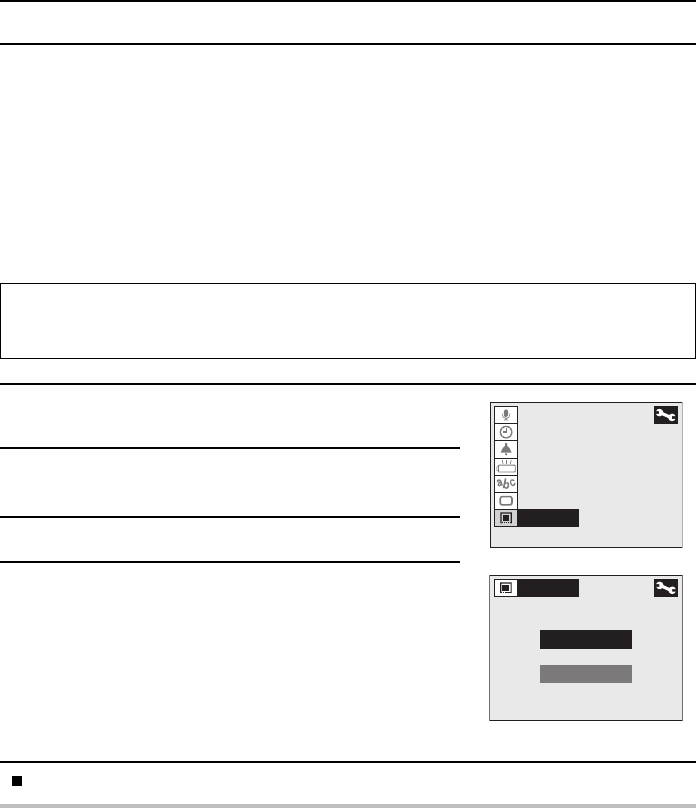
REFORMATTING THE CARD
The data for all images, video clips, and sound files taken by the digital camera are stored on the
card installed inside the digital camera. Therefore, you must first install a card to enable the digital
camera to be used (see page 27).
Before you first use a card with the digital camera, or if a card you are using begins to operate
incorrectly or becomes unreadable due to static electricity or some other cause, it is necessary to
reformat the card by following the procedure given below. Also, if you use a card from another
manufacturer or use a card formatted with a personal computer, it is also necessary to reformat
the card with the digital camera.
If you reformat the card and it continues to operate improperly, then the card may be damaged.
Replace it with a new one.
WARNING:
When you reformat a card, remember that all data on the card is erased, even data with the
protect mode set (see page 115).
1
Display the Shooting Option Setting Screen (or
Playback Option Setting Screen) (see page 31).
2
Select “REFORMAT” and press the SET button.
œ The Reformat Screen appears.
3
Press [j] on the arrow button to select “YES”.
4
Press the SET button.
œ Reformatting begins.
œ Do not turn off the digital camera while it is reformatting
the card.
œ When reformatting is completed, you return to the
Shooting Option Setting Screen (or Playback Option
Setting Screen).
Reformat Screen
When you have finished reformatting the card, turn off the digital camera.
NOTE
œ The cards installed in the digital camera will become inoperable through time and eventually the
recording and replaying of data will become impossible. At this time, it will become necessary to
replace the card with a new one.
œ Do not remove the card while the digital camera is accessing data on the card or while the
accessing indicator is flashing (see page 28). Doing so may corrupt the data on the card. Sanyo
Electric shall not be held responsible for any data that is damaged.
œ For more details regarding the handling of the CompactFlash or Microdrive cards, see page 13.
œ When not using the card, put it back into its protective cover.
AUDIO REC
CLOCK SET
BEEP
DISCHARGE
LANGUAGE
TV SYSTEM
REFORMAT
REFORMAT
YES
NO
SX511/EX, /E, /U (VPC-AZ1EX, VPC-AZ1E, VPC-AZ1 GB) Thu. Nov., 29/2001
English
124


















