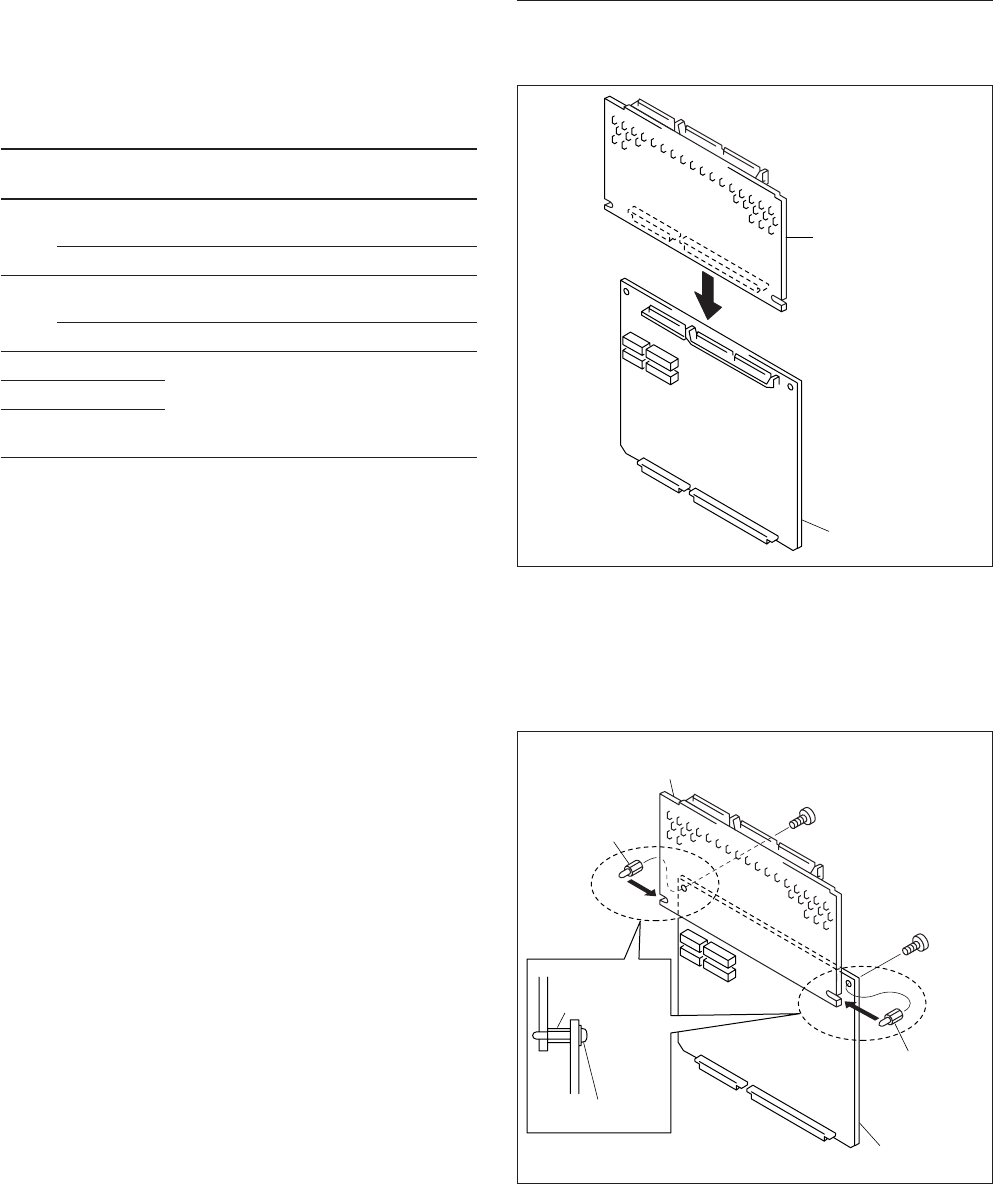
1-4
DVW-790WS/709WS/707
DVW-790WSP/709WSP/707P P2V1
Procedure
1. Connect the EX-656 board to the EX-655 board.
2.
Slide in the two supplied supports (DP3) between the
EX-655 board and the EX-656 board so that the protru-
sion of the support insert in the slot of the EX-656 board.
3. Secure the supports (DP3) using the two supplied
screws from the EX-655 board side.
1-2. Using the Extension Boards
1-2. Using the Extension Boards
The extension boards for the plug-in boards check are
available separately as spare parts.
See the table below to extend applicable board :
Board to be Extension board Reference
checked
DCP board assembly
(side A) EX-655 and EX-656 Section 1-2-1
(side B) EX-657 Section 1-2-2
DVP board assembly
(side A) EX-655 and EX-656 Section 1-2-1
(side B) EX-658 Section 1-2-2
SV-210 board EX-667 Section 1-2-3
DC-DC converter
DIF-75 board
(BKDW-702)
1-2-1. Using the EX-655 and EX-656 Boards
The EX-655 and EX-656 boards are always connected and
used in a pair.
To check/adjust the side A of the DCP and DVP board
assemblies, use these extension boards.
These boards are intended for the following use:
. EX-655 Board+EX-656 Board :
For the side A of the DCP/DVP board assembly check
EX-656 board
EX-655 board
M 2
x4
M 2x4
(supplied
accessory)
M 2x4
(supplied accessory)
Support (DP3)
Support (DP3)
(supplied
accessory)
Support (DP3)
(supplied
accessory)
EX-656 board
EX-655 board


















