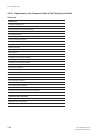4-90
DVW-790WS/709WS/707 P2V1
DVW-790WSP/709WSP/707P P2V1
4-2. Parts Replacement
Removal
1. Cassette Guide Removal
Removal the two screws and the cassette guide.
2. Video Head Cleaner Removal
(1) Turn the manual eject assembly clockwise so
that the HC roller of the video head cleaner re-
leases from the drum.
(2) Loosen the screw while holding the video head
cleaner bracket using a pair of tweezers and
remove the video head cleaner assembly.
n
The screw can not remove due to the drop-
safe.
3. Disconnection Brush Assembly
Connector
Disconnect the connector on the brush assembly
board.
4. Drum Assembly Removal
(1) Remove the three screws of the drum assem-
bly.
(2) Lift just above the drum assembly and discon-
nect the three connectors (CN1, CN2 and
CN3) on the lower board of the drum.
n
When removing, take care not to damage the
CTL head, CUE/TC head and the peripheral
tape guides.
5. Band Holder Removal
Remove the screw and the band drop-safe.
Cassette guide
PWH 1.4x2.5