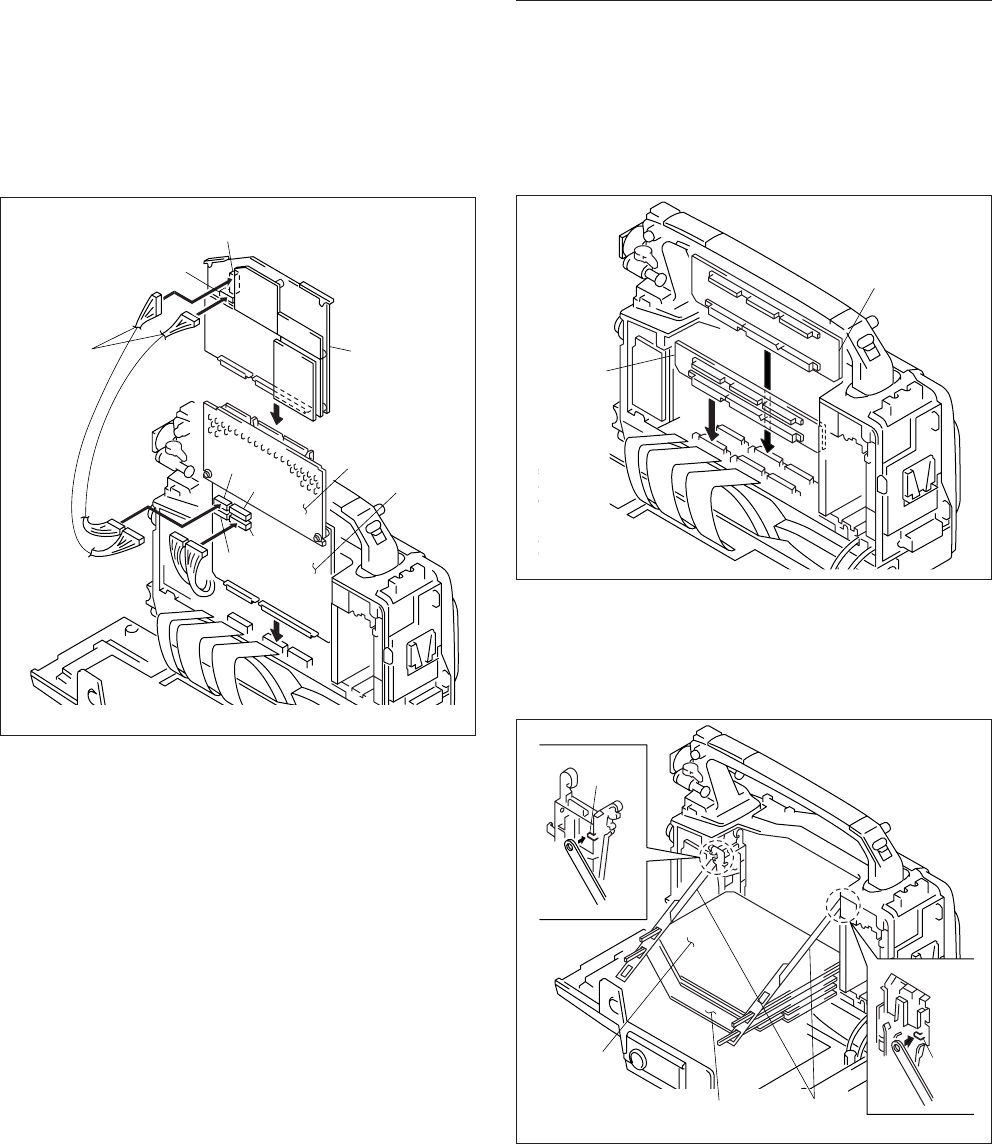
1-5
DVW-790WS/709WS/707
DVW-790WSP/709WSP/707P P2V1
4. Remove the DCP or DVP board assembly to be
checked.
5. Insert the EX-655 board into the slot for the DCP or
DVP board assembly which is removed in step 4.
6. Connect the DCP or DVP board assembly to the EX-
656 board.
When extending the DCP board assembly
Follow the steps 7 and 8 described below:
7. Reconnect the harnesses removed from the DCP-17
board (CN12 and CN13) to the EX-655 board (CN12
and CN13).
8. Connect the EX-655 board (CN120 and CN130) to
the DCP-17 board (CN12, CN13) with the two
harnesses supplied.
1-2-2. Using the EX-657 and EX-658 Boards
These boards are intended for the following use:
. EX-657 board : For the side B of DCP board assembly
check
. EX-658 board : For the side B of DVP board assembly
check
Procedure
1. Pull the DCP and DVP board assemblies out.
2. Insert the EX-657 board into the slot for the DCP
board assembly.
3. Insert the EX-658 board into the slot for the DVP
board assembly.
4.
Connect the DCP board assembly to the EX-657 board.
5.
Connect the DVP board assembly to the EX-658 board.
6.
Hitch the two supplied stays on the hooks as shown in the
figure to support the DCP and DVP board assemblies.
1-2. Using the Extension Boards
EX-658 board
EX-657
board
Harnesses
(supplied
accessories)
CN12
CN13
DCP board
assembly
EX-656 board
EX-655 board
CN130
CN120
CN12
CN13
Hook
DVP board
assembly
DCP board assembly
Stays
(supplied accessories)
Hook


















