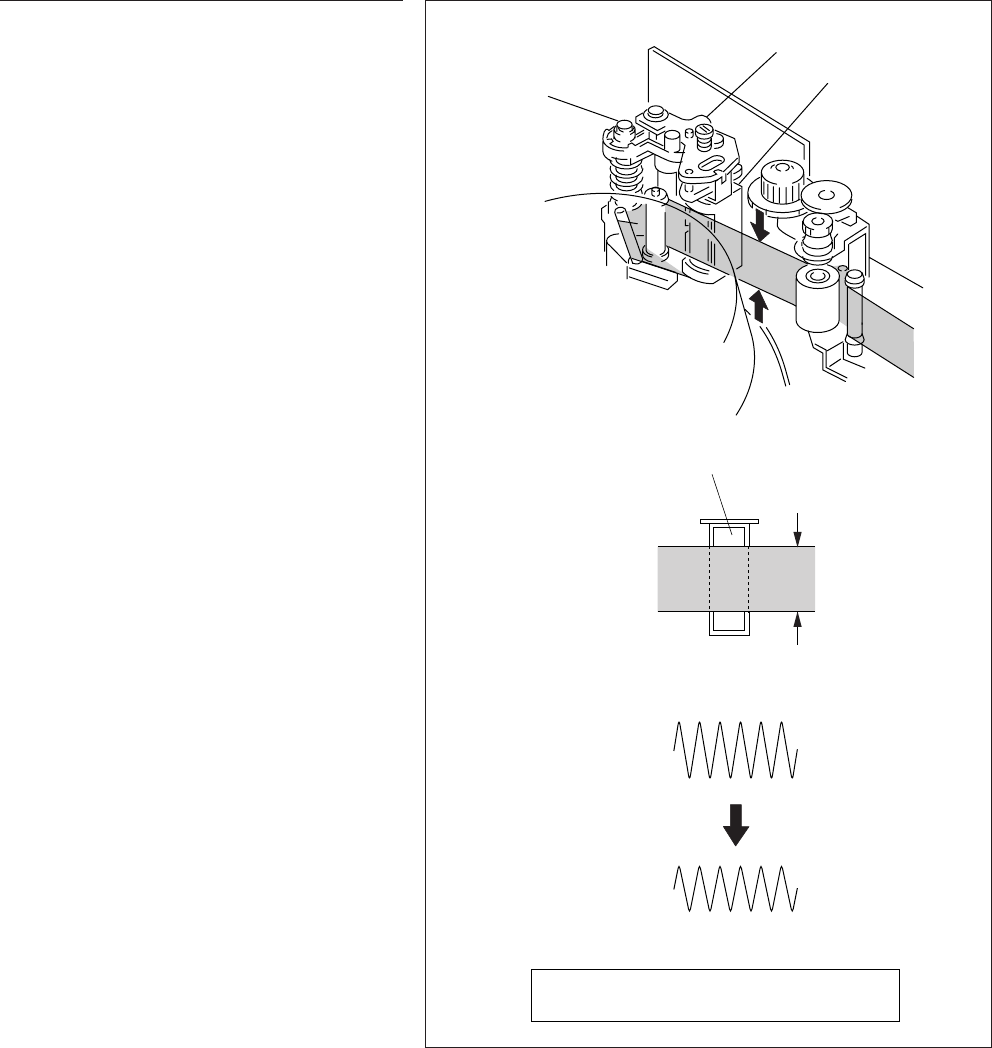
5-21
DVW-790WS/709WS/707
DVW-790WSP/709WSP/707P P2V1
Checks
1. Play Back
Play back ZR2-1/P (from 00 minute to 15 minute
segment).
2. CUE Head Height Check
(1) When pressing down the portion A of the
tape shown in the figure, check that the level
decreases.
If the level increases, perform step 3.
(2) When pushing up the portion B, check that
the level decreases.
If the level increases, perform step 3.
(3) Repeat the mode change from EJECT mode
to PLAY mode 2 or 3 times. Check that the
output level is the same as the pre-PLAY
level and is not changed.
If the level is changed, perform step 3.
(4) Repeat the mode change from REV search
mode to PLAY mode 2 or 3 times. Check that
the output level is the same as the pre-PLAY
level and is not changed.
If the level is changed, perform the step 3.
REV search mode
Press the REW button after pressing the PLAY
button.
(The PLAY and REW buttons on the keyboard
light up.)
Spec. : The level decreases when pressing down
and pushing up the alignemnt tape.
Height adjusting
nut
CUE head assembly
CUE/TC head
CUE/TC head
A
B
A
B
5-5. CUE Head Height Adjustment


















