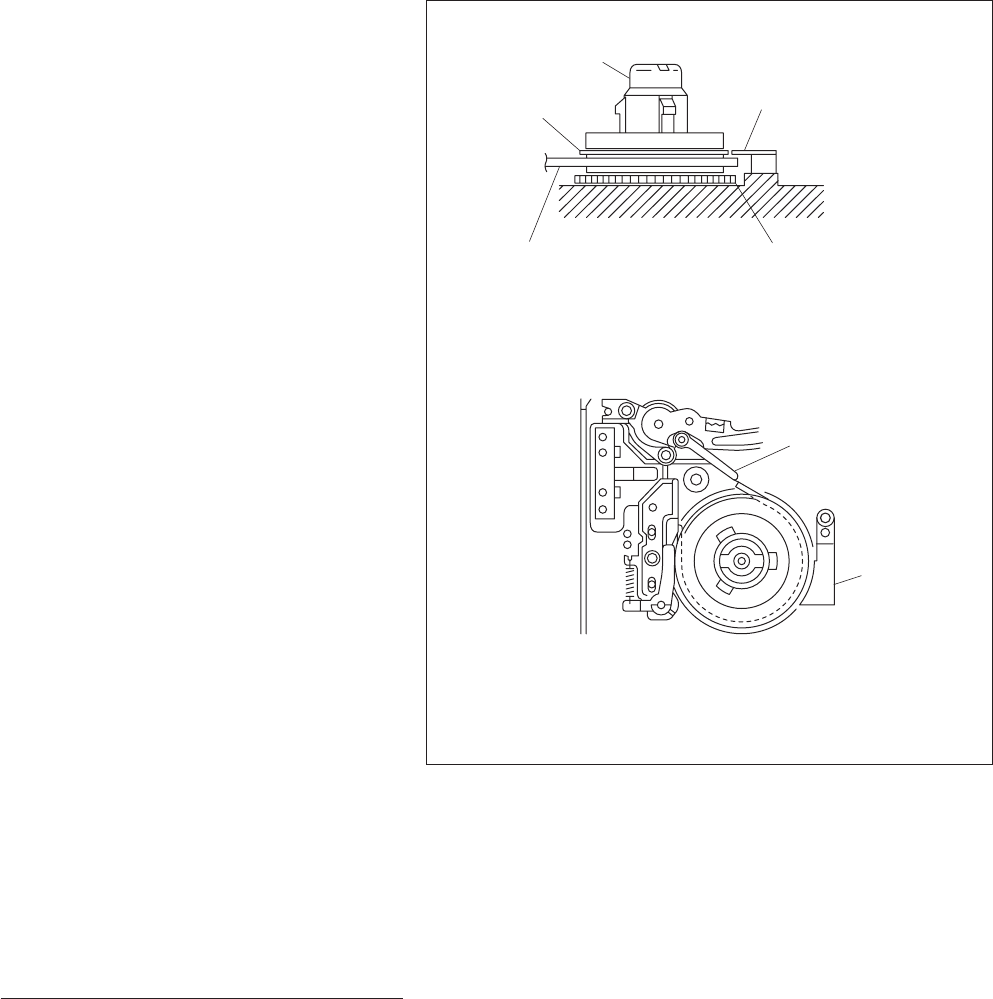
4-76
DVW-790WS/709WS/707 P2V1
DVW-790WSP/709WSP/707P P2V1
4-2. Parts Replacement
6. Reel Table Installation (2)
S Reel table installation
(1) Put the remaining poly washer (s) in the step 5
to the S reel shaft.
(2) Attach the S reel table using the new stop wah-
ser 1.2.
(3) Move the S reel table in the vertical direction
and check that it moves a little. If does not
move, remove the one poly washer at the top
of the S reel table.
(4) Attach the brake band to the tension regulator
arm using the new stop washer 1.2.
(5) Attach the band holder.
n
Take care the references for installation in the fig-
ure.
T reel table installation
(1) Put the remaining poly washer (s) in the step 5
to the T reel shaft.
(2) Attach the T reel table using the new stop
washer 1.2.
(3) Move the T reel table in the vertical direction
and check that it moves a little. If does not
move, remove the one poly washer at the top
of the T reel table.
7. Operation Check
Turn lightly the reel table while releasing the soft
brake by finger. Check that the reel table and the
idler rotate freely.
Adjustments After Replacement
8. FWD Back Tension Adjustment
(Refer to section 4-3-2.)
Only when replacing the S reel table
9. Brake Torque Check
(Refer to section 4-3-3.)
10. Tape Running Adjustment
(Refer to section 5-1.)
Reference for installation
. Check that the band is between flange and gear.
. Do not rub the band holder against the reel table.
. Do not pinch the band between band holder and reel table.
S reel table
Flange
Brake band
Gear
Band holder
Brake band
Band holder


















