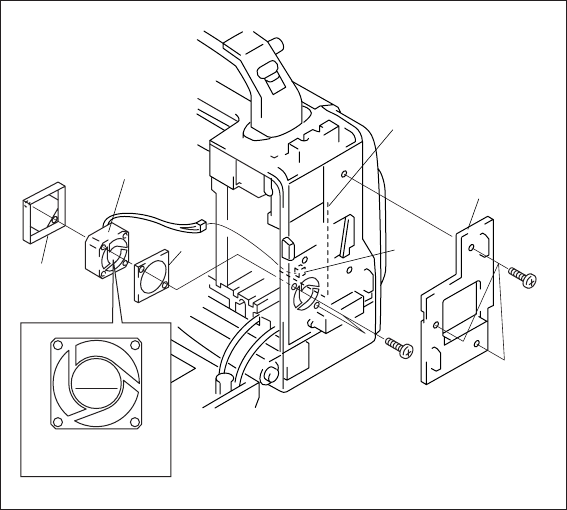
3-24
DVW-790WS/709WS/707
DVW-790WSP/709WSP/707P P2V1
3-5. Replacing the DC Fans
3-5-2. Lower DC Fan
1. Open the inside panel.
n
If the optional DIF-75 board (BKDW-702)
has been installed, disconnect the coaxial
cable from the connector (CN2) on the
DIF-75 board. And then pull the DIF-75
board out.
2. Remove the three screws (P 2x4.5) to
remove the spacer.
3. Remove the two screws (P 2.6x16) to
remove the DC fan, cushion, and nut plate.
n
The cushion is not used in the following
serial numbers and higher.
DVW-707 : 10031 and higher
DVW-707P : 40071 and higher
DVW-709WS : 10046 and higher
DVW-709WSP : 40121 and higher
DVW-790WS : 10036 and higher
DVW-790WSP : 40126 and higher
4. Disconnect the harness from the connector
(CN54) on the MB-811 board.
5. Reattach the DC fan by reversing the remov-
ing steps.
Standard tightening torque :
8 x 10
_2
N.m {0.8 kgf.cm}
n
Take care that the harness does not touch the
fan’s blade and is not routed across the fan.
COPAL
F251R
Nut plate
DC fan
P 2.6x16
Cushion
Spacer
MB-811 board
CN54
P 2x4.5
Direction of the fan
when attached


















