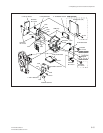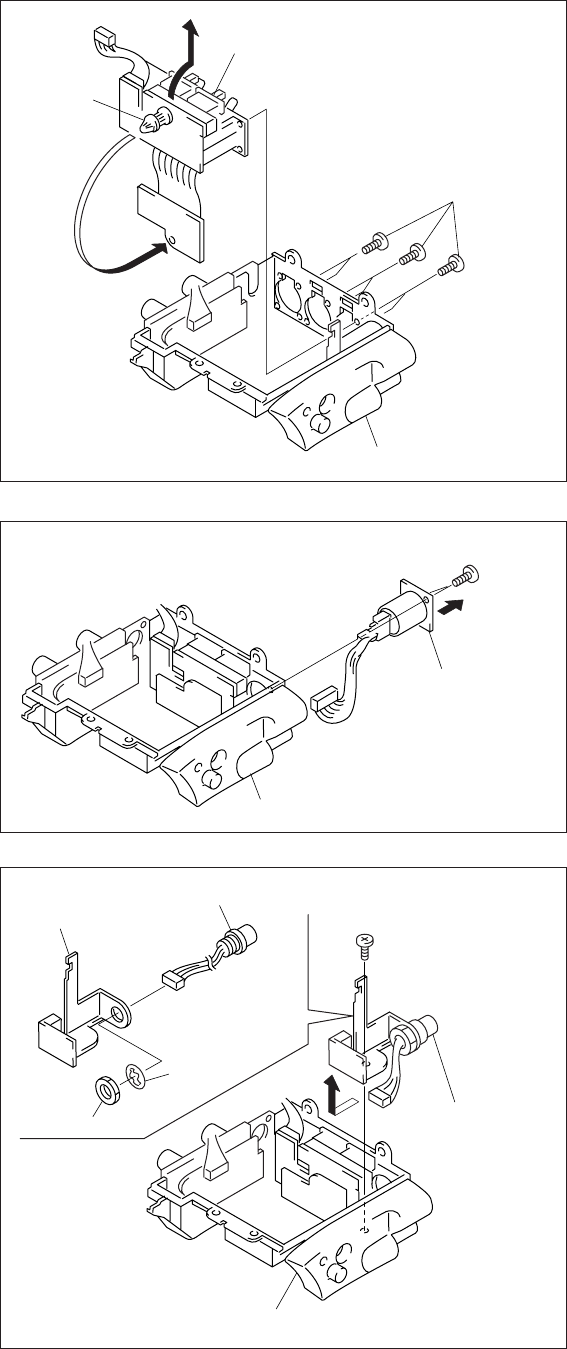
3-18
DVW-790WS/709WS/707
DVW-790WSP/709WSP/707P P2V1
3-3. Replacing the External Connectors/Switches
5. Removing the Connector
Refer to the following replacement procedure of
each connector depending on the connector.
Reattach the connector by reversing the removing
steps.
. AUDIO IN/AUDIO OUT connector
(1) Remove the six precision screws to remove
the AXM-21 board.
(2) Hold the cap of the board support with
tweezers and press it to shrink.
Remove the cap from the board opening to
remove the AXM-21 board.
(3) Remove soldering from the AUDIO IN/
AUDIO OUT connectors to remove them.
. DC IN connector
Remove the two precision screws to remove the
DC IN connector.
. DC OUT connector
(1) Remove the precision screw to remove the
DC OUT connector assembly.
(2) Remove the nut and washer, and then remove
the DC OUT connector from the DC OUT
stay.
Precision P 2.6x5
AXM-21 board
(AUDIO IN, AUDIO OUT connectors)
Board
support
Connector box assembly
DC OUT stay
DC OUT connector
Nut
Washer
DC OUT connector
assembly
Connector box assembly
Precision
P 2.6
x5
Precision P 2.6
x5
Connector box assembly
DC IN connector