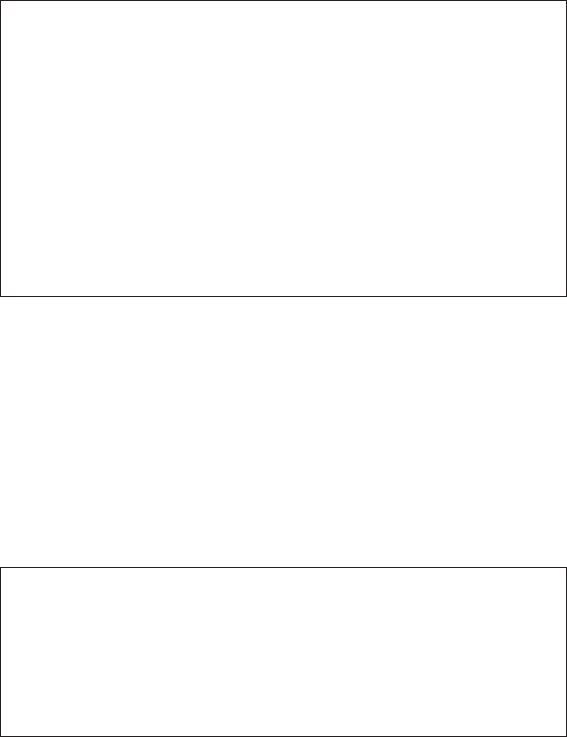
5-8
DVW-790WS/709WS/707
DVW-790WSP/709WSP/707P P2V1
5. REV Mode (Rewind at tape end)
(1) Set the dip switch S1-1 on the HN-260 board
to ON.
The red LED will light up.
(2) Press the switch S3 on the HN-260 board 10
times.
After pressing, check that the Nos. 1 and 3 of
the MODE display LEDs light up.
(3) Enter the PLAY mode at the tape end of
BCT-D40 (from 30 minute to 40 minute
segment).
After 2 or 3 seconds, press the REW button.
The unit to enter the REVx1 mode.
Check that the tape running conditions satisfy
the specifications 5 at the T3 guides.
If the specifications 5 is not satisfied, perform
step 9 and higher.
(4) Set the dip switch S1-1 on the HN-260 board
to OFF.
The red LED will be turned off.
6. F FWD Mode
(Fast forward at tape end)
Enter the F FWD mode at the tape end of BCT-
D40 (from 30 minutes to 40 minute segment).
Check that the tape running conditions satisfy the
specifications 6.
If the specifications 6 is not satisfied, perform
step 9 and higher.
7. REW Mode (Rewind at tape end)
Enter the REW mode at the tape end of BCT-D40
(from 30 minute to 40 minute segment).
Check that the tape running conditions satisfy the
specifications 6.
If the specifications 6 is not satisfied, perform
step 9 and higher.
Specifications 5:
(A) T2 guide
Tape runs in contact with the upper flange.
If tape curl occurs by all means, 1/10 or less of a tape width is
acceptable.
(B) T3 guide
Tape runs without any curl at the upper flange.
The tape has the clearance between lower flange and edge at the
bottom of the tape.
The tape running position when the REV mode is not lower more than
it when the PLAY mode.
(C) Drum lead
Tape runs in contact with the drum lead and without any curl.
5-1. Tape Running Adjustment
Specifications 6:
(A) Upper flange of the T2 guide
Tape runs without any curl.
If tape curl occurs by all means, 1/10 or less of a tape width is
acceptable.
(B) Upper and lower flanges of the T3 guide
Tape runs without any curl.


















