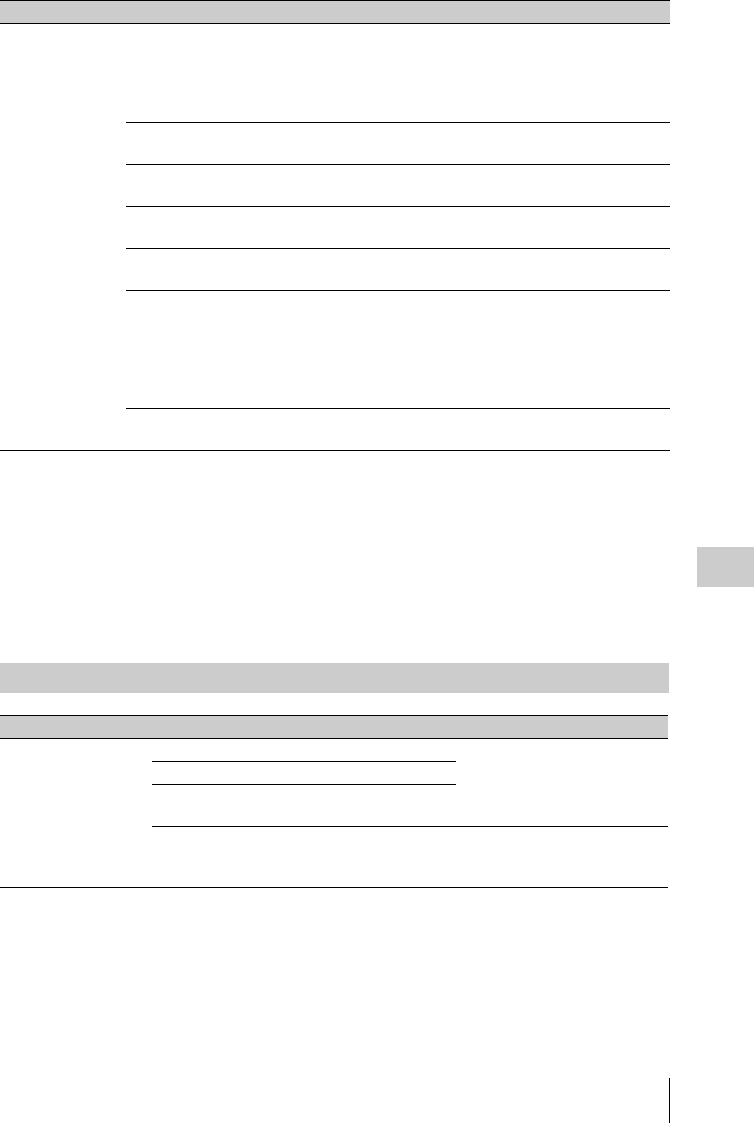
Menu List
157
Chapter 6 Menu Displays and Detailed Settings
a) The setting of this item is overridden by the setting of
Other BEFORE END when TYPE DETECTION in
the BATTERY 2 page is set to “OTHER”.
b)The setting of this item is overridden by the setting of
Other END when TYPE DETECTION in the
BATTERY 2 page is set to “OTHER”.
c) When TYPE DETECTION in the BATTERY 2 page
is set to “AUTO”, any batteries other than Sony BP-
series batteries and Anton Bauer intelligent battery
systems are classified as “Others”.
d)Flashes once per second when the battery status is
“BEFORE END”, and flashes 4 times per second
when the battery status is “END”.
e) A setting for this item is required when AU CH34
AGC MODE in the AUDIO-2 page is set to OFF.
f) A setting for this item is required when the DWR-
S01D Digital Wireless Receiver is installed.
g)SDI OUT 1 SELECT or SDI OUT 2 SELECT in the
OUTPUT 1 page of the OPERATION menu must be
set to HDSDI.
23 UP
CONVERTER
UP CON
PROCESS
FIELD/ADPT Selects the conversion source picture when SD is
upconverted to HD.
FIELD: Use the field picture.
ADPT: Optimize the ratio of conversion from the
frame or field picture.
UC DETAIL
LEVEL
(–99 to 99) Adjusts the sharpness of edge enhancement by the
upconverter.
UC CRISPENING (–8 to 7) Sets the amplitude width at which the upconverter
does not emphasize low-amplitude signals.
UC DETAIL
LIMIT
(–99 to 99) Sets the maximum level of edge enhancement by
the upconverter.
UC LV DEPEND
LVL
(–8 to 7) Sets the luminance of edge enhancement by the
upconverter.
UC DTL
FREQUENCY
3.2M/4.5M/
5.0M/4.0M
Sets the center frequency and frequency properties
of edge enhancement by the upconverter.
3.2M: 3.2 ± 1.1 MHz
4.5M: 4.5 ± 1.4 MHz
5.0M: 5.0 ± 0.7 MHz
4.0M: 4.0 ± 2.0 MHz
UC DTL H/V
RATIO
(–3 to 4) Sets the horizontal/vertical ratio of edge
enhancement by the upconverter.
No. Page Item Settings Description
FILE menu
No. Page Item Settings Description
01 USER FILE USER FILE LOAD EXEC For details, see “Saving and
Recalling User Files” on page
186.
USER FILE SAVE EXEC
F.ID Blank/up to 16
characters
USER PRESET EXEC For details, see “Resetting USER
menu settings to the standard
settings” on page 170.


















