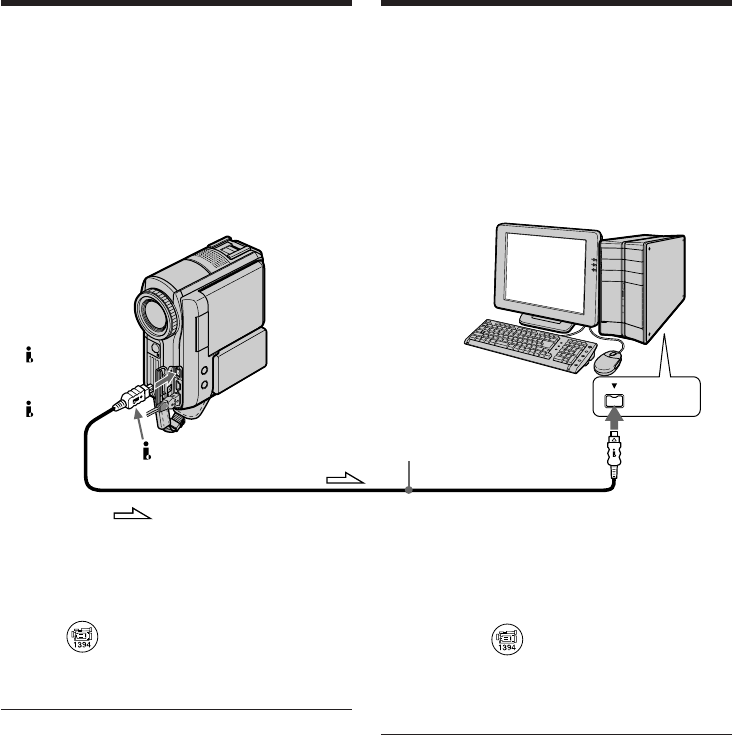
192
Lors du raccordement à un
ordinateur à l’aide du port DV
L’ordinateur doit être équipé d’un port DV et
d’un logiciel de montage capable de lire les
signaux vidéo.
Vous pouvez utiliser l’application « ImageMixer
Ver.1.5 for Sony » fournie d’origine comme
logiciel de montage.
Capture d’images avec « ImageMixer
Ver.1.5 for Sony »
(1)Suivez les étapes 8 et 9 de la page 209.
(2)Cliquez sur à l’étape 10 de la page 210.
Pour plus d’informations, reportez-vous à
l’aide en ligne de « ImageMixer Ver.1.5 for
Sony ».
Remarques
•Vous pouvez utiliser le logiciel de montage
(fourni avec l’ordinateur). Pour plus
d’informations sur son utilisation, reportez-
vous au manuel d’utilisation ou à l’aide en
ligne du logiciel.
•Les opérations de « ImageMixer Ver.1.5 for
Sony » sont pratiquement identiques pour la
connexion i.LINK et la connexion USB.
When connecting to a computer with
the DV port
The computer must have a DV port and editing
software installed that can read video signals.
You can use the supplied “ImageMixer Ver.1.5
for Sony” as editing software.
Capturing images with “ImageMixer
Ver.1.5 for Sony”
(1)Perform steps 8 and 9 on page 209.
(2)Click in step 10 on page 210.
Refer to the on-line help of “ImageMixer
Ver.1.5 for Sony” for details.
Notes
•Editing software (supplied with your
computer) can be used. For operation details,
refer to the operation manual, or the on-line
help of the software.
•“ImageMixer Ver.1.5 for Sony” operations are
almost the same for both the i.LINK connection
and the USB connection.
Viewing images with a computer
– Introduction
i.LINK
: Signal flow/
Sens du signal
DV
Interface/
Interface
DV
i.LINK cable (optional)/
Câble i.LINK (en option)
Computer/
Ordinateur
Visionnage d’images sur un
ordinateur – Introduction


















